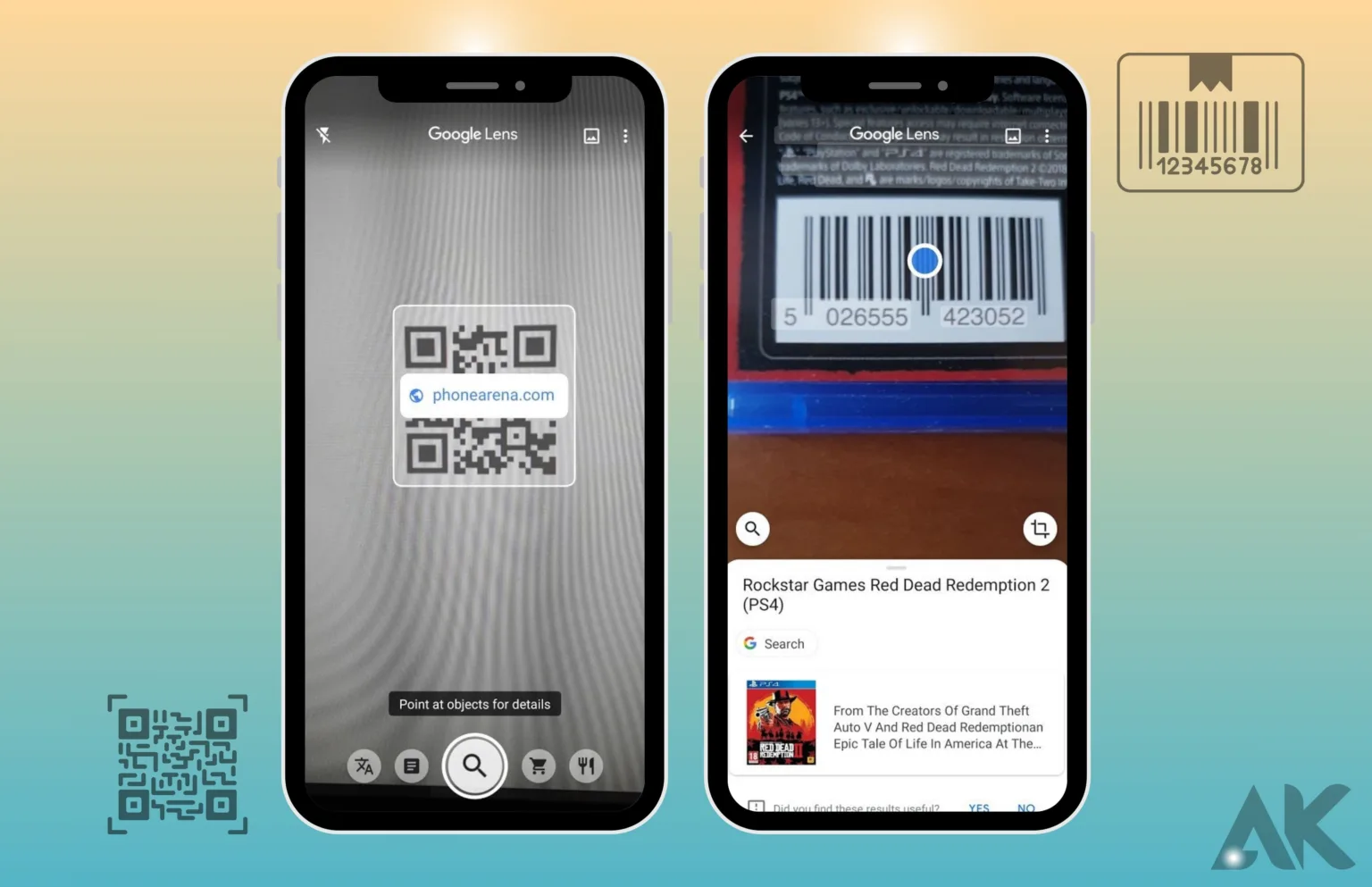Google Lens AI search for QR codes and barcodes: When it comes to artificial intelligence (AI) driven search capabilities, Google Lens is a shining example of innovation in this age of digital change. One of its most useful and popular characteristics is its ability to read barcodes and QR codes with ease. Connecting real things with the vast amounts of data stored in the digital realm has never been easier than with this feature. Google Lens, an artificial intelligence search engine, has changed the way people access information by making it easy to scan barcodes and QR codes and have access to a wealth of digital data.
What is Google Lens AI?
The AI search for barcodes and QR codes in Google Lens is essentially proof of how far machine learning and image recognition have come. To read the data stored in barcodes and QR codes, this function employs a complex AI system. Google Lens swiftly reads and interprets the encoded data when a user aims their smartphone camera at a barcode or QR code. This data may be a link to a website, product details, or even authentication information.
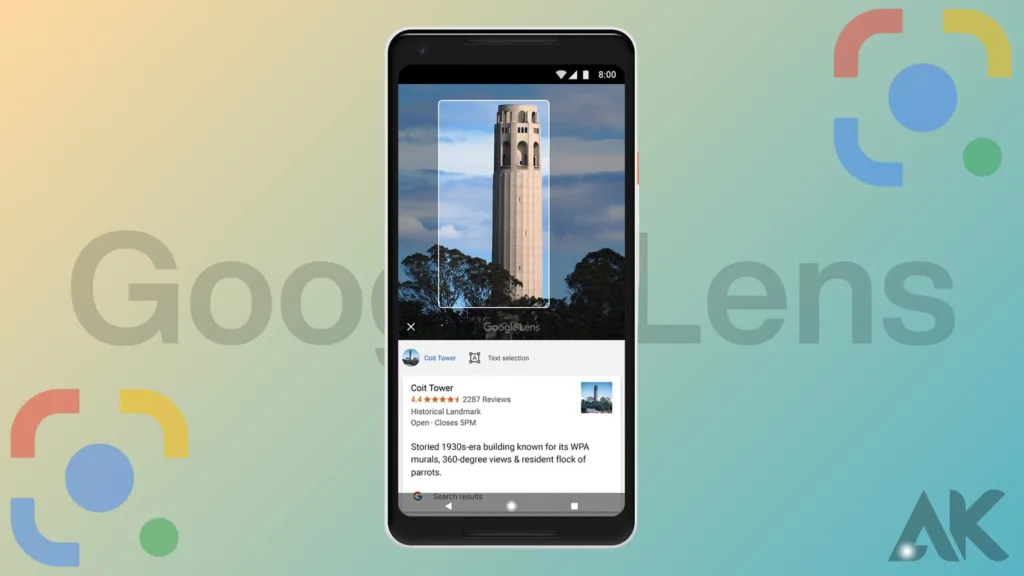
By facilitating immediate access to pertinent web material, this feature not only improves the user experience but also showcases the practical use of AI technology. By transforming a regular scan into a portal to boundless digital possibilities, Google Lens’ AI search becomes a potent tool.
How to use Google Lens AI?
Google Lens AI search for QR codes and barcodes: Some smartphone makers have made it easy to scan codes by including the Google Lens software in the camera app.
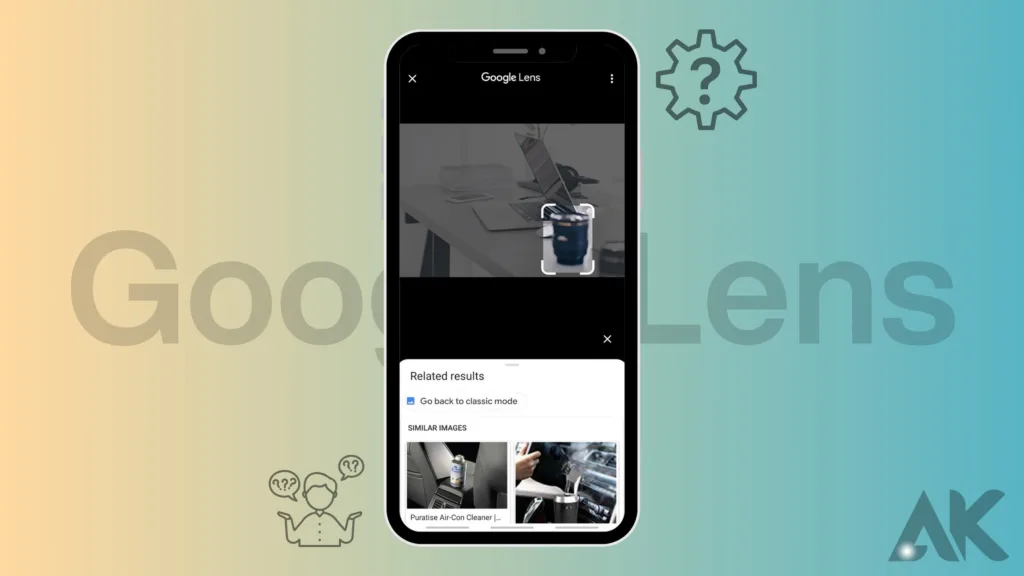
To scan QR codes using this Google app, just follow these steps:
- Launch the camera app on your mobile phone.
- Choose the camera lens.
- Scan the QR code using the camera.
- The code’s associated information will be redirected.
Scan QR code on the Android gallery with Google Lens app
Google Lens AI search for QR codes and barcodes: If your phone is running Android 8 or later, it will assist you in scanning QR codes.
Follow these instructions to access QR codes on Android devices using the Google Lens app.
- Launch Google Lens on your Android smartphone.
- Select the lens symbol on Google Assistant’s main screen.
- To scan a QR code, just hold the lens up to it.
- When you scan the QR code, it will take you to the specified location on the web.
Scan QR codes on iPhone photos with Google Lens AI
Google Lens AI search for QR codes and barcodes: One useful feature is the ability to read QR codes stored in the Photos app on an iPhone. You can scan a QR code within a gallery with only one smartphone, so there’s no need to bring another one.
- To enable access to your camera roll, download Google Photos from the App Store.
- Locate the Google Photos picture that has a QR code on it, and then open it by clicking on it.
- Tap the symbol that looks like a lens.
- To see the next notification banner, just tap the QR code’s on-screen dots.
- Press the link to get the data.
Google Lens AI in QR Code & Barcode Scanning
In today’s lightning-fast digital landscape, Google Lens AI has become an indispensable tool for elevating mundane interactions with its QR code and barcode reading powers. This feature exemplifies Google’s dedication to seamlessly integrate modern technology into everyday life, providing consumers with a smooth method to connect the digital and physical worlds. Quick response (QR) codes and barcodes allow consumers to quickly access a wealth of information, including product data and connections to websites, just by pointing their smartphone camera at them.
Google Lens AI’s superior image processing algorithms are the foundation of its QR code and barcode recognition ability. The information encoded inside these codes may be quickly and easily read by use of these algorithms. Here we get a first-hand illustration of how AI might enhance the mundane parts of our everyday lives. Google Lens AI makes scanning codes fun and educational, whether you’re studying, purchasing, or simply exploring.
Google Lens AI’s Role in Decoding QR Codes and Barcodes
Google Lens AI search for QR codes and barcodes: Rather than being a mere modern utility, Google Lens AI heralds a giant leap into the future of information access. More than simply a practicality, this technology’s QR code and barcode scanning capabilities hint at a future where data is intrinsic to our physical surroundings. With this function, every code becomes a gateway to a wider universe of knowledge, allowing users to immediately access a multitude of digital resources.
Google Lens AI’s purpose in reading barcodes and QR codes extends beyond simple functioning; it aims to enhance user interaction with their surroundings. Google Lens AI promotes imaginative exploration and interaction with one’s surroundings by streamlining the process of getting information. Every scan presents a chance to learn something new or find a solution, encouraging a culture of instantaneous knowledge acquisition and a thirst for inquiry.
The Impact of Google Lens AI on QR Code and Barcode Scanning
Google Lens AI search for QR codes and barcodes: Google Lens AI’s revolutionary effects on barcode and QR code scanning have been most noticeable in the e-commerce and retail industries. Customers’ interactions with businesses and goods have been radically altered by this technological advancement. Use Google Lens to scan a barcode or QR code and quickly get product reviews, pricing comparisons, and even store locations. Customers are now able to make better, more efficient purchase selections because of the advent of such ease of use and rapid access to information.
Conclusion
Google Lens AI search for QR codes and barcodes: Scan barcodes and QR codes with the help of Google Lens AI, a cutting-edge technology. Google Lens can access websites, product details, and authentication information by rapidly interpreting the data included in these codes using artificial intelligence and image recognition. This function may be accessed on mobile devices using either the camera app or the Google Lens app. Thanks to Google Lens AI, reading barcodes and QR codes is now a breeze, and users can enjoy better digital and physical interactions as a result.
FAQs
Can Google Lens detect QR codes?
Absolutely! You can scan QR codes using Google Lens. All you have to do is hold your camera up to the QR code for Google Lens to read it and provide you with the information you need.
Does Google Lens do barcodes?
As for barcodes, yes, Google Lens can also process them. Product information and associated data may be retrieved by scanning and interpreting barcodes.
How do I search QR codes with Google?
Launch the Google app, hit the Lens button, then point your camera at the QR code to begin searching it using Google Lens. Once Google Lens has processed the code, you will be able to view related material or take applicable actions.