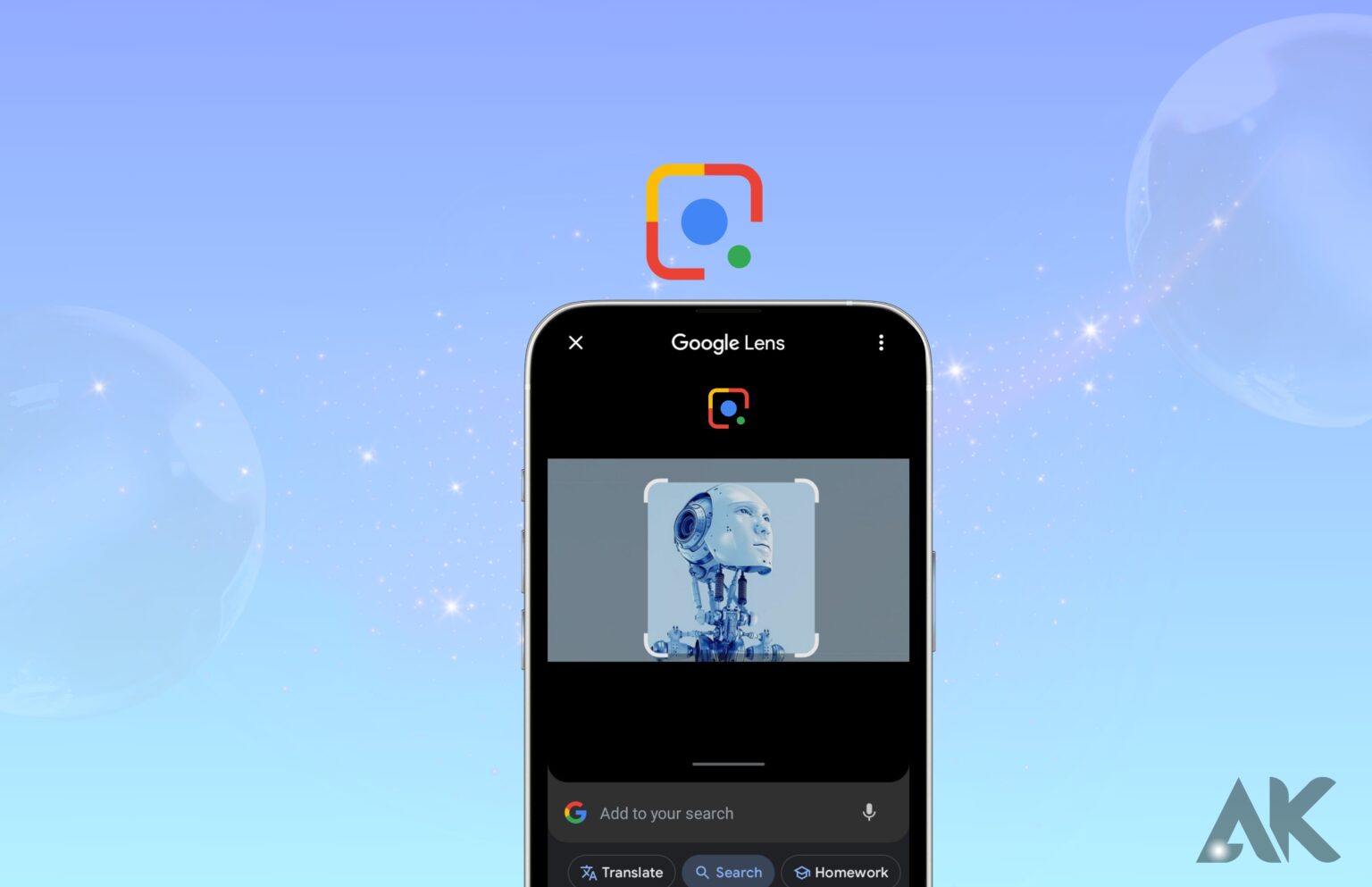Google Lens AI Search is a shining example of technological progress in a world where things are always changing. Discover the incredible history of Google Lens AI and explore the predictions that have the power to reshape our interactions with visual data in this article.
Information discovery

With Google Lens, you can see more details about the things you find. Pointing the camera at a historical site, for instance, can bring up details about its past; pointing at a book, for instance, can show reviews or other titles that are similar to it.
Object recognition
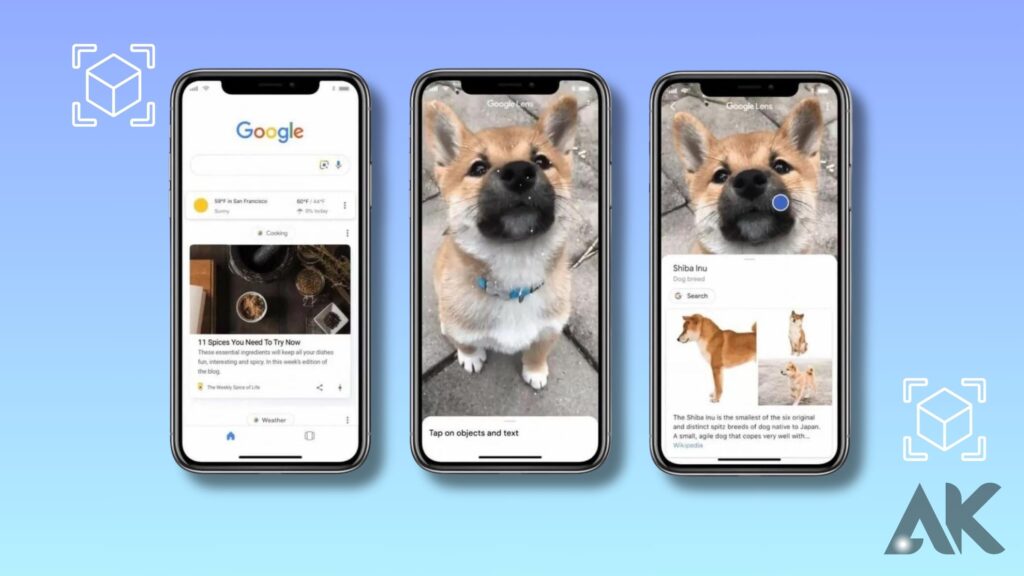
Whatever you throw at Google Lens, it will be able to identify it. Just aim your phone’s camera in any direction, and the app will do its best to recognize what it sees and provide you with details about it.
How do I enable Google Lens?
You can activate Google Lens by using the Google app on your mobile device. What follows is a recommended course of action:
- Install the most recent version of the Google app on your mobile device. The App Store (iOS) or Google Play (Android) are good places to find it for download.
- Launch Google on your mobile device.
- Locate the camera icon—often on the right—in the top search bar.
- Tap the camera icon. Picture, video, QR code, and, naturally, Google Lens alternatives will pop up.
- Just click on the Google Lens symbol to choose it. As soon as you launch the app, the camera will begin recording in Google Lens mode.
- Simply aim the camera at the text, object, or QR code you wish to recognize. With the help of Google Lens, you may see more details about the object, get useful information, or even do certain actions.
Keep in mind that the camera app on some phones already has a Google Lens function installed. To activate Google Lens in this situation, open the camera app and search for an option labeled “Google Lens” or an icon that looks like the Google camera icon.
For Google Lens to function properly, make sure that the things in your shot are well-lit and visible. The more you use this cutting-edge tool, the better it gets at identifying various items and giving you useful information because it is always improving.
Information discovery
With Google Lens, you can see more details about the things you find. Pointing the camera at a historical site, for instance, can bring up details about its past; pointing at a book, for instance, can show reviews or other titles that are similar to it.
Text recognition
Google Lens can detect text in images and convert it into text that can be edited. If you need to copy text from a prescription, pamphlet, or poster, this is the tool for the job.
Conclusion
Google Lens AI Search is a groundbreaking technology that offers information discovery, object recognition, and text recognition. Enabled by the Google app, users can point their cameras at objects of interest, such as monuments or books, and the app will try to identify them and provide relevant information. The app works best when objects are well-lit and visible, and it can also process text into editable formats.
FAQS
How successful is Google Lens?
Scientists from Ukraine’s Junior Academy of Science set out to measure Google Lens’s plant identification capabilities in images of varying quality. They were amazed by how well the app worked, failing only 14.3% of the time, even when presented with low-resolution or low-quality images (Shapovalov et al.).
What is the scope of Google Lens?
To get a feel for the technology’s reach, just point your phone’s camera at any Wi-Fi label that contains the network’s name and password. After the standard scanning procedure, you’ll be automatically connected to the network.