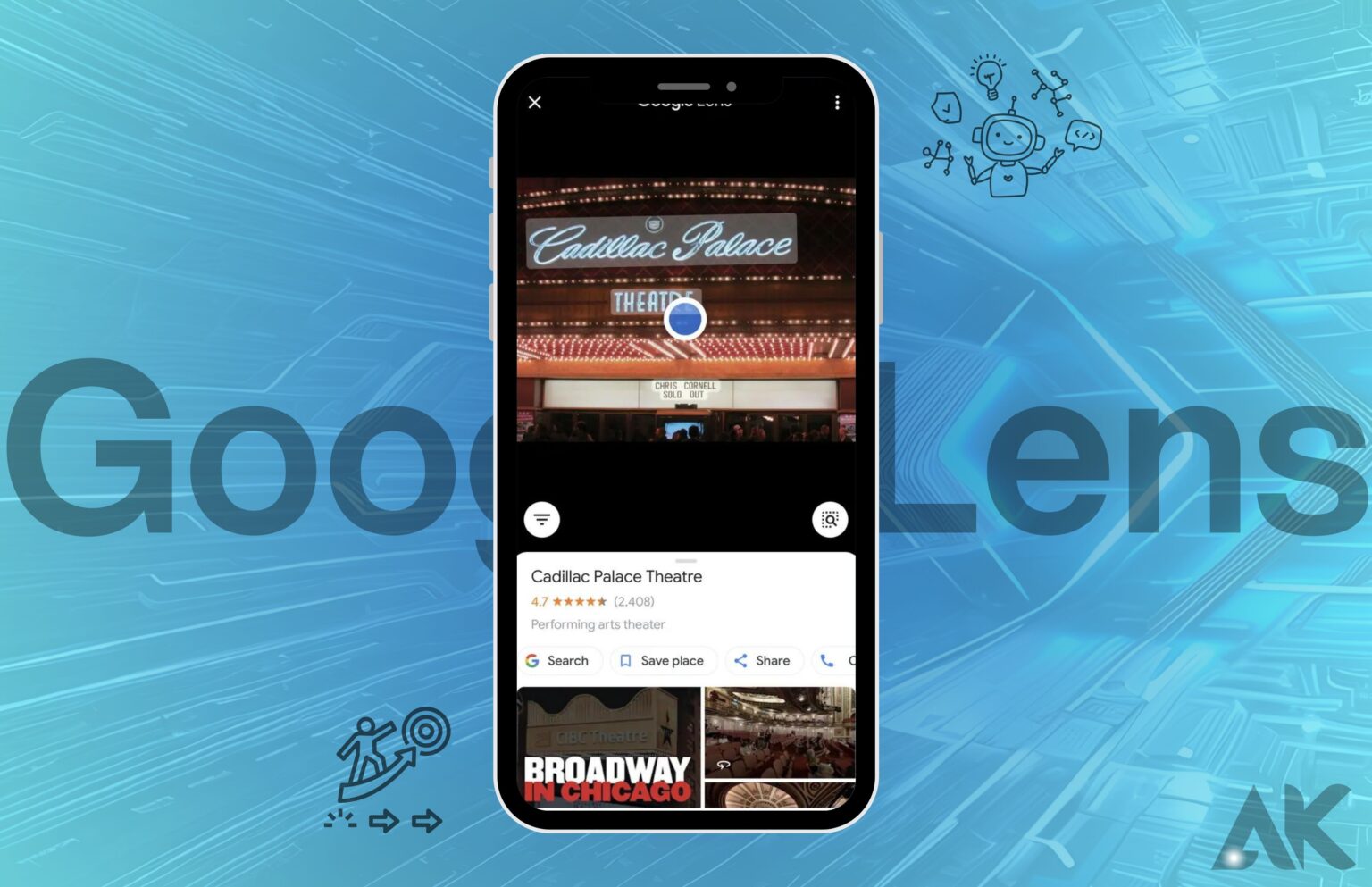Welcome to the future of search with Google Lens AI. In this article, we delve into the revolutionary impact that Google Lens AI is set to have on our daily lives. From enhanced visual searches to real-time information retrieval, get ready to embrace a new era of convenience and efficiency. Let’s explore the top 10 reasons why search has revolutionized: The Top 10 Reasons Why Google Lens AI Will Change Your Life.
Be your travel companion.
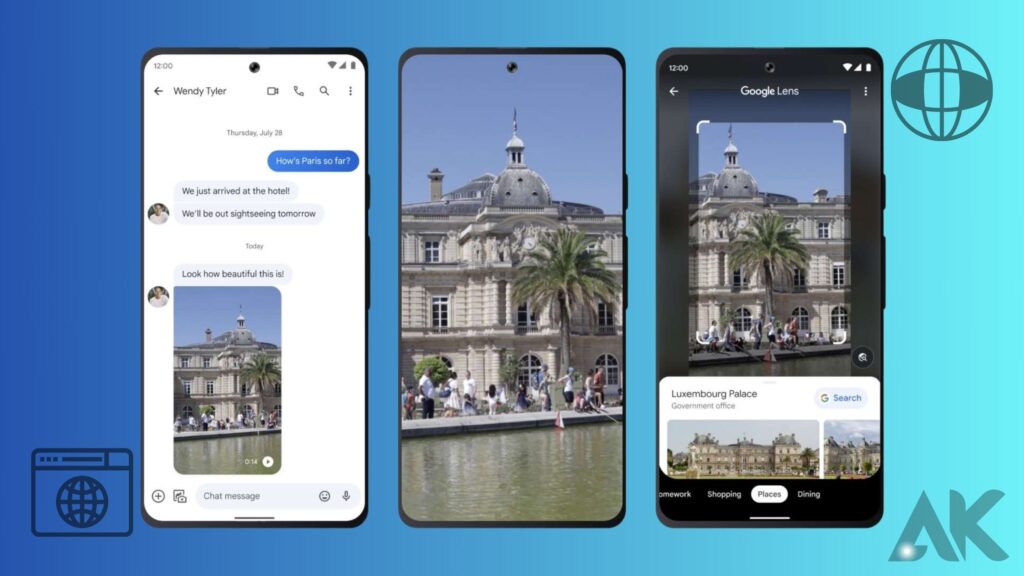
Google Lens is a useful tool for travelers as a translator and tour guide.
Automatic translation
In more than a hundred different languages, Google Lens can decipher menus, museum and store signage, and street signs, making it a useful tool for travelers who don’t know the local language.
Google Lens makes it easy to translate text by simply scanning it with your phone’s camera and then superimposing the translation on top of the original text. Another option is to take a picture and post it.
Recognise buildings
In case you’re lost or just want to identify the Leaning Tower of Pisa, Google Lens can also identify buildings and landmarks from photographs. As a hint, it’s the one that’s leaning.
Digitize your handwritten notes.
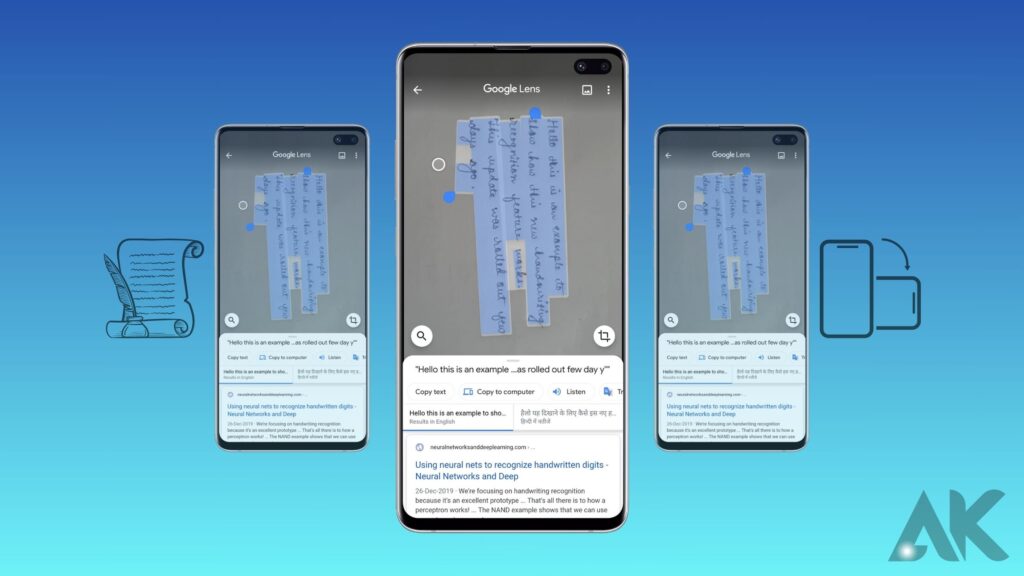
Although I always wish I could have such information on my phone, being a pen-and-paper specialist, I prefer to write notes by hand. While I may not always have my notepad or bullet journal on hand, I can never be without my iPhone.
I can use Google Lens to scan text in images; then, it will highlight the content and offer to copy and paste it to any location I specify, such as my Notes or Freeform apps. I can carry my notes with me at all times, and Lens is good at reading my cursive, so that’s a plus.
What is that bug or plant?
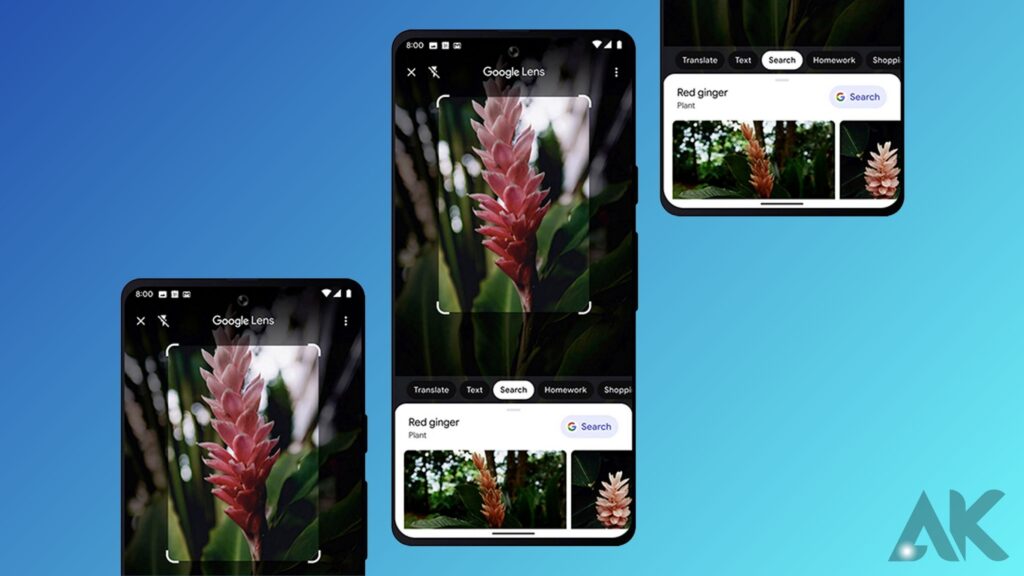
I think this is the best method to utilize Google Lens. Each spring, I take pleasure in sowing wildflower seeds as a gardener. Big packages of wildflower seeds are great, except you never know what types of blooms you’ll get because there are so many varieties.
My favorite thing to do is pull up Lens in my Google app whenever something unexpectedly beautiful appears. Whenever I need an answer, I always seem to have one within seconds.
Anyone who enjoys spending time outdoors and wants to learn the names of strange plants or insects will find this feature invaluable, and it’s not just for flower enthusiasts.
When my little ones ask me to seek bugs, I usually end up finding them. This has taught me a lot more than I ever thought about a wide variety of beetles, including cucumber beetles, carrion beetles, and Japanese beetles.
Almost any animal species can be recognized by Google Lens, not just bugs. In case you’re curious about a pet, it can also identify breeds of dogs and cats.
Find out what’s for dinner.
The encounter with the Brazilian nut is etched in my memory. When I was a little kid, I was snacking on trail mix when I came across a massive chunk that seemed like it should be illegal. I couldn’t identify it. I had no idea what a Brazil nut was for a long time; all I knew was to keep my trail mix free of them. I wish I’d had access to Google Lens when I was a teenager since I didn’t figure out what kind of nut had been bugging me for years until then.
Shop around instantly.
‘Where did you buy those shoes?’ is sure to make you go for your phone like a youngster reaching for a candy bar. Snap a picture of that stunning bag or pair of shoes you covet, and Google Lens will suggest matching products for you to buy online.
Naturally, this isn’t just about clothing. If your preschooler’s special plush toy goes missing, a lens might be a godsend for you. If that ever happens to you, just snap a picture of the toy and search for it using Google Lens; the search engine will return a list of comparable toys for sale.
On the expansive landscape of the internet, you might find just about anything for sale. Lens will likely be able to get an identical replacement for your broken TV remote. That component of your shower’s plumbing that you’re sure needs replacing but can’t put your finger on? Contact a plumber as well as Lens; they should be able to locate the correct part.
Help your kid with homework.
Because it simplifies life for everyone—including parents—and teaches kids how to use AI in the workplace, this is a great use of AI.
If your child comes to you for help with their math homework, you can wow them by just scanning the problem and letting Google Lens take care of it.
Google Lens can do more than just visually handle homework; it can also take on translations, which is great for your child’s foreign language classes, and digitize notes rapidly, which is great for when your child needs to study for a big exam.
Figure out that peculiar gym equipment.
Everyone who regularly uses a fitness center knows the feeling: there’s always that one piece of equipment you want to avoid using since you have no idea how it works or what benefits it can provide. Take a picture of the piece of exercise equipment at your local gym that you don’t know how to use or aren’t sure is properly positioned, and Google Lens can help you figure it out.
Read this to learn the proper way to use it, avoid injury, and reap the health benefits it promises.
Taking a picture of your favorite free weights and using Google Lens to discover new strength workouts to practice with them is just as easy as using it on unfamiliar gym equipment.
Interact with text from an image
In addition to real-time content, Lens can also extract and process text from images, such as screenshots or photos you’ve taken.
The possibilities that are made possible by that latter part are quite intriguing. Take the following scenario: You’ve recently received an email including a tracking number; however, the tracking information is presented in an unusual format that is incredibly frustrating and unable to be copied. (This occurs far too frequently for my liking.) On the other hand, you could be seeing a presentation or web page where the text isn’t clickable.
First, open the Google Lens app on your phone. Then, click the power and volume-down buttons simultaneously to take a screenshot. Look for the screenshot on the Lens home screen, tap it, and tap “Text” towards the bottom of the screen. Then you can choose the text you desire.
You can then do everything else Lens can do, such as copy the text or send it to a computer, without ever having to leave Lens.
Email, call, text, or navigate to a website
Is there anything in particular that requires you to get on the phone with a certain number or address? A business card, a letter, or even the door of an unrelated company could have it. In any event, all you have to do is launch Google Lens on your mobile device, aim it at the object, and tap on the text. Option B is to take a picture of the relevant data and then see it in the Lens app at a later time.
The lens will propose doing whatever is best suited to the type of data involved as soon as it detects it. Then, with a single press, you’ll have the address ready to roll in a new email draft, the number ready to call or text in your dialer or messaging app, or the website opened up and ready for your viewing in your browser—no time-wasting typing required.
Translate text from the real world.
Keep in mind that the Google Lens app includes an integrated translation option in case you ever find yourself bewildered by a sign in a different language and want to know what it says. To access it, launch the app, hold your phone horizontally over the text, and then hit the “Translate” button located at the bottom of the screen.
In a flash, Lens will translate any words on your screen into English (or whichever language you choose, if English isn’t your cup of tea)—almost instantly. How quick and effective it is is almost terrifying.
Conclusion
Google Lens AI is revolutionizing search by providing enhanced visual searches and real-time information retrieval. It can serve as a travel companion, assist in automatic translation, recognize buildings and landmarks, digitize handwritten notes, and help identify bugs and plants. Lens can also help in finding out what’s for dinner, as it can recognize different species of animals and dog and cat breeds. It is a valuable tool for those who want to stay informed and connected in their daily lives. With Google Lens, users can enjoy a new era of convenience and efficiency.
FAQS
What are the benefits of Google Lens?
You can now easily search for skin problems and anything else you can see with the lens, which also makes exploring the environment around you a breeze. If it’s visible, then you can find it. Lens, Google’s visual search tool for both Android and iOS, is based on this basic principle.
What is the use of AI in Google Lens?
One way to put it is that Google Lens is essentially a search engine that works in the physical world. It makes use of AI to detect language and objects in photos and in real-time through your phone’s camera, and then it gives you a plethora of cool ways to learn about and play with those things.