Google Lens AI search is a true game-changer for photography enthusiasts in this age of technological developments. Discover the full potential of your camera with the help of this detailed tutorial that provides step-by-step instructions and insightful commentary.
Circle to Search
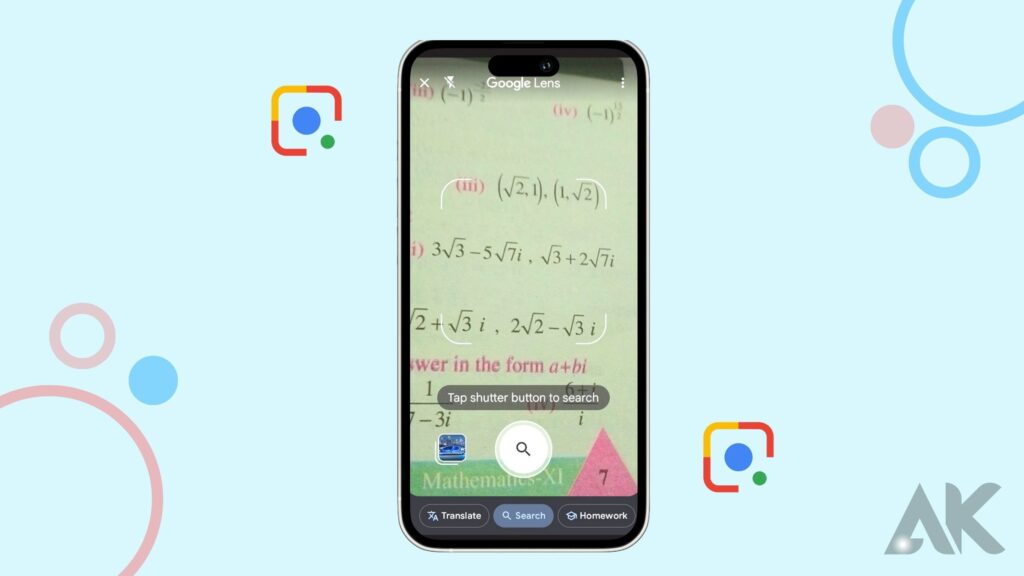
As the title suggests, it does indeed work. A Google search panel will emerge, providing information about the object after the user circles it in the snapshot. Search results on Google are instantly updated to include not only photographs but also social media posts, videos (which must be paused), and more.
Take this situation: you’re enjoying a movie on an over-the-top app when you notice a pair of beautiful Aviator sunglasses. You’re curious about their availability online and if they have any pricing information. A Google search panel will open up, providing information on the object, when you pause the movie and circle it with a finger swipe. What makes this feature stand out is that it allows users to search and get results without ever leaving the app.
To access helpful and high-quality search results without switching apps, not only can they use a circle to search, but they can also long-press the home button, highlight, draw on, or tap anything on the screen.
How to use Google Lens AI search All in
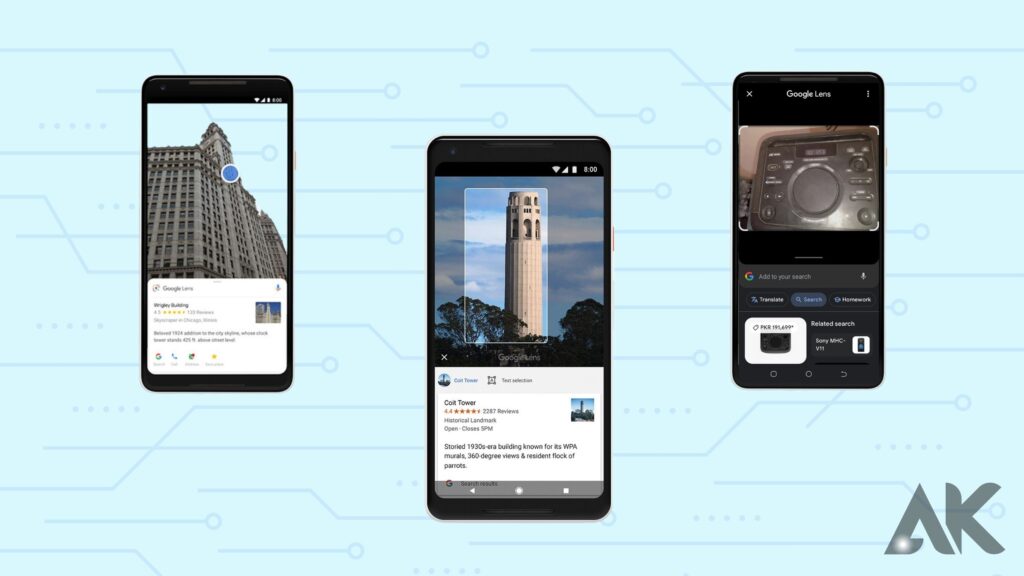
Using picture recognition technology to enhance your search results is what makes this upgrade “AI-powered,” according to Google. When it comes to accurately summarising web-found material and deciphering your text prompt, there is also some AI wizardry at work.
All Google Lens users in the US will start to see the multisearch improvements this week, according to Google. If you’re using an iOS or Android device, launch the Google app and look for the camera icon next to the search bar (above).
Google is currently launching a trial called Search Generative Experience (SGE) where users outside of the US can test out the updated capability. In this study, users will receive artificial intelligence (AI) replies to their searches instead of the usual blue links.
Another new feature that Samsung and Google have unveiled is Circle to Search. This allows you to visually search for anything on the screen by just circling or scribbling on it. It’s even easier than before to look up things visually on the web.
Conclusion
Google Lens AI search is a game-changer for photography enthusiasts, offering a comprehensive guide to unlocking the power of your camera. The Circle to Search feature allows users to circle objects in photos or social media posts and videos, providing instant data on Google searches. By opening the Google app for Android or iOS and tapping the camera icon, you can find this AI-powered upgrade that is rolling out to all Google Lens users in the US this week.
For users outside the US, the Search Generative Experience trial is available, where AI answers are provided instead of blue links. Samsung and Google have also announced a new Circle to Search feature, making it easier to visually search for information on the web.
FAQS
How is AI used in Google Lens?
Thanks to artificial intelligence (AI) and deep machine learning, Google Lens can do more than just detect objects in your phone’s field of view; it can also interpret what those objects are and provide useful actions like scanning, translating, shopping, and more.
How do I do a Google Lens search?
Just type Google.com into your mobile device’s web browser. Finding a picture is easy. Press the picture. Select Google Lens from the menu on the left.

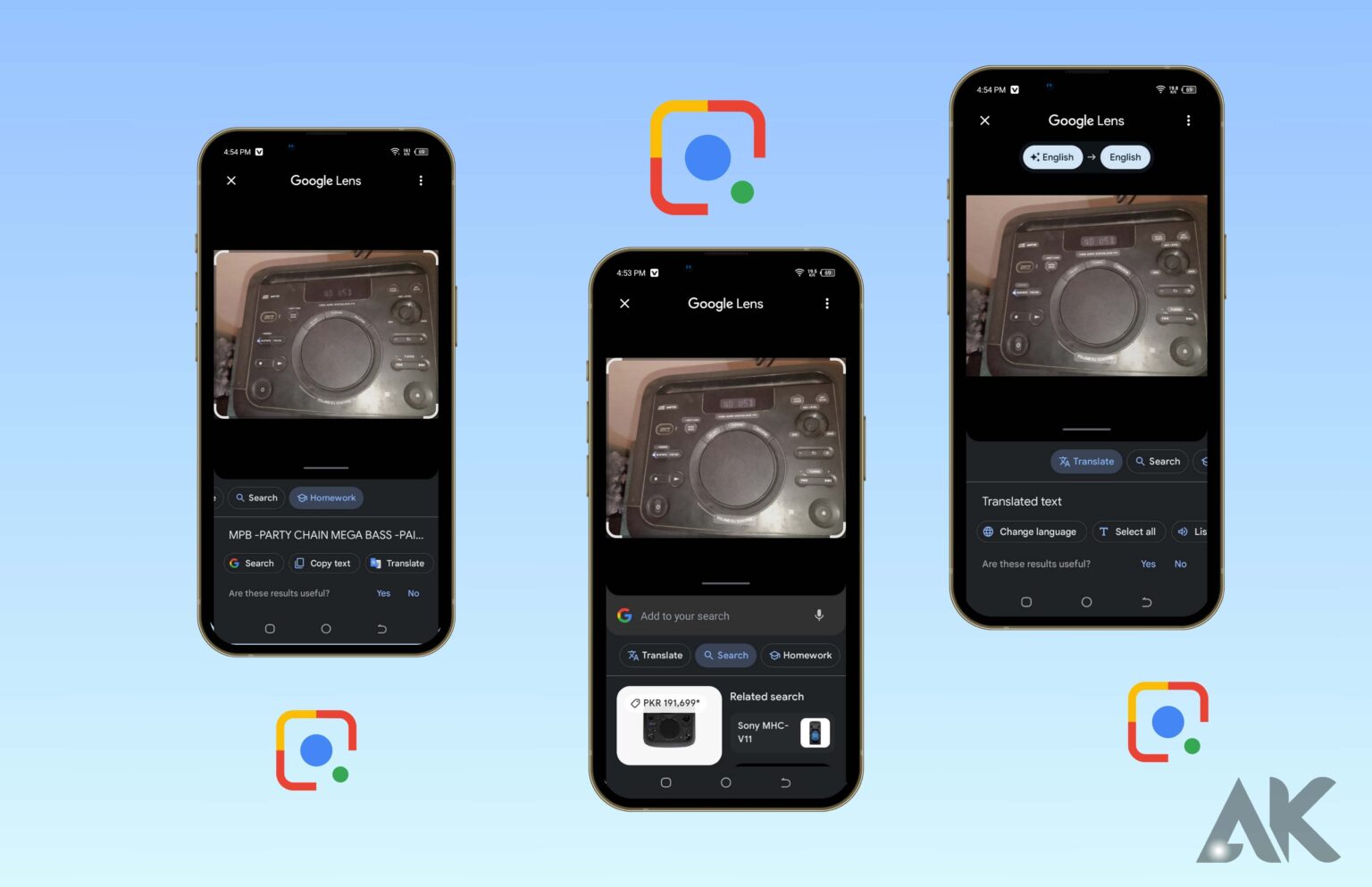
With thanks. Ample content!