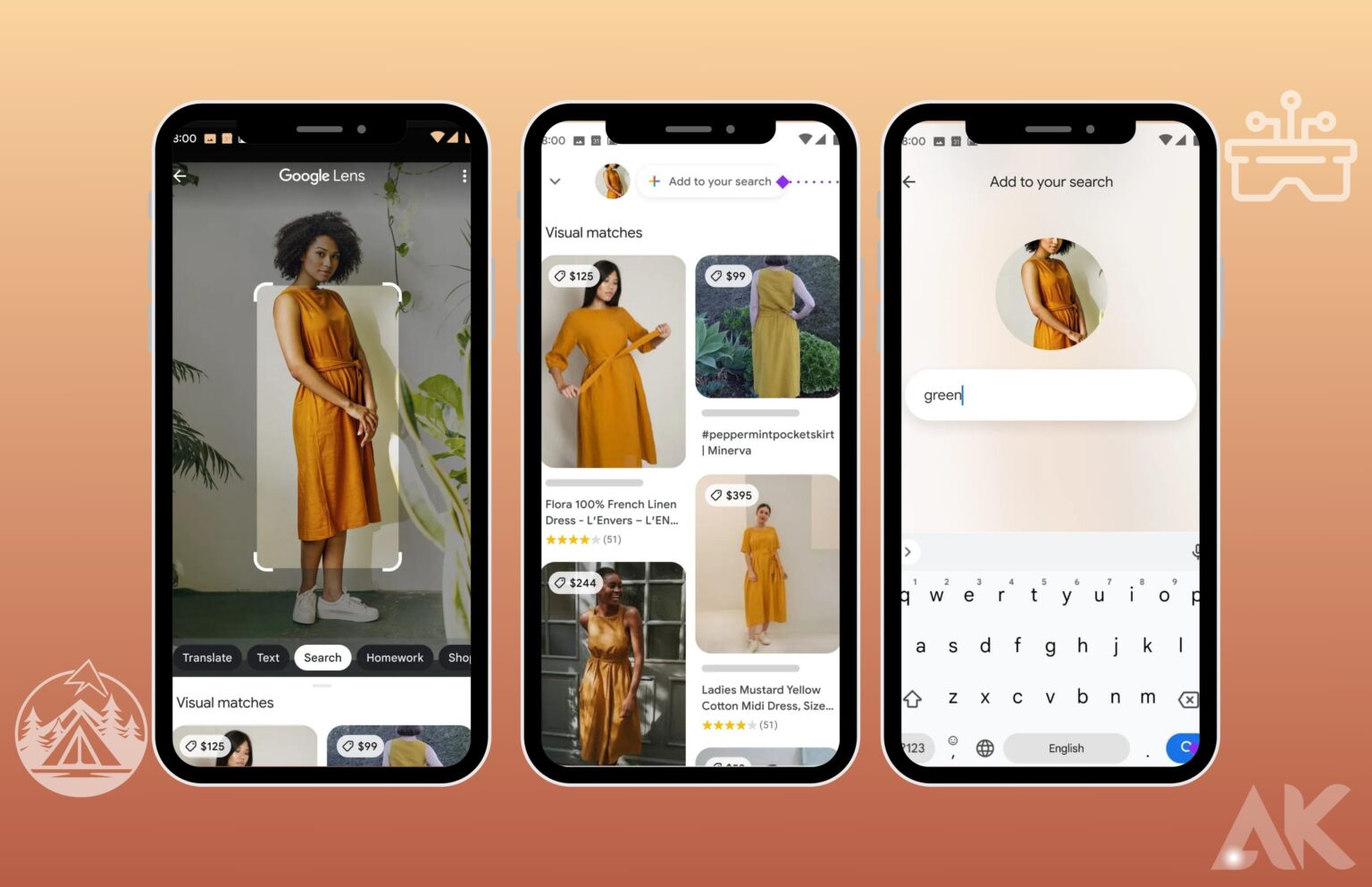Welcome to the fascinating realm of Google Lens AI, where the ordinary transforms into the extraordinary with a simple point and click. In this exploration, we’ll navigate the intricate features that make Google Lens a powerhouse of innovation and convenience.
How Google Lens works

When you upload an image to Lens, it will search for comparable photographs and rate them according to how well they capture the objects in your original shot. To discover more relevant results from the web, the lens also makes use of its understanding of things in your picture. Lenses may additionally rank and relevance-check based on additional signals, like language, words, and information on the image’s host site.
Lenses will often come up with multiple results when analyzing an image and then rank them according to how likely they are to be relevant. In certain cases, lenses can reduce these options to just one. Consider a dog that Lens determines is likely 95% German Shepherd and 5% Corgi. Here, Lens may choose to display only the outcome for a German shepherd, the breed with which Lens has determined the highest degree of visual similarity.
Sometimes, Lens will return search results that are relevant to the object you’re interested in when it’s sure it knows what it is in the photo. A lens may provide further information or shopping results related to a product, such as pants or trainers if it detects that an image includes that product. Such results may also be returned by Lens based on accessible signals, such as the product’s user ratings. Another scenario where Lens could produce a Google Search results page for an object is when it detects text or a barcode in a picture, such as a product name or a book title.
Relevant and useful results
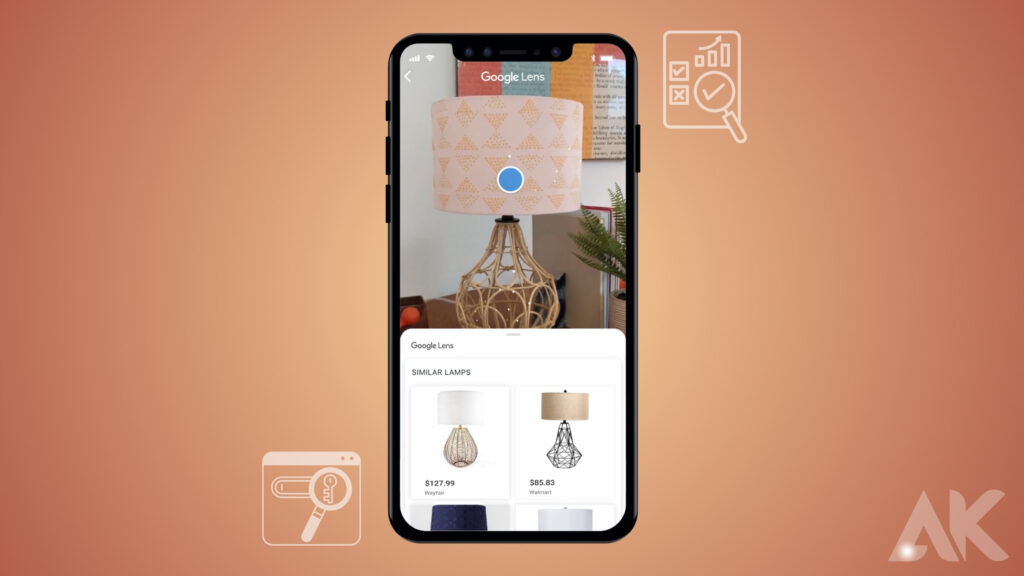
Lens makes every effort to provide the most applicable and helpful findings. Lens’ algorithms are unaffected by advertisements or any other form of commercial relationship. Lens uses the ranking algorithms of other Google products, such as Google Search and Google Shopping, to return results.
Explicit results are identified and filtered by Lens to ensure they are relevant, useful, and safe. Google SafeSearch rules and other company-wide criteria are used to identify these results.
What you see
Lens finds other photographs that contain things similar to the one you’re using and ranks them according to how similar and relevant they are. Additionally, the lens will search the web for additional relevant results based on its analysis of the things in your photo. Words, languages, and other metadata on the image’s host site are further helpful signals that Lens may employ to figure out ranking and relevancy.
Lens frequently produces many responses while analyzing an image and ranks them according to their likely relevance. At times, these options may be reduced to just one outcome by using a lens. For example, suppose Lens detects a dog and determines that it is likely 95% German shepherd and 5% corgi. Because of their perceived visual similarity, Lens may choose to display only the results for German shepherds in this instance.
On the other hand, Lens will provide search results of the object in the image when it is certain it knows which one you are interested in. A lens may return extra information about the goods or shopping results for the product if an image features a specific product, such as jeans or trainers. To provide these results, Lens may also leverage accessible signals, such as user ratings of the product. The lens may also display relevant search results from Google if it detects text or barcodes in a picture, such as a product name or book title.
Conclusion
Google Lens is an AI feature that transforms ordinary images into extraordinary ones with a simple point-and-click. It compares objects in a picture to other images and ranks them based on their similarity and relevance to the original image. The lens also uses its understanding of objects to find other relevant results from the web, such as words, language, and metadata on the image’s host site. When analyzing an image, Lens generates several possible results and ranks the probable relevance of each result.
It may narrow these possibilities to a single result or return search results related to the object. When returning results from other Google products, such as Google Search or Shopping, the results rely on the ranking algorithms of those products. To ensure relevance, helpfulness, and safety, Lens identifies and filters explicit results using Google-wide standards, such as Google SafeSearch guidelines. In summary, Google Lens is a powerful tool that transforms ordinary images into extraordinary ones with a simple point and click.
FAQS
What does a Google Lens search do?
One way to put it is that Google Lens is essentially a search engine that works in the physical world. It makes use of AI to detect language and objects in photos and in real-time through your phone’s camera, and then it gives you a plethora of cool ways to learn about and play with those things.
Is Google Lens an AI tool?
There are a lot of artificial intelligence features packed into the newly unveiled Samsung Galaxy S24 series, but Google isn’t slacking off either. Google Lens has just received a new feature.