Apple has released a beta version of iOS 17.4. A lot of people would be better off sticking with stable software, even though it’s tempting to try it out on an iPhone. It is anticipated that the iOS 17.4 update, which is Apple’s fourth major update for iOS 17, will remain in beta testing for the near future. Even though Apple hasn’t officially announced a release date for the software, the final version will be available in March.
You may be inclined to download the beta if you’re experiencing issues with iOS 17.3 or if you simply want to test out new iOS software before it’s released to the public. Give the iOS 17.4 beta a try if you’re thinking about upgrading, and we’ll give you the best reasons to stay on iOS 17.3 or whatever version of iOS your iPhone is running right now if you’d rather not.
Help improve iOS 17.4.
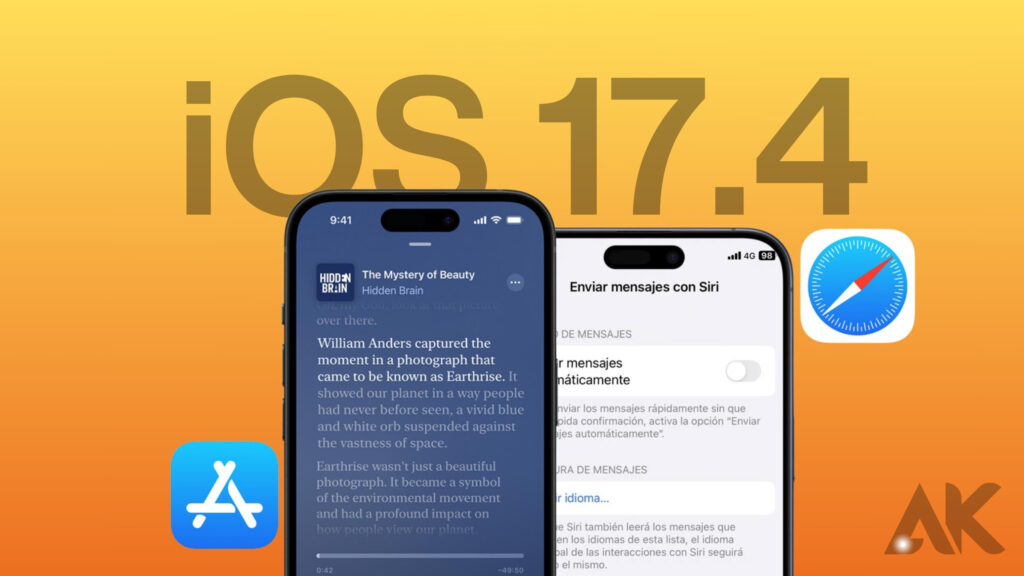
A good cause is the greatest justification for installing the iOS 17.4 beta.
You can aid Apple in fixing performance issues and bugs by installing the beta on your iPhone.
Try out the beta if you’re sick of dealing with software problems or hearing your loved ones moan about them.
Please notify Apple of any problems you encounter if you choose to test out the iOS 17.4 beta. With this approach, the company’s technical staff can address the issue.
What’s new in iOS 17.4?

An Apple press release details all the changes intended for the EU, but no release notes for iOS 17.4 have been published just yet. They consist of:
- Alternative app marketplaces now offer new ways to distribute iOS apps: Thanks to updated APIs and development tools, developers can now submit their iOS apps to third-party app stores for download.
- A novel set of APIs and a framework for building alternate app stores: From their specialized app, developers in the marketplace can install apps and handle updates for other developers.
- Developers can now use frameworks and APIs for alternative browser engines, allowing them to create browser apps and in-app browsing experiences that aren’t limited to WebKit.
- Developers have the option to submit supplementary requests for interoperability with iOS and iPhone features through the interoperability request form.
To counteract what Apple claims are dangers associated with downloading apps from sources other than the App Store, new app safety features have also been introduced:
- Application notarization for iOS: a standard evaluation for all apps, regardless of distribution channel, with an emphasis on user protection and platform integrity. There are both automated checks and human reviews that go into the notarization process.
- Documents for installing apps: Provide concise descriptions of apps and their features, along with developer information, screenshots, and other crucial details, using information from the Notarization process. This will help users make an informed decision before downloading the app.
- The purpose of developer authorization for marketplaces is to make sure that developers working on marketplaces agree to meet certain standards that will help keep users and developers safe.
- Enhanced security against malware: This feature stops iOS apps from running after installation if they are determined to contain malware.
iOS 17.4: How to install the public beta
Join the public beta test if you’re interested in trying out iOS 17.4 before anyone else. There has been a change in iOS 16.4 regarding the installation of betas. Let me walk you through the new process:
- To sign up for Apple Beta, go to the page and enter your Apple ID.
- The Beta Software Programme requires you to log in.
- Open the enrollment app on your iOS device.
- Press General, followed by Software Update, in the Settings app.
- Choose the iOS Public Beta from the Beta Updates section.
After you register for the beta, you might have to wait a little while for the option to show up in Software Update.
iOS 17.4: How to Install the Developer Beta
Being an Apple developer, registration is a must. You can access the developer beta without being a member of the $99/year developer program, starting with iOS 17. All you need is a free developer account. A developer kit is available through Xcode and the iOS Apple Developer app. Following these steps in the Apple Developer app will do the trick:
- The Apple Developer App is available for download on the App Store.
- Launch the app.
- Press the “Account” button.
- Just use your regular Apple ID to log in.
A paid account costs $99 (or £79) a year if you wish to sell apps on the App Store. Become a developer with Apple by enrolling in the Developer Programme (here) or by using the Developer App. Here you can see how the paid and free accounts compare.
Instead, registered developers can access the public beta by going to the Software Update screen and selecting iOS Public Beta. After you’ve registered as a developer, it might be a while before you see the option in software updates.
Some programmers use a separate Apple ID for developer access from the one linked to their main Apple account and all of their data. Select the Apple ID located at the bottom of the screen in Settings > General > Software Update > Beta Updates if you would like to use a different Apple ID for beta access compared to the one used for the rest of iOS.
Conclusion
Apple has put iOS 17.4 beta into beta testing, with the final release expected in March. The beta aims to help Apple improve the final product by weeding out bugs and performance issues. Developers can distribute iOS apps from alternative app marketplaces using new APIs and tools. The beta also introduces new frameworks and APIs for creating alternative app marketplaces, alternative browser engines, and interoperability request forms.
Additionally, app safety features like notarization, app installation sheets, authorization for marketplace developers, and additional malware protections are introduced. To install the public beta, users can sign up for the beta on the Apple Beta page or use the Apple Developer app on iOS.
FAQS
Is it OK to use the beta version of iOS?
Because Apple has not yet released the beta software to the public, it may have bugs or incorrect information and may not work properly compared to the final product. Installing beta software on your iOS device or Mac without first backing them up with Time Machine is a bad idea.
Is the iOS 17 public beta better than the developer beta?
You might still encounter software issues, partially functional features, or other issues in the public beta, which is a more polished and stable version of the developer beta.

