iOS 17.4 features you may not know about Even though the final release of iOS 17.3 has just recently arrived, the first beta of iOS 17.4 has already surfaced, providing us with a solid glimpse of what your iPhone might expect shortly. The most exciting thing, at least for those in the EU, is that shortly, both third-party app stores and real third-party browsers will be able to run on iPhones. Currently, third-party browsers are just rebranded copies of Safari.
These are the most talked-about changes, but the iOS 17.4 beta has a tonne of other upgrades and fixes as well.
A New Apple Pencil
Although not officially included in iOS 17.4, 9to5Mac has discovered clues in internal iOS 17.4 files suggesting that Apple is developing an Apple Pencil 3 that would differentiate itself from its predecessors by integrating with the Find My app.

Being so little, the stylus is the kind of item that might easily slip your fingers, therefore having that function would be a lifesaver in case you misplace it.
Whether this Apple Pencil will have compatibility with Ultra Wideband technology for accurate location tracking or whether it would just display its estimated last position on a map is still unknown, as is the actual debut date.
Additional emoji

The iOS 17.4 beta also includes six brand-new emojis. In particular, you may see a phoenix, a shattered chain, a brown mushroom, a trembling head that seems to express “no,” a lime wedge, and a head that nods in agreement.
Siri goes multilingual
You can change Siri’s default language to one of your choosing in the iOS 17.4 beta, but you can’t change Siri’s reading language. Keep English as Siri’s main language for listening and answering and set it to read Spanish for messages, for instance. Weird as it may seem, this function will undoubtedly be useful to a select few.
Game streaming apps
Apple is allowing game streaming applications, which is a major development that isn’t limited to the EU.
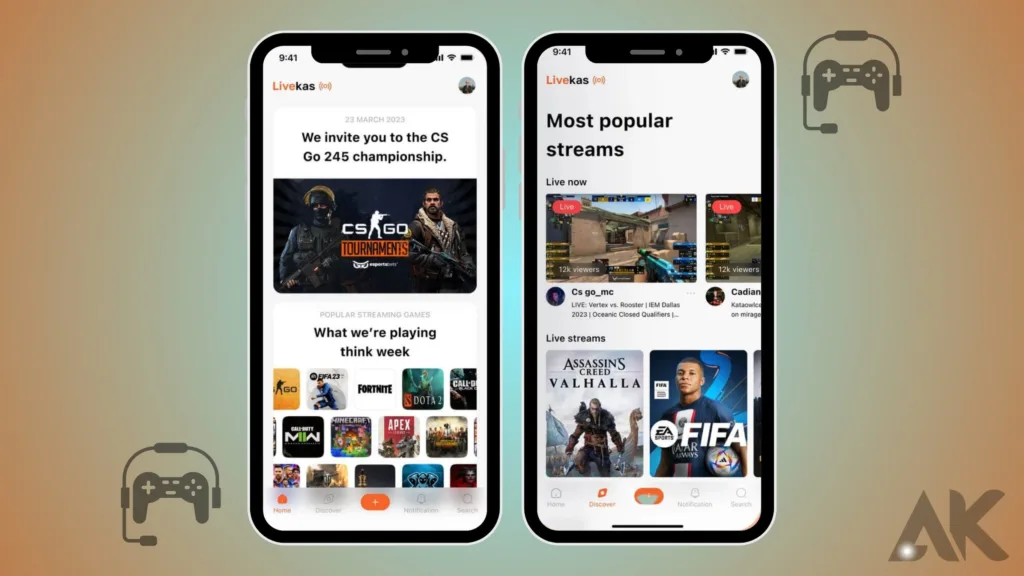
This changes the way services like Xbox Cloud Gaming and GeForce Now work. Instead of being accessible solely via a browser, they may now exist as dedicated applications. With any luck, it will make streaming games on an iPhone much easier than before.
Podcast transcripts
The Podcasts app now can display transcripts of the podcast you are now playing, similar to how Apple Music may show lyrics to the music you are currently listening to.
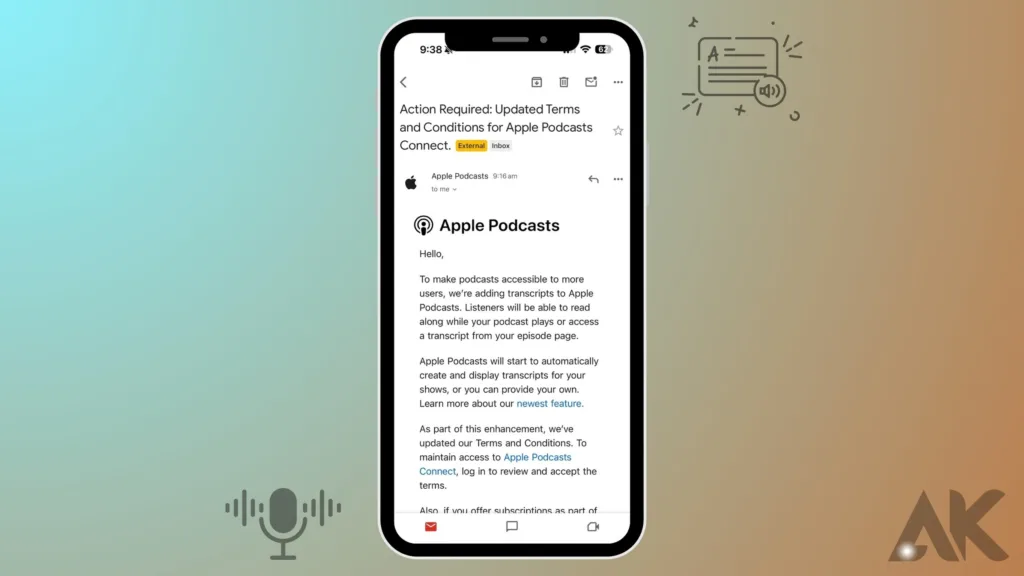
Just like Apple Music, these transcripts are automatically created, except instead of human readers, words will be highlighted as they are read.
improvement to Stolen Device Protection
With iOS 17.3, Apple introduced Stolen Device Protection, which makes it possible to use Face ID or Touch ID for sensitive activities even after unlocking the phone and delays the ability to disable features like Find My iPhone or modify specific settings.
You can now customize this function to always need that wait or just when you’re away from a “familiar location,” like your home or work, with the iOS 17.4 beta. It’s a minor improvement, but still useful.
Conclusion
One of the new features included in the iOS 17.4 beta is the ability to run third-party app stores and browsers on iPhones. More emoji, Siri that can speak more than one language, applications that stream games, transcripts of podcasts, and better security for stolen devices are all hinted at in the new Apple Pencil. Included in the update are frequently asked questions (FAQs) on the check-in tool and customizable calls. Symptoms of the iOS 17 upgrade include decreased battery life, poor performance, app crashes, and connection problems.
FAQs
How do I personalize calls on iOS 17?
In iOS 17, you may customize your calls by going to the Phone or Contacts app. From this section, you can choose the ringtones or text tones to use for each contact. On top of that, you may be able to customize your call screen for each contact by adding their own background picture or color theme. To access these capabilities, open the contact you want to modify, click “Edit,” and then pick the choices for ringtone or text tone.
What is the check-in feature on iOS 17?
Improved communication and security are the goals of iOS 17’s Check-In functionality. Users may easily let certain contacts know where they are. When you need to inform someone of your whereabouts, safety status, or arrival at a certain location, this capability comes in handy. You may share your location with certain contacts by using the option in either the Maps or Messages app.
What is the problem with the iOS 17 update?
While individual experiences may differ, many have experienced decreased battery life, Wi-Fi and Bluetooth connection difficulties, app crashes, and sluggish system performance after installing the iOS 17 upgrade. Such issues are often fixed in later upgrades by Apple. It may help to contact Apple Support, restart your device, or check for updates if you are having problems.

