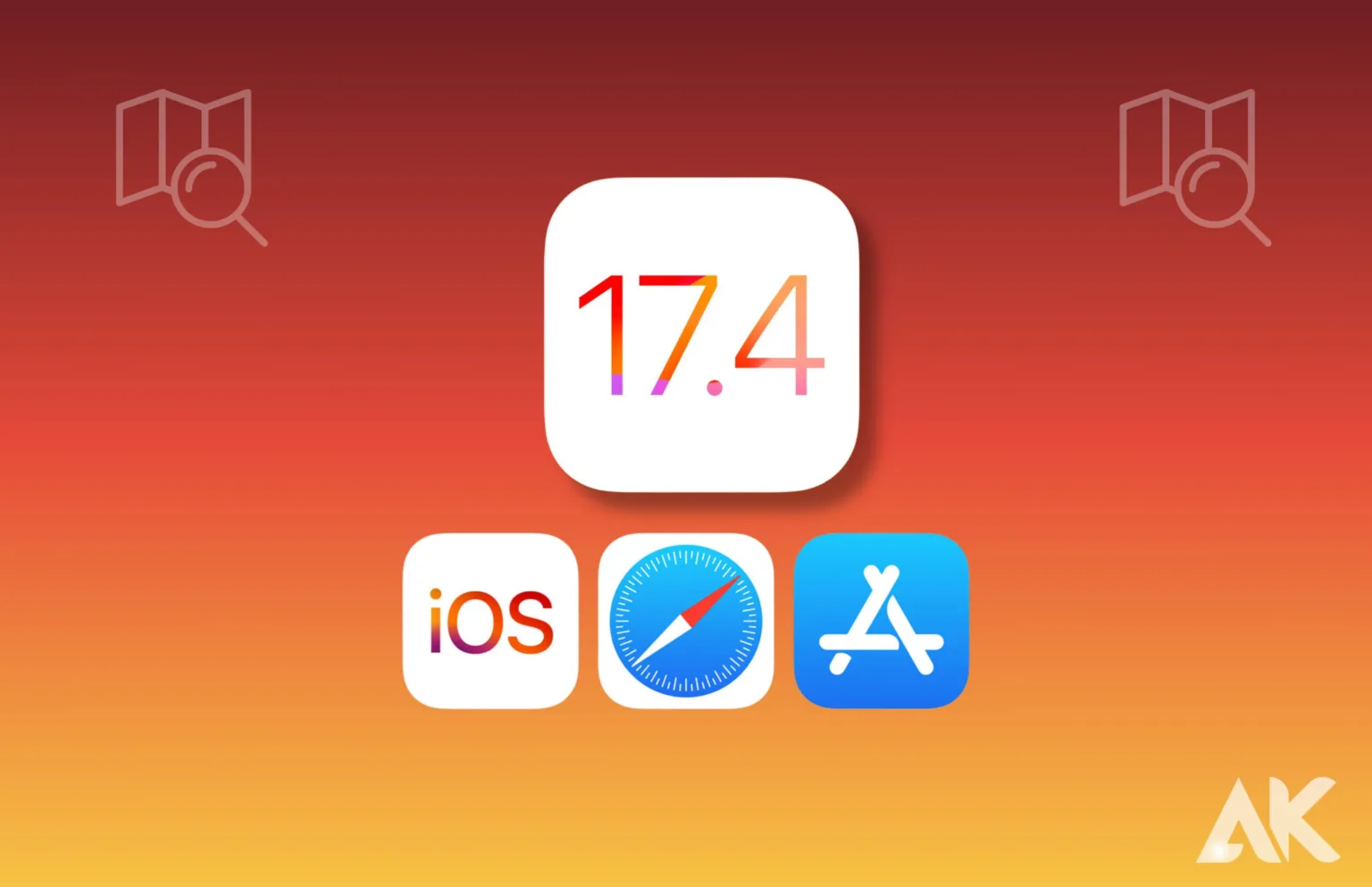iOS 17.4 beta review will be a huge improvement for you if you reside in the European Union. On January 25, Apple started the update’s beta testing and released a press release outlining many of the improvements. This release’s main goal is to meet the deadline of March 6th set by the EU’s Digital Markets Act. We anticipate that Apple will make the iOS 17.4 beta review around that time.
More than 600 new APIs are available, including options for processing payments for apps, distributing iOS apps outside of the App Store, access to NFC for mobile payment systems, and extended app analytics. Additionally, commissions have been lowered to 10% for most developers during the first year (and to 17% for subscriptions that extend beyond that time) and 17% for other digital transactions. This is a roughly 50% reduction in comparison to rates around the globe.
Gaming App Changes

Since streaming game apps are now permitted on the App Store globally, services like Nvidia GeForce NOW and Xbox Cloud Gaming can be made available as stand-alone iPhone and iPad apps. Previously, Apple only approved web-based cloud gaming services; however, the company has recently approved specialized apps that enable users to stream games from servers. Plug-ins, chatbots, mini-apps, and mini-games may now all take advantage of the in-app purchase system.
Messaging with Siri

“Messaging with Siri” is the new name for the Automatically Send Messages feature under Siri & Search. You may configure Siri to read incoming messages in a variety of languages, including Spanish, French, German, Chinese, and many more. The only thing that changed is message playback; Siri still listens in and reacts in the original language.
New emojis
iOS 17.4 beta review includes several new emojis from the Emoji 15.1 standard.
With your permission, family members and friends who own an iPhone can use SharePlay to manage the music on your HomePod or Apple TV. It functions similarly to iOS’s CarPlay feature from the previous year. The “Home” tab on Apple Music: The tab that said “Listen Now” has been changed to “Home.”
Protection against Stolen Devices: Users can now opt to always need a wait when adjusting security settings, not only when they’re out of familiar places.
Next-Generation CarPlay
Eight new CarPlay apps are mentioned in the iOS 17.4 code, and the next-generation CarPlay is scheduled to debut in the United States later in 2024.
Car Camera: The rear-view camera feed from the car will be seen on this app.
Charge: This app will show the battery level, charging status, amount of time left till the battery is fully charged, and other information for electric vehicles.
Climate: With the help of this app, you can access a car’s CarPlay climate controls and change the temperature of the heating or air conditioning system, the fan speed, the heated seats and steering wheel, and a host of other settings.
Closures: If any of the car’s doors are open, this app will alert users. It may also show warning symbols for the car.
Media: In addition to other media alternatives like SiriusXM, this app will give you access to FM and AM radio station controls within CarPlay. It’s unclear if SiriusXM will continue to only stream content via the internet or provide satellite connectivity. A variety of musical genres, including Top 40 and rock, will be available for users to choose from.
Tire Pressure: This app will show the air pressure in each tire on the car and alert users of low, high, and flat tires.
Trips: This app will offer a range of driving-related information, such as the average speed of the car, its energy or fuel economy, the total amount of time and distance traveled on a journey and more.
A screenshot seen in their 17.4 beta review indicates that, when the driver turns off the car, CarPlay probably will also present a “Goodbye” screen.
Third-Party Browser Updates
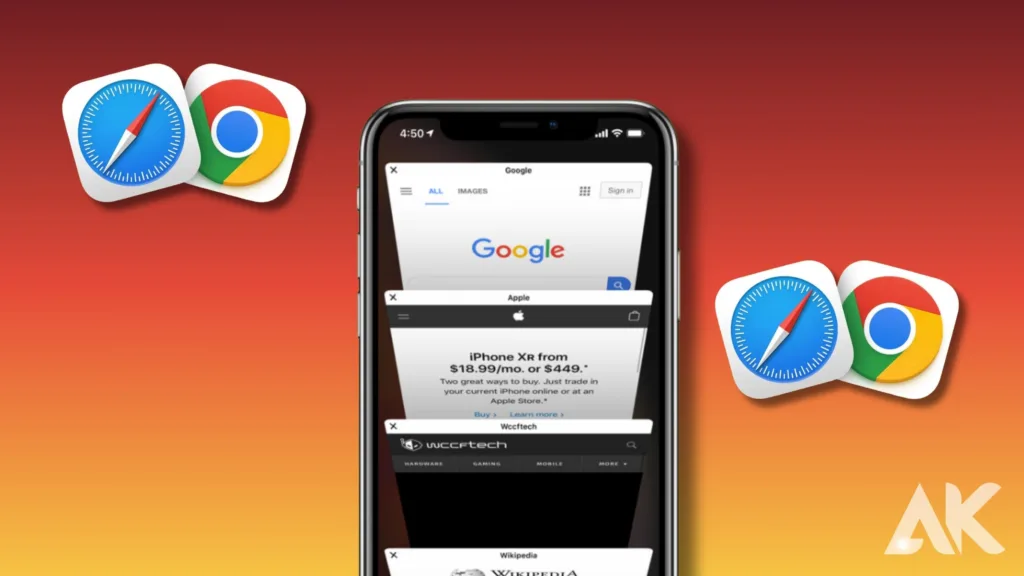
EU users can select a different default browser from a list of the most widely used iOS browsers when they launch Safari after updating to iOS 17.4. Additionally, Apple is not restricting browsers like Chrome to the WebKit engine and is permitting other browser engines.
NFC Access
With iOS 17.4 beta review, banks and third-party payment apps can access the iPhone’s NFC chip and provide contactless payments straight from the device, eliminating the need for Apple Pay or the Wallet app within the EU. Users can designate a default contactless payment provider that will activate at tap-to-pay terminals or upon double tapping the iPhone’s Side button.
The Settings app in the EU can designate a default contactless payment provider. Information about all apps that have applied for and been approved for contactless payment access is also available in this area.
An Apple Music subscription is required for the owner of the HomePod or Apple TV, although SharePlay access holders can use Apple Music to play music without a subscription.
To utilize SharePlay, you must first connect to an Apple TV or HomePod by scanning a QR code on the owner’s iPhone, or Apple TV in the case of the former. Users can establish a remote or in-person connection to a device.
iOS 17.4 beta review: How to install the public beta
You can enroll in the public beta test and be one of the first to try iOS 17. With iOS 16.4, installing a beta has a new procedure. Now, this is how the new procedure operates:
On the Apple Beta page, click Sign Up to create an Apple ID.
Open the beta software program and log in.
Select “Enroll” on your iOS gadget.
Select General from the Settings app, then Software Update.
Choose the iOS Public Beta from the Beta Updates menu.
After enrolling, it can take a few moments until the beta option shows up under Software Update.
iOS 17.4: How to install the developer beta
It is required that you have an Apple developer registration. With iOS 17, accessing the developer beta is no longer contingent upon being a member of the $99 annual developer program. You can use a free developer account. One can be obtained through Xcode or the iOS Apple Developer app. Here’s how to use the Apple Developer software to accomplish it: From the App Store, download the Apple Developer App.
Launch the application.
Press the “Account” button.
To log in, use your standard Apple ID.
You must pay $99/£79 a year for a paid account if you wish to sell apps on the App Store. Register using Apple’s Developer App or the Apple Developer Program (available here). Here is a comparison between the paid and free accounts.
How to use Apple’s Education Store’s student discount
2024’s Top Antivirus for Mac: Comparing the Best Security Software
Never before has a brand-new 512GB M2 Mac mini been this affordable.
By selecting iOS Public Beta in the Software Update screen, registered developers have the option to obtain the Public Beta instead. After registering as a developer, it can take some time until the option shows up in Software Updates.
Different from the Apple ID linked to their own Apple account and data, some developers have an Apple ID registered for developer access. Open Settings > General > Software Update > Beta Updates, then pick the Apple ID at the bottom of the screen to use a different Apple ID for beta access than is used for the rest of iOS.
Conclusion
iOS 17.4 beta review is a significant update for European users, with over 600 new APIs available, including options for processing payments, distributing iOS 17.4 beta review outside the App Store, access to NFC for mobile payment systems, and extended app analytics. Commissions have been lowered to 10% for most developers during the first year and 17% for other digital transactions, a 50% reduction compared to global rates.
FAQS
Is it safe to update to the iOS 17 beta?
Since the iOS 17 Beta is still in its early stages of development, you may experience some previously unheard-of issues when using your iPhone. Comparing iOS 17 Beta to the stable iOS 16.5, it is n
Is iOS 17 beta 3 stable?
Although the camera and photo quality of iOS 17 beta 3 have improved, there are still stability problems, such as a text box issue in the public beta version.
Is iOS 17 worth installing?
Also, you ought to update to iOS 17 on your iPhone. iOS 17 improves the iPhone overall, albeit there aren’t any new features and some of the stuff that is included might just be playing catch-up to what Android users have had for years.
Will iOS 17 be a big update?
With the major enhancements to FaceTime, Messages, and Phone in iOS 17, you can now express yourself more while chatting.