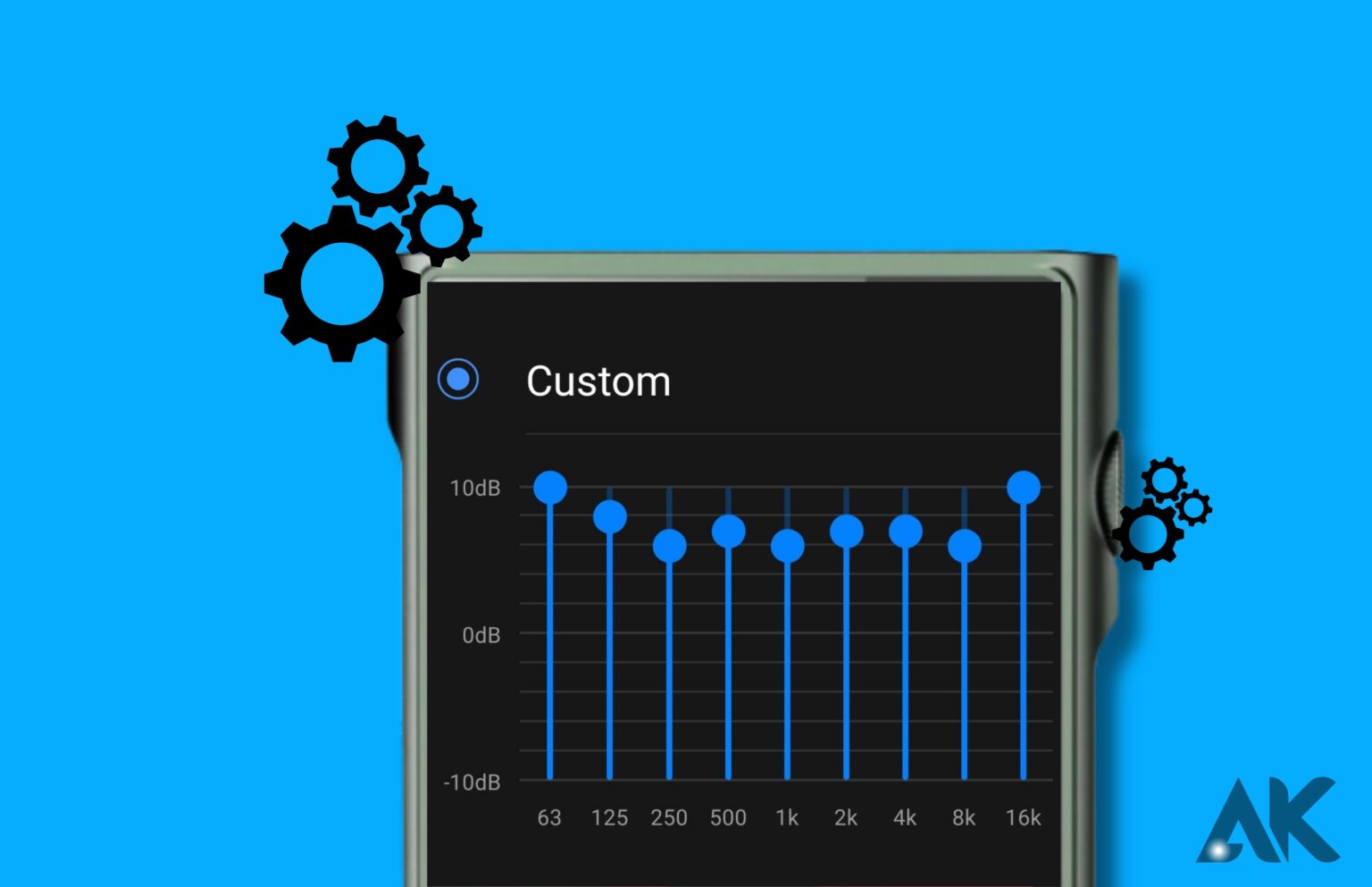To fully use your digital audio player (DAP), go no farther than the M3 Ultra Custom EQ Settings, a ground-breaking feature. The M3 Ultra delivers unparalleled sound quality thanks to its advanced technologies and precise craftsmanship. But when you can fully modify and personalize your sound, why settle for average? You have total control over your music listening experience thanks to the M3 Ultra’s sophisticated EQ settings.
This function offers audiophiles seeking sound perfection countless alternatives, from amplifying bass frequencies for that deep rumble in electronic tunes to augmenting performers and instruments with exquisite clarity. Jazz, rock, classical, hip-hop, or any other genre—just play about with the sliders on the user-friendly interface, and M3 Ultra will turn your favorite songs into engrossing audio works of art. So explore the realm of audio customization with M3 Ultra, accept its possibilities, and experience music in a whole new way!
Build Quality/Aesthetics

I’ll start with the build quality. The M3 Ultra is a gorgeous DAP, but as I have the green model rather than the more common black, it might not appear as attractive as its counterpart. Because we like to maintain our belongings in excellent functioning condition and because we place everything on uneven surfaces that might scratch and leave a mark, we also took most of the outside photographs with the leather green case on the DAP to prevent scratching it. I believe the leather case is available for purchase separately, so you could get the black case for your emerald green M3 Ultra, or the other way around.
It’s interesting to note that Shanling innovated the design with the glass front, rear, top, and bottom panels. Screen protectors are placed on every surface, including the top, bottom, back, and front. With a high resolution of 768×1280 pixels, the 4.2″ display has more pixels than the first computers I had owned.
We have 3 GB of RAM and 32 GB of ROM memory available at the circuit level, of which around 25 GB may be used. It features a microSD card slot that can accommodate up to 2TB cards, however, I was able to test up to 512GB, and I can attest that it functions wonderfully. It now has a little door to keep dust and debris out. Additionally, it has Bluetooth compatibility up to Version 5.0, supporting LDAC, aptX HD, aptX, and SBC. If it is being used as a transmitter, it can also use LDAC and SBC as Bluetooth codecs while it is receiving Bluetooth from a smartphone.
The single-ended output’s gain levels are drastically different: the high gain has 140mW at 32 OHMS, while the low gain has 41mW at 32 OHMS. Additionally, there is a balanced output that can handle much higher power. It can provide 164 mW at 32 OHMS and 260 mW at 32 OHMS, which is almost twice as much as the maximum power of the single-ended output.
Technically speaking, the values are comparable: dynamic range and SNR for SE are 121dB and 124dB, respectively. The M3 Ultra is said to have an output impedance of less than 1 OHM, which is a very important factor for portable music players. I can confirm that this is indeed a fairly low output impedance, so you won’t hear any hissing when using sensitive IEMs like the Westone MACH 60, FIR Audio Ne4, and IMR Acoustics PRO DARK Matter.
The battery life is remarkable; if you choose a lower gain level, lower volume, and a lower SOT or screen on time, it may reach up to 20.5 hours. You can obtain over 10 hours of battery life, up to roughly 14 hours, even while using M3 Ultra at high gain, balanced, and high volumes. This is better than most of the competitors, in my opinion. With its big 3500mAh battery and 18W rapid charging, the M3 Ultra should be able to charge in about two hours.
Dual ES9219C DACs provide the audio power, and the M3 Ultra may operate in Dual DAC or Single DAC mode. The business also uses dual Ricore RT6863 AMP chips and ELNA capacitors. The implementation of the AMP solution is different in the Shanling UA3, which also contains Dual Ricore RT6863 AMPs. Since the M3 Ultra has a higher driving power and better sound quality than the Shanling UA3, the implementation is more important than the specific DAC or AMP used in a device.
Under The Hood /Functionality/Software

Shanling chose the Octa-Core Snapdragon 665 CPU, which is powered by Open Android 10, which is a powerful CPU. You may install any program you want using this, and Playstore, CoolAPK, and APK Pure are pre-installed on M3 Ultra. Any streaming service, such as Tidal and Qobuz, is compatible, and M3 Ultra supports 16X MQA Playback and MQA Full Decoder.
The M3 Ultra includes two digital filters, which is a little odd given that the Hiby RS2 also has two filters. The two digital filters in the M3 Ultra are rapid roll-off filters called linear phase and apodizing. M3 Ultra supports PCM up to 32 Bit / 384 kHz and DSD up to 256 if you want high-resolution audio.
All of the standard audio formats are supported: Flac, Wav, AIFF, Ape, DXD, ISO, dff, dsf, AAC, OGG, ALAC, MP2, MP3, AC3, and so on. The key point is that you may increase the functionality and adaptability of the M3 Ultra by installing any other music player program, such as VLC, Hiby Music, or even Mango Player. I tried utilizing the M3 Ultra as a Bluetooth source; but, in this scenario, the signal strength is not as strong as it is on my smartphones, which include the Motorola Edge 30 Ultra, Black Shark 4, and Huawei P30 PRO.
The M3 Ultra functions well as a Bluetooth receiver—there are no issues or disconnections, and the signal strength is decent.
The M3 Ultra lacks a navigation bar and uses gestures for navigating; nevertheless, after switching to the Motorola Edge 30 Ultra, I became accustomed to utilizing gestures for smartphone surfing, so the M3 Ultra seems quite natural. Since the M3 Ultra is a music player, there is no reason why the display should have a higher refresh rate than it does.
More significantly, you will be able to read what’s on the display even in strong sunshine thanks to the M3 Ultra’s stunning colors, somewhat warm color presentation, and sufficient brightness to blind the camera I’m using. Everything loads quickly, the system is smooth, and I have no errors or issues.
M3 Ultra may be used as a USB DAC; however, to fully control this, you must install the Shanling USB DAC. It pleases me to see that Shanling continues to provide support for Windows 8.1 and Windows 7, despite Windows ceasing to sell its previous operating systems. It starts at 48kHz / 32-bit when used as a USB DAC, and you may adjust the buffer settings.
M3 Ultra is by default configured to use 512 Samples and Safe Mode, which may result in a lag between pressing the play and pause buttons and when the music begins and stops. It has a delay of around 1 second when you initially connect it to a PC, but if you disconnect and rejoin, the wait drops to about 100 ms.
When you open YouTube and start a video, it seems to automatically correct itself. However, if nothing is playing for a while, it will get out of sync once more. Disabling Safe Mode is possible after installing the driver from the Shanling website. When Safe Mode is turned off, the delay is 11.67 ms + 8.50 ms, or around 20.17 ms, or roughly one frame of a 60 fps video. This latency is not perceptible to the human ear or eyes when watching any type of video. By setting the sample size to 256 samples, you may further reduce this latency.
This will result in a delay of 10 ms, which is far less than the human hearing threshold and less than the input delay of most displays. Though turning on Safe Mode seems to slightly enhance the sound, I was unable to distinguish between 2048 samples and 8 samples for the buffer size. In theory, increasing the sample size to more samples should sound better.
Sound Quality
Sonically, the Shanling M3 Ultra is a pleasant, adaptable DAP that can power in-ear monitors (IEMs) and Ambient Acoustics MAD 16 or Oriveti OV800, Fir Audio NE4, and Unique Melody MEXT. The absence of background hissing or noise is a pleasant experience. The M3 Ultra has sufficient driving power to support full-sized headphones, such as the Audeze MM-500, which I tested well. I was also able to pair the M3 Ultra with the Sivga SV023, HIFIMAN HE1000 V2, iBasso SR2, OLLO S4X, and KLH Ultimate One.
Most headphones have more than enough driving power, especially when using the balanced output, for which I’ve been using a variety of aftermarket cables, particularly the Lavaricable Silver. However, even with the HE1000 V2, I was unable to increase the volume above 55/100, though I was able to get close to the maximum when using the single-ended output with the OLLO S4x and S5X.
All testing was conducted in high gain, Dual Dac mode, and I mixed songs from my onboard storage, some Tidal and YouTube streaming, and a USB DAC (Shanling M3 Ultra). I have experimented with utilizing the M3 Ultra as a Bluetooth receiver and source. In addition, I thought the overall character sounded authentic, with a warm middle, a strong, noticeable bass, and a sparkling, brilliant high end.
IEMs and easier-to-drive headphones provide stronger bass, and I found that the OLLO S5X and Shanling M3 Ultra were a great combination, producing excellent instrument separation and resolution. The signature focuses a little on making the midrange sound natural, detailed, and smooth, which allows M3 Ultra to sound clean and smooth in the textures.
Let’s start with the bass. The M3 Ultra is a unique DAP with excellent control and a great, deep bass with terrific impact. It is surprising to hear that it has no distortion at all, yet has a great depth and intensity. I want to talk about the bass’s smooth texture presentation, which gives it a lean yet lush presentation, in addition to its general clarity. When there is no EQ applied, the bass is in line with the midrange and treble rather than being elevated above them. What is remarkable is how well the bass enters the sub-lows.
The M3 Ultra has a lovely midrange that is clean, melodic, smooth in textures, and quite well separated. It appears that this is the core of its characteristic with all of the headphones and IEMs I test it with. The midrange of M3 Ultra has excellent dynamics, punch, and tone, but it also presents voices in a rather personal way that draws the listener in while still giving the instruments room to breathe and music to flow around them. M3 Ultra has a special way of presenting the mids that are agreeable to the ear, and I appreciate that I can enjoy intense music, even grindcore, without ever getting tired. The midrange seems to be extremely natural overall.
There is no roll-off in the amount and vitality of the presentation, yet the treble is well-extended, airy, and sparkling with a smooth texture.
Conclusion
The M3 Ultra Custom EQ Settings is a revolutionary feature that allows users to unleash the full potential of their digital audio player (DAP). With its cutting-edge technology and precision engineering, the M3 Ultra offers an unrivaled listening experience. With its advanced EQ settings, users can customize and personalize their sound, enhancing bass frequencies, vocals, and instruments with crystal clarity. The M3 Ultra’s design features a glass front, glass back, glass top, and glass bottom panels, with screen protectors applied to every part.
The DAP has a 4.2″ display with a high resolution of 768×1280 pixels, 3 GB of RAM, 32 GB of ROM memory, a microSD card slot, and Bluetooth support up to Version 5.0. The single-ended output has vastly different gain levels, with low gain having a 41mW power at 32 OHMS, and high gain having 140mW at 32 OHMS. The balanced output supports a vastly higher power, with 164mW of power at 32 OHMS and 260mW of power at 32 OHMS.
The M3 Ultra has a low output impedance, ensuring no hissing with sensitive IEMs. Its battery life is impressive, with up to 20.5 hours of battery life at lower gain levels, lower volume, and screen on time. The sound is powered by Dual ES9219C DACs, running in both Dual DAC and Single DAC mode.
Shanling’s M3 Ultra is a powerful music player with an Octa-Core Snapdragon 665 CPU running Open Android 10. It supports various streaming services and has MQA Full Decoder support, allowing for 16X MQA Playback. The device has two Digital Filters, Linear Phase, and Apodizing, and supports high-resolution music formats like Flac, Wav, AIFF, Ape, DXD, ISO, dff, dsf, AAC, OGG, ALAC, MP2, MP3, AC3, and more. The M3 Ultra can also be used as a Bluetooth source, with good signal strength and no disconnects. Navigation is done using gestures, and the display has beautiful colors and enough brightness to read in full sunlight. The system is snappy and loads fast, with no bugs or problems.
FAQS
Can you use a DAP as a DAC?
Yes, you can use it as a DAC/amp combo if you can use USB to connect it to your PC or notebook and stream music through it.
How do you use Shanling m3x as a DAC?
Please download and install the Shanling USB Drivers for Windows users. Use a USB cable to connect the player to the computer. It will detect this and instantly enter USB DAC MODE, appearing as a new sound device in your system. To use the player with a smartphone or tablet in Bluetooth receiver mode, turn on the Bluetooth amplifier mode.
Which is better DAC or DAP?
Better audio quality may be achieved with a high-end DAP than with a dongle DAC since it usually has a better DAC and other parts. The audio quality of certain dongle DACs, on the other hand, maybe on par with or even better than that of a lower-end DAP due to their extremely high-quality construction.