Get ready to go on an exciting adventure through the newest features of Apple’s well-known operating system. Welcome to iOS 17.4 Beta 1, the first step towards a whole new world of iPhone potential. This test release claims to change the way you use your device by revealing many new, cutting-edge features. iOS 17.4 Beta 1 is meant to take your digital life to new heights with features like faster speed and ground-breaking new features.
App Store and EU Changes
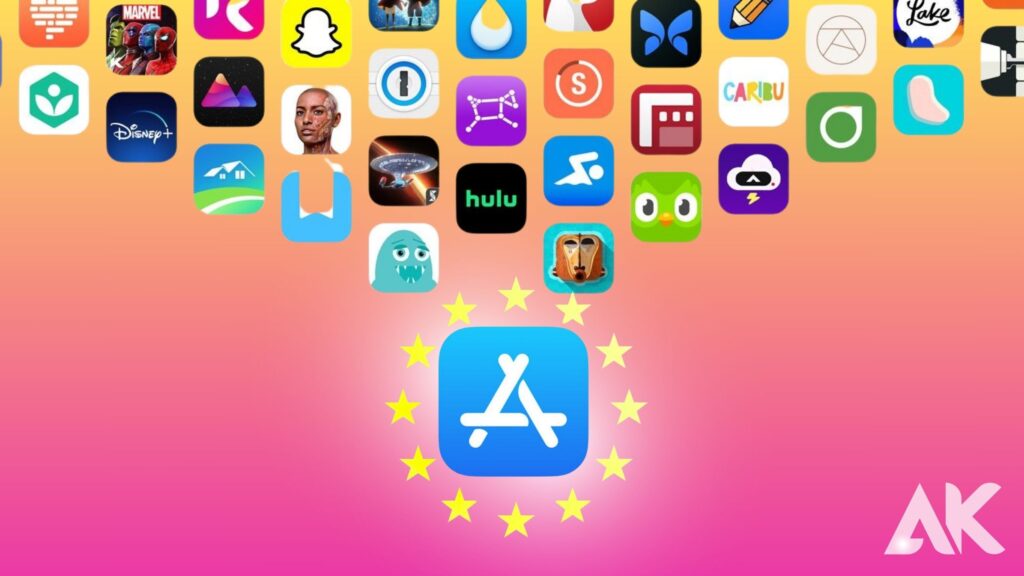
As I said at the beginning, iOS 17.4 Beta 1 makes a lot of big changes to the App Store and the rest of the environment for iPhone users in the EU. There are changes to the rules about preferred websites, game streaming apps, and a lot more. Third-party app shops are now supported for the first time. Here is a summary of what we talked about today:
- With iOS 17.4 Beta 1, Apple says it will allow third-party iPhone app shops in the EU.
- In the EU, Apple will ask iPhone users to set their preferred sites and accept third-party search engines.
- Apple says that app developers in Europe will pay less in commissions.
- Apple now lets apps in the App Store show games.
- Apple lets Europeans use other NFC chips besides Apple Pay.
At least 100 new emoji

The first release of iOS 17.4 Beta 1 from Apple added more than 100 new emojis for iPhone users. People’s heads are shaking left and right and up and down. There is also a phoenix and a lime slice. These emojis were first announced in 2023, and they’re already on some Android phones, like the newest Samsung phones.
New Home button in the Music and Books apps
Starting with iOS 17.4 beta 1, Apple added a Home button to Apple Music. With iOS 17.4 beta 2, they added one to the Books app as well. Looking at the bottom of either app, the home button is in the far left corner. This button has been changed. Get Apple Music and Books right now and start listening and reading.
When you subscribe to Apple Music and tap the button, you’ll be taken to a page with choices like “Recently Played” and suggestions based on the acts you’ve already heard. Within the Books app, tapping this button will bring up choices such as Current Bestsellers and Start Reading for Free.
Previous iOS updates added Home buttons to the Podcasts and Apple TV apps, so Apple may be trying to make all of its apps look the same.
Siri can send messages in more than one language.
Apple made it possible for Siri to send texts in more than one language with the first test of iOS 17.4 Beta 1. You can now message with Siri by going to Settings > Siri & Search. This option used to be called Automatically Send Messages. You can add a language by tapping Messaging with Siri. Yes, you can have Siri send texts in Arabic, Spanish, and Thai if you tap this. According to Apple, Siri will also read messages in these languages. However, picking one from this list will not change the main language Siri speaks and understands. Siri could only send texts in English before this.
Stopwatch in Live Activities
The stopwatch feature of the Clock app can now show up across the top of your screen on iPhones with Live Activities, like the iPhone 14 Pro or the iPhone 15. You used to have to stay in the app to keep an eye on the stopwatch when you used it. You can start the stopwatch with this version and then go to the home screen or another app. The clock will still show up at the top of your screen.
In the second iOS 17.4 beta 1, developers and beta users will be able to see some of these new features. That doesn’t mean these are the only changes that will be made to iOS 17.4 Beta 1 when it comes out, or that these are the only features that will be added. There isn’t a set date for when iOS 17.4 Beta 1 will be available yet, but Apple has said it might come out in March.
Read what came with iOS 17.3 and iOS 17.2 to learn more about iOS 17. You can also look at our iOS 17 guide.
Next-Generation CarPlay
CarPlay 2.0 will come out in the U.S. later in 2024, and code in iOS 17.4 Beta 1 talks about eight new CarPlay apps.
Car Camera: This app will show the feed from the car’s rearview camera.
Charge: This app will show the battery level, charging state, time left until the battery is fully charged, and more for electric cars.
Climate: This app gives you access to your car’s climate settings through CarPlay, so you can change the A/C or heating system’s temperature, fan speed, hot seats, heated steering wheel, and more.
Closures: This app will show if any of the car’s doors are open, and it may also show danger marks for the car.
Media: This app will let you handle FM and AM radio stations through CarPlay, as well as other media services like SiriusXM. It’s not clear if SiriusXM will offer satellite connections or just play over the internet. People will be able to choose from rock, Top 40, and other types of music.
Tyre Pressure: This app will show the air pressure in each of the car’s tires and sound an alarm when a tire is low, high, or flat.
Trips: This app will give you a lot of information about driving, like your car’s usual speed, how much fuel or energy it uses, how long a trip took, how far it went, and more.
Based on a picture in the iOS 17.4 beta 1, it looks like CarPlay will also show a “Goodbye” screen when the driver turns off the car.
Another digital clock widget
Apple added a new digital clock app widget called City Digital in the second test of iOS 17.4 Beta 1. Instead of showing you where your iPhone is right now, this app shows you the time and a set place. If you want to stay in touch with family and friends but are moving or live far away, this can help. Just make sure you don’t wake them up in the middle of the night.
With the release of iOS 17.2, Apple added the digital clock app to iPhones.
More Stolen Device Protection Options
Apple added a few new settings for Stolen Device Protection in iOS 17.4 beta 1. With the new settings, you can decide if you want to always need a one-hour security delay to access certain settings or make changes, or if you only want to need the delay when you’re not in a familiar place, like your home.
With iOS 17.3, Apple added a feature called “Stolen Device Protection.” This feature is meant to protect some of your information if your device is lost or stolen. Apple still says that everyone should turn on the feature, even though it doesn’t cover all of your information.
Conclusion
Apple has unveiled iOS 17.4 Beta 1, a new beta that promises to revolutionize the way users interact with their devices. The beta release includes major changes to the App Store and its ecosystem for iPhone users in the European Union, including support for third-party app stores, a reduced commission structure for apps in Europe, and the opening of NFC chips to allow alternatives to Apple Pay in Europe.
Over 100 new emojis have been introduced, and a Home button has been introduced in the Apple Music and Books apps. Siri can now send messages in multiple languages, and the stopwatch function in Live Activities can now display across the top of the screen.
FAQS
What are the features of iOS 17.5 beta?
Public beta testers can now access iOS 17—a software update that includes several new features—including StandBy mode, interactive widgets, NameDrop, and improvements to the Phone, Messages, and FaceTime apps, among others.
What’s new in the iOS 17.4 beta?
You can now make a fake credit card number in iOS 17.4 beta that you can use when Apple Pay isn’t available. Wes Davis is a weekend writer who writes about the newest tech and culture news. Since 2020, he has been a tech reporter and has written news, reviews, and other things.
Is the iOS beta version good?
First and foremost, remember that beta versions are only meant to be tested. Unless you have a special need or level of skill, it’s best to stick with the fixed releases of iOS for everyday use. Putting in a test version does not, however, cancel the guarantee on your gear.

