Dealing with computer issues might seem like you’re in a never-ending war in this dynamic field. Fortunately, consumers now have the means to evade these annoyances, thanks to the introduction of iOS 17.4.1. This most recent update demonstrates Apple’s dedication to improving the user experience, going beyond just correcting problems. Carefully attending to customer feedback, iOS 17.4.1 resolves several issues, making the operating system more reliable and compatible with all devices.
This update showcases a commitment to providing exceptional service in every encounter by fixing annoying performance problems, making the app more stable, and optimizing the system. Users are empowered to confidently and easily embrace the digital world with iOS 17.4.1, which epitomizes progress via a mix of new solutions and user input. We find a tale of perseverance and creativity in the face of hardship as we explore the world of bug patches, in addition to technological improvements.
How to install iOS 17.4.1
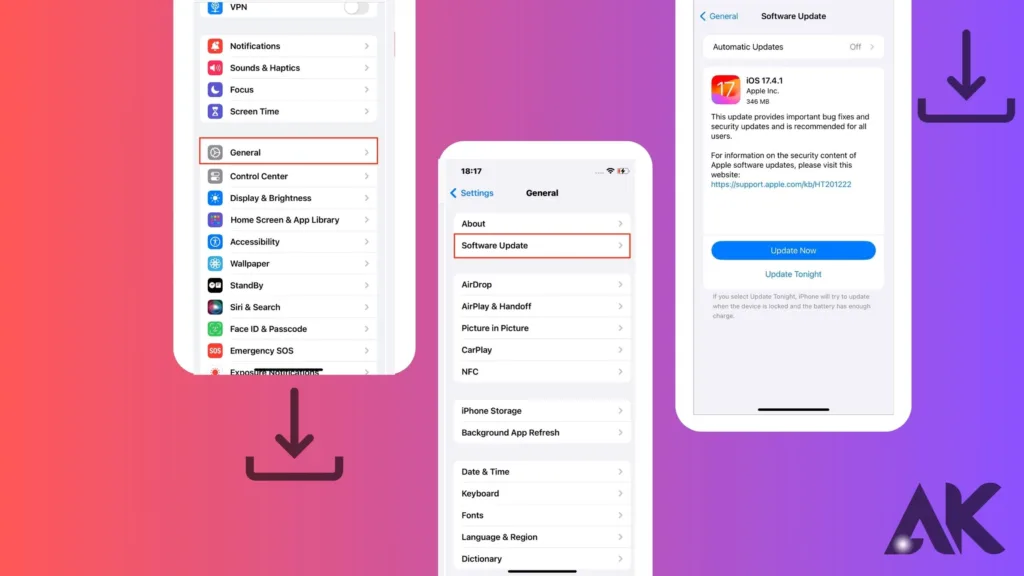
It may take days—if not weeks—before you are asked to install iOS 17.4.1. These are the procedures to take if you wish to make an immediate update:
Go to the Settings menu.
Press on General.
Choose the option to update the software.
Tap Download and Install (or Install Now if your iPhone has already downloaded it) when the update appears.
After you input your passcode and the installer finishes downloading and installing, your iPhone will restart. After you input your passcode and the installer finishes downloading and installing, your iPhone will restart.
iOS 17.4.1 with bug fixes and security updates

Just over one week has passed since Apple released iOS 17.4 to all iPhones. It has now put out updated firmware.
The update, which includes bug fixes and security improvements, is available in iOS 17.4.1; however, Apple has not disclosed any more specifics. To safeguard users from cyberattacks, smart device manufacturers and platform owners often refrain from disclosing zero-day security flaws. [Note: A zero-day vulnerability is a software security flaw that no one knew existed until recently but which hackers may have exploited to compromise computers.]
In most cases, people wait a while after the announcement before updating their devices. Some are unaware of the release, while others are holding off on installing it until they hear about any problems. Because of the lapse in time, thieves may target these cell phones and steal sensitive financial information, even if they were previously unaware of these zero-day vulnerabilities. Some of these cybercriminals go to extreme lengths, such as threatening to publicly disgrace the victim or demanding money in exchange for sensitive images and videos.
Companies like Apple, Google, and Microsoft take precautions by giving users a few days to upgrade to the most recent firmware version before releasing new products. Plus, the businesses are clean about their security flaws afterward. If their engineers or even third-party cyber specialists find vulnerabilities in their platform, they will be handsomely rewarded.
Apple updated iOS 17.4.1 for the iPhone 14 Plus. Rohit Gupta, DH Photo/KVN Similarly, Apple has not disclosed any particular information on the security flaws, but it has urged all iPhone users to upgrade to the most recent iOS version, 17.4.1. It is highly advised for all users to install this update since it contains crucial bug fixes and security improvements, according to Apple’s support website.
List of iPhones eligible for iOS 17.4.1:
There are a lot of different iPhone models from Apple: 15, 15 Plus, 15 Pro, 15 Pro Max, 14, iPhone 14 Plus, 14 Pro, 14 Pro Max, 13, iPhone 13 mini, 13 Pro, 13 Pro Max, 12, iPhone 12 mini, 12 Pro, 12 Pro Max, 11, iPhone 11 Pro, 11 Pro Max, XS, XS Max, XR, iPhone SE (2nd Gen), and iPhone SE (3rd Gen).
In the form of iOS 16.7.7, Apple has released a security patch for older devices. This update is specific to the following models: iPhone 8, iPhone 8 Plus, iPhone X, iPad 5th generation, iPad Pro 9.7-inch, and iPad Pro 12.9-inch (1).
Apple released iOS and iPadOS 17.4.1 to fix bugs.
Unspecified security patches and an issue with QR code scanning have been addressed in this version.
Minor bug fixes and security upgrades are included in the latest version of iOS and iPad from Apple, which is 17.4. The update addresses issues such as a known issue with QR code reading on some iPad models. Just a little remark on the release:
The specific bug patches are unknown at this time; however, Apple has recommended upgrading to iOS 17.4.1 in response to a reported problem with QR code reading in iOS 17.4. Also, there are security updates, but all you can see on Apple’s website for security releases is “Details coming soon.” Since Apple waits to reveal the corrected weakness until a large number of devices have updated to help stop its usage and spread, this is usually a sign that one of the security holes being repaired is being exploited aggressively.
Only certain iPad models are affected by the QR code scanning flaw. These devices include the 6th and 7th generation iPads, the 12.9-inch iPad Pro from the 2nd generation, and the 10.5-inch iPad Pro.
Conclusion
Apple has released iOS 17.4.1, a new firmware that addresses various user issues and enhances the user experience. The update focuses on performance issues, app stability, and system optimizations. Users can install the update by opening Settings, tapping General, and selecting Software Update. Apple has not revealed specific details of the update but urges all iPhone owners to update to the latest version. This update is meant for every single iPhone model.
That includes every single one of these: iPhone 15, 15 Plus, 15 Pro, 15 Pro Max, iPhone 14, iPhone 14 Pro, iPhone 14, iPhone 13 mini, iPhone 13 Pro, iPhone 13 Pro Max, iPhone 12, iPhone 12 mini, iPhone 12 Pro, iPhone 12 Pro Max, iPhone 11, iPhone 11 Pro, iPhone 11 Pro Max, iPhone XS, iPhone XS Max, iPhone XR, iPhone SE (2nd Gen), and iPhone SE (3rd Gen).
FAQS
Should I download iOS 17.4?
According to Apple, the iOS 17.4.1 system update is highly recommended for all users and brings “important bug fixes and security updates.”
How do I fix the new iOS update?
An iPhone that refuses to update? Easy solutions
Make sure we’re compatible. Curious as to whether the latest iOS version may be installed on your iPhone? …
Use a stable Wi-Fi connection before you update your iPhone.
Plug in your iPhone to charge it.
To resolve problems with upgrading, restart your iPhone.
Make room in your iPhone’s storage.

