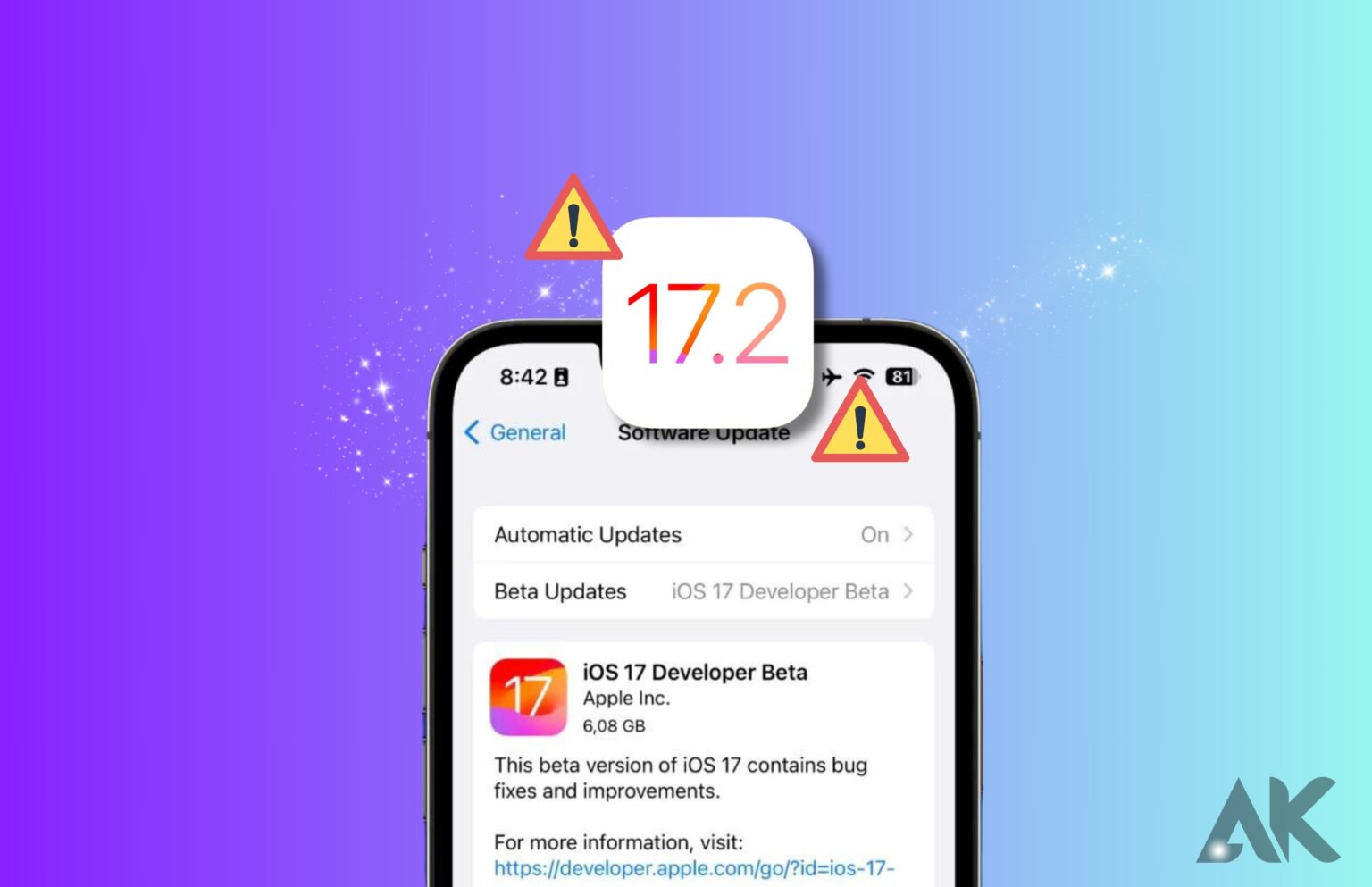It’s comparable to receiving a brand-new iPhone for free. We cover all you need to know about iOS 17.2 Beta in this post, including its features, any problems that may occur, and how to stay up to speed with the most recent release and upcoming updates.
Update October 26: One day after the public release of iOS 17.1, which included much-needed bug fixes, new features, and important security updates, Apple made available the first beta of iOS 17.2.
iOS 17.2 Beta: What’s the latest version?

September 18 was the release date of iOS 17. However, on September 21, only a few days later, Apple released iOS 17.0.1, which included three zero-day security updates that “may have been actively exploited.” For further details, go here: A few days after the release of iOS 17, Apple released the crucial iOS 17.0.1 update.
The iOS 17.0.2 update for the iPhone 15 models was released that same day, fixing an issue that was affecting newly purchased iPhones. Upon purchasing the new iPhone 15 models, some users found that the setup process prevented them from transferring data from their old iPhones. On September 27, the same update was released for other iPhone models. It is recommended to update all new iPhones to iOS 17.0.2 prior to attempting to transfer data from an older iPhone.
On October 4, iOS 17.0.3 was released, which included a patch for an issue that was leading to the overheating of iPhones, particularly the iPhone 15 Pro. Two security updates are also available (see more here): Security upgrades and a fix for the iPhone 15 Pro overheating are included in iOS 17.0.3.
iOS 17.1, the most recent version of iOS 17, was released on October 25. Along with several bug and security patches, new features include enhanced AirDrop (which allows file transfers over the internet even when you are not in range) and Favourites in Music.
Over the next few months, there will be a lot of updates—both big releases that provide new features and minor point releases for security and bug fixes. Below is a preview of a few of the iOS 17.2 features that will be included in future releases.
Security updates are continuously being released for iOS 16.
iOS 17.2 beta: Latest version

Since revealing the details of iOS 17 at WWDC, Apple has been running a beta program. The public can now download iOS 17.2 in its entirety, and beta testing is still ongoing.
On October 26, developers were given access to the most recent beta version of iOS, which is 17.2.
Read How to Get the iOS 17.2 Beta on Your iPhone if you want to receive updates for the upcoming version of the software. For testers who want to utilize the complete version of iOS 17.2, we also explain how to go back from the iOS 17.2 beta to a non-beta version of iOS.
iOS 17.2: Release date and new features

After being made available for download just four weeks later, on October 25, iOS 17.1 was first made accessible to developers on September 27. That’s actually a quick turnaround, maybe as a result of French pressure to resolve a radiation-related issue with the iPhone 12. On the other hand, iOS 16.1 was released on October 24, six weeks following the September 12, 2022, introduction of iOS 16.
Given a six-week turnaround, we may see iOS 17.2 in early December 2022, as iOS 16.2 did on December 13.
It is known that the new Journal app is included in iOS 17.2. A Translate Action button and iMessage Contact Key Verification are two more new features.
This version of iOS may also have autofill for PDF forms and collaborative playlists in Apple Music.
iOS 17: Bugs and problems

Overheating: The issue causing the iPhone 15 Pro to overheat has been fixed by Apple. This issue is intended to be resolved by the iOS 17.2 update.
Security: On September 21, Apple released an update for iOS 17.2 to fix a few security issues. This security update was released on October 4.
Battery life and lags: Following the iOS update, several users have expressed dissatisfaction with their
iPhone lags, the battery drains fast, or the phone feels warm. This may be normal behavior following an iOS update, as the iPhone needs a few days to perform background operations such as re-indexing. It may therefore require more batteries and become heated as a result of this. You might see if it helps to restart your iPhone.
Wi-Fi: Another problem that some users have with their iPhones after updating to iOS is that they have trouble maintaining a connection to Wi-Fi networks. Once more, if this occurs, it’s advisable to restart the iPhone. See How to Stop an iPhone from Dropping a Wi-Fi Connection as an alternative.
Standby will not display the accurate time zone. This problem (the clock was stuck in Cupertino) was experienced by us. The following was the fix:
1. To access the standby mode, long-press the clock icon.
2. Press the left-hand plus button.
3. Update the list with the proper time displayed on the clock widget.
iOS 17: How to Install iOS 17 on Your iPhone
It’s really easy to install iOS 17. Simply adhere to these steps:
- Get the Settings app open.
- Open General.
- Select Software Update.
This page will show you the installed version of iOS and indicate when a new version is available. The update may indicate “Download and Install” if you haven’t even downloaded it yet, or “Install Now” if it has already been downloaded in the background but hasn’t been applied.
To update to iOS 17.2 Beta, just adhere to the steps provided there. The download, verification, and application process will take several minutes, and you might need to re-agree with the terms and conditions. After that, your iPhone will restart and show you a few welcome screens with new features.
Here is further information on how to install iOS 17 and fix any problems you may be having: How to update to iOS 17 on your iPhone
There is a tiny window in which you can go back to the prior version if you install an update and would like to, but it is possible. See: How to uninstall an iOS app.
iOS 17 Compatibility: Which phones can run the latest software?
The iPhone X, iPhone 8, and iPhone 8 Plus are not compatible with iOS 17. Nonetheless, since they can all run iOS 16, security upgrades should be provided for them for at least one additional year. iOS 17 is compatible with the following iPhone models, although not all of the new features will work with them:
- iPhone 15, iPhone 15 Plus, iPhone 15 Pro, and iPhone 15 Pro Max
- iPhone 14, iPhone 14 Plus, iPhone 14 Pro, iPhone 14 Pro Max
- iPhone 13, iPhone 13 mini, iPhone 13 Pro, iPhone 13 Pro Max
- iPhone 12, iPhone 12 mini, iPhone 12 Pro, iPhone 12 Pro Max
- iPhone 11, iPhone 11 Pro, iPhone 11 Pro Max
- iPhone XS, iPhone XS Max
- iPhone XR
- iPhone SE(2nd gen or later)
It’s important to remember that older iPhone models could not receive the entire suite of new capabilities, even if the device of your choice receives an additional year of software maintenance. For instance, the iPhone 8 and iPhone X’s older chipset prevented them from taking advantage of a lot of new features in 2022. Check out all of the iOS versions that have been made available so far for more details, and see which version of iOS your iPhone supports.
Conclusion
Apple released the first beta of iOS 17.2, a day after the release of iOS 17.1, which introduced overdue fixes, new features, and critical security updates. The latest version, iOS 17.1, was released on October 25, featuring improvements to AirDrop, new StandBy options, Favourites in Music, and bug and security fixes. Apple has run a beta program since revealing the details of iOS 17 at WWDC, and the latest beta version is iOS 17.2, revealed to developers on October 26.
The latest iOS 17.2 release date and new features include the new Journal app, iMessage Contact Key Verification, a Translate Action button, collaborative playlists in Apple Music, and PDF form autofill. The latest iOS 17 beta will continue to release minor point releases for bug fixes and security updates, while iOS 16 is still receiving security updates.
Apple has released iOS 17, a new operating system designed to improve the user experience on iPhones. The update addresses issues such as overheating, security flaws, slowdowns, battery life, and difficulty staying connected to Wi-Fi networks. To install iOS 17, users can open the Settings app, tap General, and select Software Update. If a new version is available, users can follow the instructions to upgrade to iOS 17. However, older iPhones may not receive the full range of new features, as they may not have the same processor as the newer models.
IOS 17 is compatible with the iPhone 15 Pro, iPhone 14, iPhone 14 Plus, iPhone 13, iPhone 13 mini, iPhone 13 Pro, iPhone 13 Pro Max, iPhone 12, iPhone 12 mini, iPhone 12 Pro, iPhone 11 Pro, iPhone XS, iPhone XS Max, iPhone XR, and iPhone SE (2nd generation or later). However, older iPhones may not receive the full range of new features due to their older processors.
FAQS
How do I report an issue with iOS beta?
You can use the Feedback Assistant app on an enrolled iPhone, iPad, or Mac to submit feedback if you’re using the watchOS, HomePod, or tvOS betas. Use Feedback Assistant to offer Apple straight feedback if you run into a problem or see something that is not functioning as it should.
Where do I report iOS bugs?
How to report a bug
Get the iPhone app open.
Select your initials or image from the menu in the top left corner.
Choose “Report a bug.”
After carefully explaining the issue, click Send.
Is the iOS 17 developer beta buggy?
It is advised to only download beta versions on devices other than your main one. Keep it on a backup device, as these features may not work well and the battery life may be limited because this is a beta version of iOS 17.1.