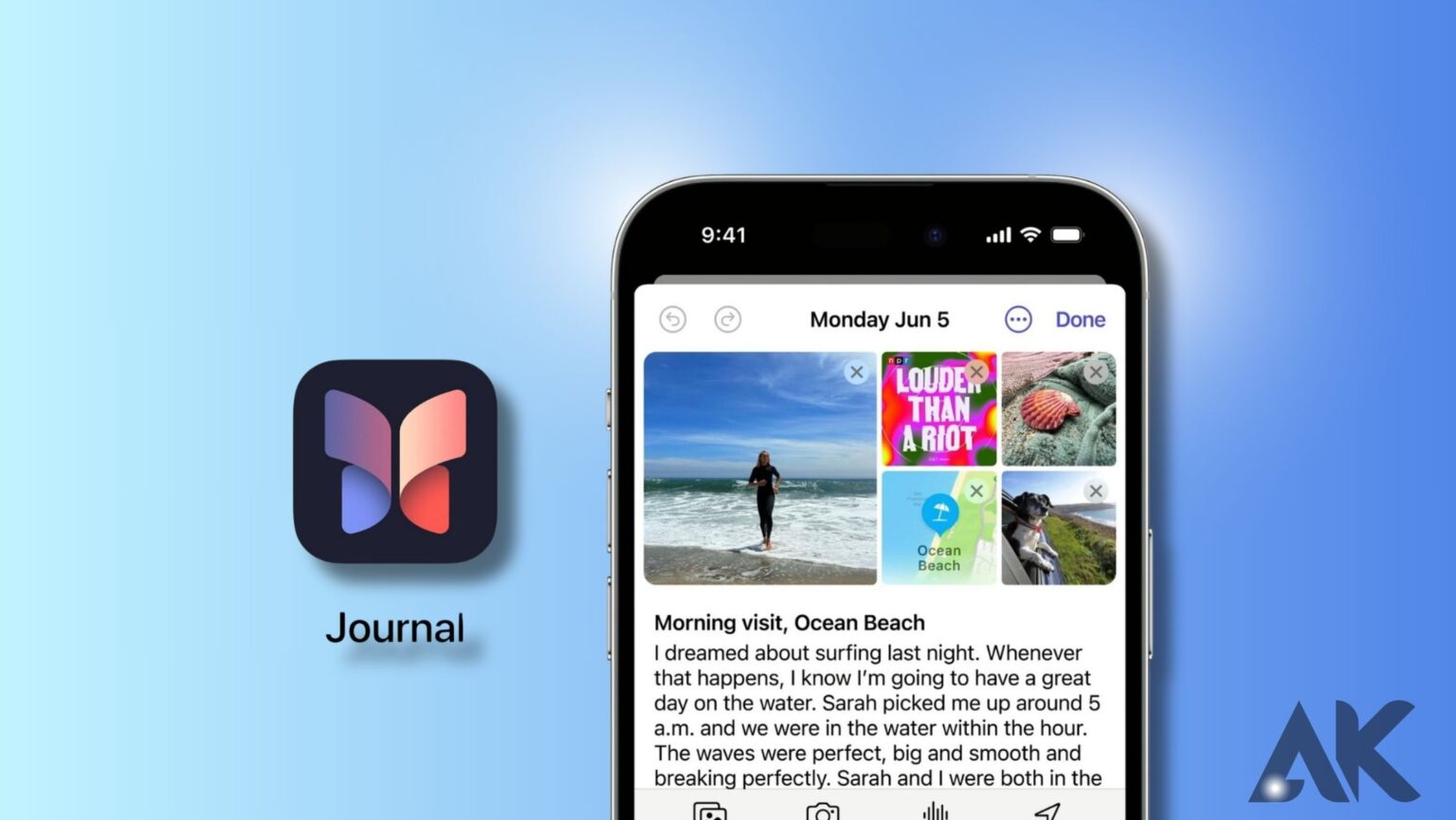On your iPhone, the eagerly awaited new feature of iOS 17 is almost here.
Here are some of the new features available in the initial iOS 17.2 beta 1 for developers and public beta testers. Keep in mind that when iOS 17.2 is launched, they might not be the only new features to arrive on your iPhone.
The Journal app
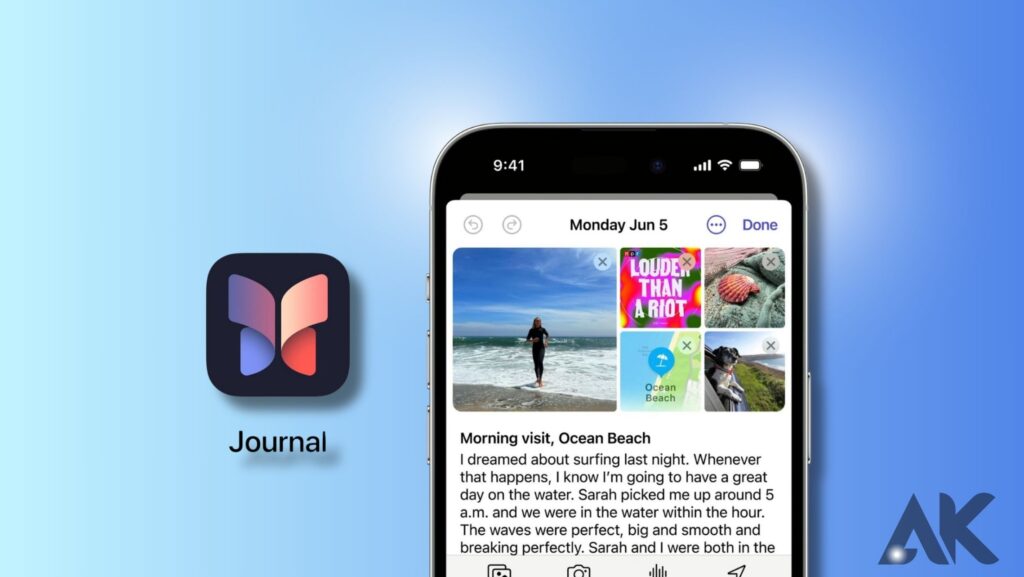
The Journal app was not there when the September 18 release of iOS 17 was made official by Apple during the company’s June WWDC event. However, it now looks like iOS 17.2 will come with the Journal app.
During WWDC, Apple revealed that the app generates customized writing suggestions through on-device machine learning. Certain recommendations are generated by utilizing data from your iPhone, such as images you’ve clicked and songs and podcasts you’ve listened to all day. Additionally, the app remembers what podcast you listened to earlier in the day when you go to make an entry—something I do on a daily basis.
Additionally, the program provides you with a list of reflections or themes to write on. “Write about a time you gave someone an unexpected gift,” and “Who cheers you up when you’re feeling down?” were a couple of my reflections.
However, you can just write by tapping the New Entry button if you don’t want to use a reflection or write about what you listened to. You can write anything you wish to write in your journal entry, record a voice note, take a picture, or record a video in New Entry.
For some privacy, you can also lock the application for a predetermined period of time after it has closed. Thus, the app will prompt you for your FaceID or passcode to open it again if you close it and don’t open it again for a predetermined period of time, say five minutes.
Contact Key Verification in Messages
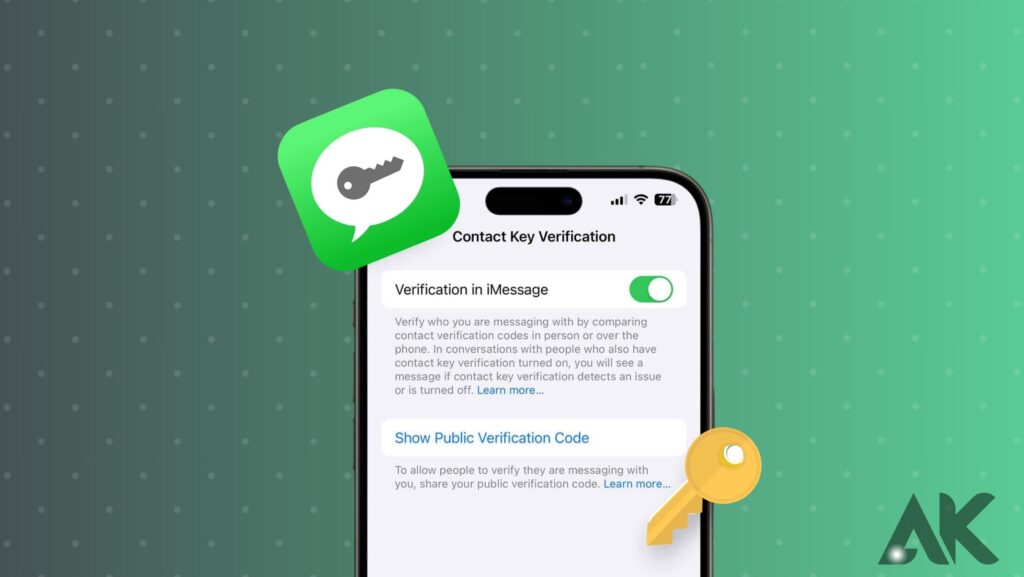
Although Apple first revealed contact key verification in December 2022, iOS 17.2 beta 1 only now has the security feature.
“With iMessage Contact Key Verification, users who face extraordinary digital threats, such as journalists, human rights activists, and members of government, can choose to further verify that they are messaging only with the people they intend,” Apple said in a press statement issued in December.
According to Apple, while many individuals won’t fall victim to a hack, contact key verification adds an extra degree of protection for those who might.
iOS 17.2 Beta 1 React with Live Stickers

With the release of iOS 17, Apple unveiled a brand-new feature called Live Stickers. With the help of this tool, you can make your own stickers from your own photos. You may now use your Live Stickers to respond to texts in Messages on iOS 17.2 beta 1. Long-press on a text like you would to add a reaction, then select Add Sticker from the drop-down menu to bring up your stickers. This will allow you to react with a live sticker.
More Memoiri customization

You can alter the appearance of your Memoji’s body with a new menu called “Body” in the Emoji editor in iOS 17.2 beta 1. Within this option, you can modify the waist, bust, shoulders, and arms of your Memoji. Memoji’s character creator menu isn’t as extensive as one you’d find in a video game, though, with just three options available in each of these areas as of this writing.
Sharing Content between your iPhone and Apple Vision Pro

When Apple held its WWDC presentation in June, the firm unveiled the Vision Pro headset. The Vision Pro is not yet on sale, but Apple intends to make the headset accessible in the US in the first half of 2024. A new setting in iOS 17.2 beta 1 lets your iPhone function as an extra screen.
The AirPlay Receiver setting is located in Settings under AirPlay & Handoff. According to Apple, you can stream or share media from your Vision Pro headset to your iPhone with an AirPlay receiver.
Collaborative playlists in Apple Music

Apple Music members can work together on playlists with other subscribers starting with iOS 17.2 beta 1. To work together, open a playlist and tap the symbol (a person with a plus sign) in the upper-right corner of the screen.
Updated weather widget

A weather widget was available in three sizes on earlier iterations of iOS: a small tile, a medium-sized tile bar, and a huge tile that filled half of your screen. As they grew in size, each displayed additional information about the current weather.
That being said, there are six weather widgets available in iOS 17.2’s initial beta. The original small, medium, and large tiles are the first three. The three new widgets display additional information for the day but have the same size as the small tile.
The air quality index, wind speed, UV index, precipitation, and current conditions are all displayed on one tile. An additional tile displays the current weather along with predictions for the next four days. The last new tile illustrates the times of sunrise and sunset.
New digital clock widget

A change is also made to the clock widget in iOS 17.2 beta 1. You may now simply read the time with a digital clock by using the Clock widget.
The new weather widget has more information in a smaller size, and the digital clock widget is also simpler to see.
The news app supports live activities.
iOS 17.2 beta 1 also includes an update for the News app. You can now enable Live Activities for the app, which allows you to monitor news events on your iPhone—such as elections—as they happen.
Apple TV app updated
iOS 17.2 beta 1 also brings an update for the Apple TV app. The Movies and TV Shows section across the top of your screen is gone if you start the app and select Store from the bottom menu.
Installing iOS 17 Public Beta Software

It is recommended that you update your iPhone to iOS 16.4 or later before following these instructions to install the iOS 17 Public Beta. You will need to install a configuration profile if it isn’t already there.
If you are already a member of the Apple Beta Software Programme, skip to Step 4.
- If your Apple ID hasn’t been enrolled from prior beta installations, enroll it in the Apple Beta Software e Programme. Go to beta.apple.com and select the option to “Sign Up” or “Sign In.”
- After reading the agreement and logging in with your Apple ID, select “Agree.” If you’re already running iOS 16.4 or later, skip to Step 4. If not, move on to Step 3.
- Visit beta.apple.com/download/1015832 If you’re running iOS 16.3 or earlier, then select “Allow” to download the iOS 17 configuration profile. Then, choose the downloaded Beta Software profile by tapping on it, and then touch “Install” to install it by going to Settings > General > VPN & Device Management.
- Navigate to Beta Updates under Software Update under General under Settings.
- Verify that the Apple ID you used to sign up for the Apple Beta Software Programme is the one indicated at the bottom. If not, tap it, choose “Use a different Apple ID,” then enter the proper password and email address to log in. You can install betas on other devices you own without using your Apple Beta Software Programme Apple ID as the primary Apple ID for those devices. Changing Apple IDs here only impacts software updates and won’t affect Apple IDs used for other apps and services on the device.
- Make sure the iOS 17 Public Beta is checked using the correct Apple ID.
- Click “Back” to go back to Software Update and see if the public beta of iOS 17 is available for download.
- When the iOS 17 Beta is released, install it just like any other software update.
- Optional: Let Apple know about any software problems you run into so they can work to ensure the iOS 17 stable update is as error-free as possible. The iPhone app Feedback Assistant allows you to submit feedback. When using a beta version of iOS, the app is typically displayed but hidden on stable software. Use the volume button shortcut to submit a Sysdiagnose report with your input so Apple can investigate the cause of the problem.
Conclusion
Apple’s iOS 17.2 beta 1 introduces several new features, including the Journal app, which uses on-device machine learning to create personalized writing suggestions based on user information on your iPhone. The app also offers reflections, allowing users to write about various topics. The app can be locked for privacy and reopened after a set time.
Contact Key Verification in Messages is now available in iOS 17.2 beta 1, providing additional security for users facing digital threats. This feature allows users to verify that they are messaging only with the intended individuals. Live Stickers, introduced with iOS 17, allow users to create stickers from pictures taken. Additionally, the Memoji editor now features a new menu called Body, allowing users to edit the appearance of their Memoji’s body. However, the menu only offers three options, making it less comprehensive than in a video game.
Apple’s iOS 17.2 beta 1 introduces AirPlay Receiver, allowing iPhones to function as additional screens for their Vision Pro headsets. This feature allows users to stream or share content from their headsets to their iPhones. Apple Music subscribers can collaborate on playlists by tapping a symbol in the top-right corner of their screen. The Weather widget has been updated to six widgets, with more detailed information for the day.
The clock widget has been updated to a digital clock, making it easier to read. The News app now supports Live Activities, allowing users to follow news events on Live Activity-enabled iPhones. The Apple TV app has also been updated. To install the iOS 17 Public Beta Software, iPhones must be updated to iOS 16.4 or later. To install the software, follow these steps: Enroll your Apple ID in the Apple Beta Software Programme, download the iOS 17 configuration profile, and install it in Settings.
FAQS
How do I install iOS after the beta?
If your profile is an iOS beta,
On your iPhone or iPad, open the Settings app and select General > VPN & Device Management. To delete the beta profile, tap on it. Navigate to Software Update under Settings > General. The non-beta version of the update will now be the one you download and install (when/if available).
What should I do before installing the iOS beta?
Before installing beta software, make sure you use Time Machine to back up both your Mac and your iPhone or iPad. You don’t need to back up your Apple TV, HomePod mini, or HomePod (2nd generation) devices because all of your purchases and data are saved in the cloud.
What are the new features of iOS 17?
What’s new in iOS 17
- Hold On. While charging, flip your iPhone so you can quickly view critical information from a distance.
- Engaging widgets. Interactivity makes the widgets on your Standby, Lock Screen, and Home Screen even more helpful.
- Contact Posters. …
- Live Voicemail. …
- Stickers. …
- Messages. …
- Keyboard. …
- FaceTime.
How do I install the iOS 17 beta?
To install the iOS 17 public beta, simply navigate to Settings > General > Software Update > Beta Updates if you’re using iOS 16.4 or higher.