Is your WhatsApp account restricted? Yes, it’s time to panic since you can’t send or receive messages or respond to contacts on WhatsApp. Not to worry, we have detailed instructions on how to quickly and easily unban WhatsApp numbers.
Many apps claim to be able to unban your number, and a full tutorial will answer your issue, such as How can I retrieve my banned WhatsApp number? and How can I resolve this account’s inability to utilize WhatsApp due to spam issues? Don’t waste your time downloading apps that claim to do this.
When you turn on your mobile data, you’ll get a screen that states your WhatsApp number is temporarily prohibited or that you’re banned from WhatsApp. You may be wondering what’s wrong with me right now, given that I had no idea my Whatsapp number had been blacklisted. Whatsapp has taken the most significant move to date by banning WhatsApp accounts.
Recently, one of the Facebook groups announced temporary bans on WhatsApp accounts, and my account was also suspended on the same day.
It is increasingly critical to interact with friends and family members using Whatsapp. If WhatsApp has banned your number and you’re wondering how to unban it, this guide is for you.
This post discusses why WhatsApp numbers are blocked and how to unblock them. Let us first define a WhatsApp ban.
Understanding WhatsApp’s policies
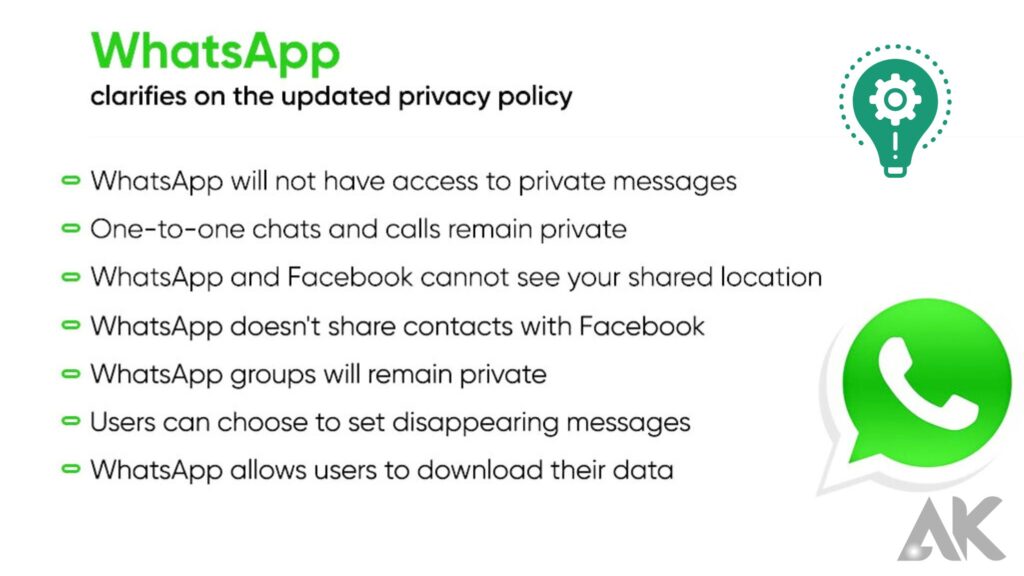
To understand WhatsApp bans, it’s important to understand WhatsApp’s policies first so you can use it “responsibly”. Spamming, illegal automation, and third-party apps that imitate WhatsApp’s features are strictly prohibited on the platform. WhatsApp explains that these policies are important to maintain a secure environment and ensure that communication is hassle-free. Here are some WhatsApp policies you need to know:
Age Restriction:
In order to use WhatsApp, you must be at least 13 years old, or 16 if you live in the European Union. For minors, parental consent is required.
Types of Ban Imposed by Whatsapp
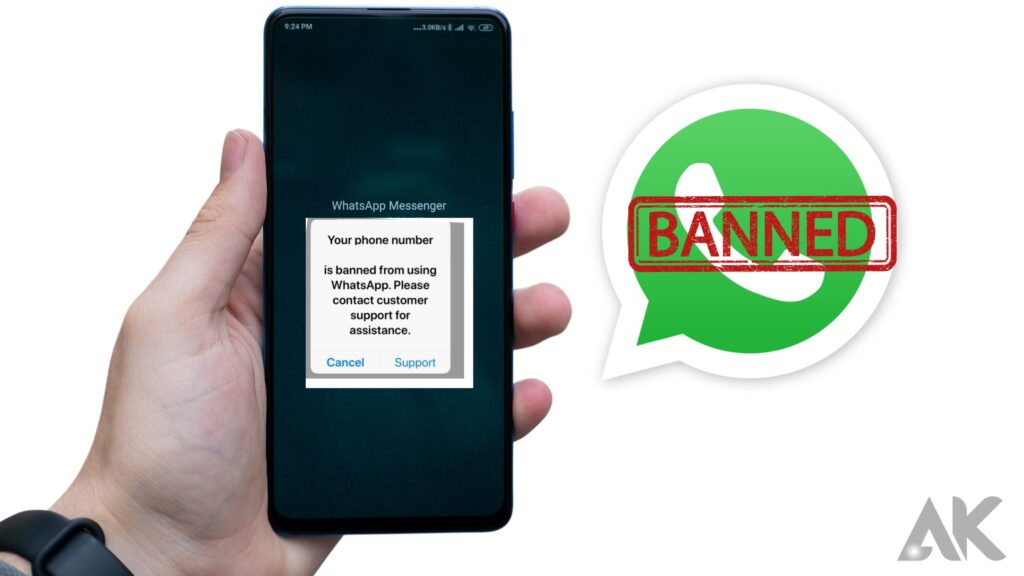
1. Temporary: The account will be unlocked within 1-2 days if you use an unofficial version of the app.
2. You may be permanently locked if you send bulk messages, post illegal content, or post other offensive, harmful, or violent materials that directly violate the terms of service.
Reasons for “Why WhatsApp Banned my
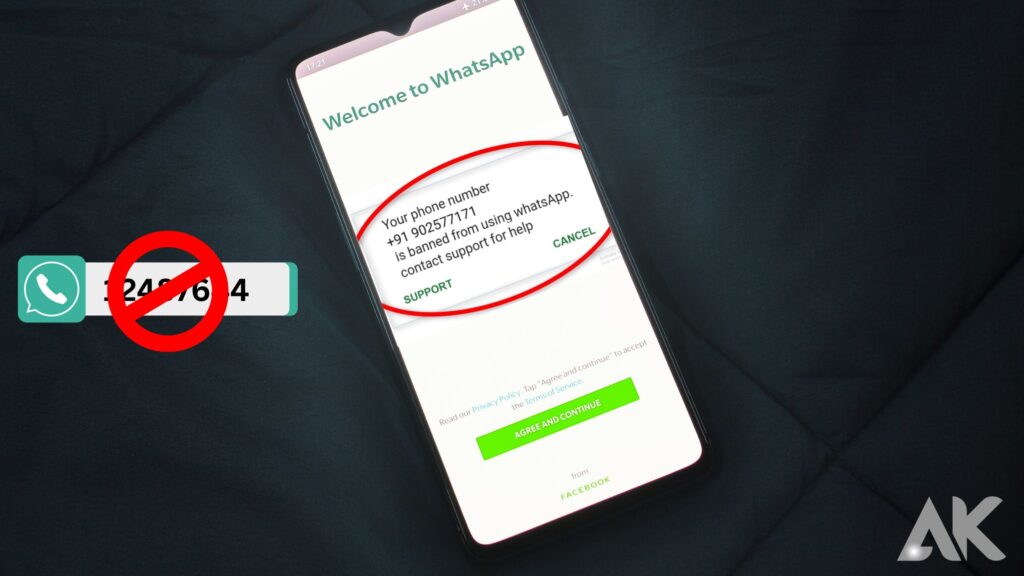
Those terms of service were clearly stated on WhatsApp.Your account will be permanently banned if you attack them. Since we are all using WhatsApp for free, it is important to read those terms carefully. Although WhatsApp is a perfect IM (Instant Messaging) app and is used to communicate with friends, family, business, etc., here are some common reasons why your account is being banned.
Spam messages sent in bulk
It may seem that you have started receiving spam messages in the hundreds and thousands. It could be organizations or individuals, but sending more messages than usual on WA is deemed spam. I know you can only send messages in bulk to a few of your contacts, but some people use third-party tools to do so. Instead, you can create a WhatsApp group and increase the number of members. You can also use WhatsApp Business instead.
How to Get Unbanned from WhatsApp?
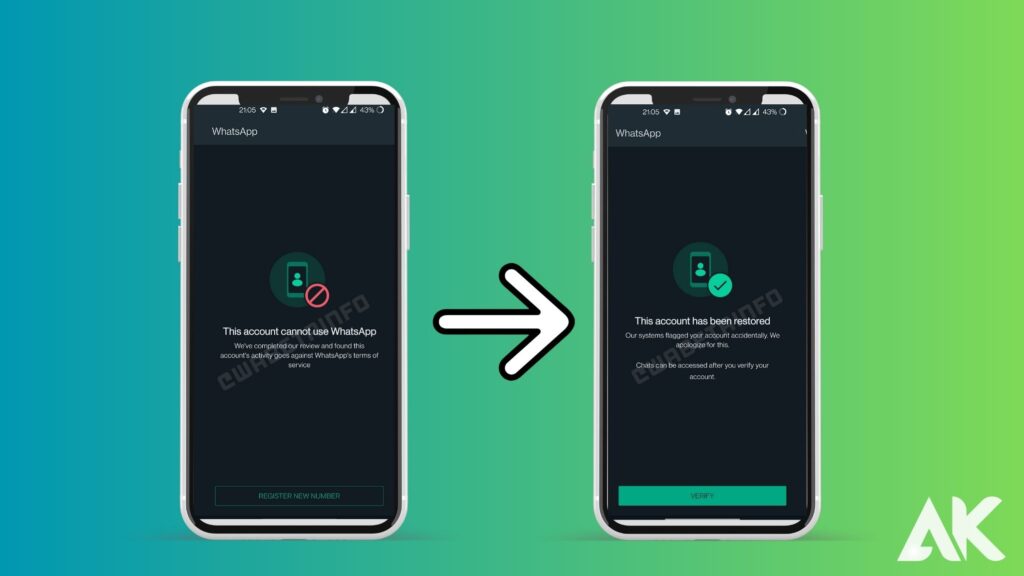
It’s time to talk about how to get out of the situation now that you know “Why WhatsApp banned my number.”.
It’s time to talk about how you can get out of the situation now that you know “Why WhatsApp banned my number”.
Here are some ways to do it:
- You can contact the WhatsApp team using the information provided on this page
- (https://www.whatsapp.com/contact/?subject=messenger).
- In your explanation, make sure you state that you won’t repeat the mistake you made, such as using modded apps or sending spam messages. Some people try to “trick” the support team by claiming “I didn’t do it”.
Tell them you need to use WhatsApp, and that you didn’t know about the Terms of Service before. Tell them you know about the ToS now and will follow them strictly.
You have a good chance of getting your account unbanned quickly if you are convincing enough.
You can just wait for the ban to lift on its own if your account is temporarily banned.
Conclusion
You can be banned from WhatsApp for a variety of reasons.
Consider contacting the support team when that happens.
You can still switch to the official WhatsApp version, change your phone number, or wait for the ban period to end before regaining access.
Frequently asked questions
How can I unban my WhatsApp number?
When your WhatsApp account is banned, you should immediately contact WhatsApp support and explain what happened. You can contact WhatsApp support by tapping the “Contact Us” button. You may be unbanned if the WhatsApp team evaluates your appeal and concludes that you were unfairly banned. However, the process may take some time.
What’s the deal with blocking my WhatsApp number?
Accounts that breach the terms of service of WhatsApp, such as sending spam messages, sharing unsuitable content, or reporting suspicious activities, are barred.
What should I do if my WhatsApp number is blocked?
If your number has been blacklisted by WhatsApp, send an email to WhatsApp support stating your case and requesting that the ban be lifted.
What can I do to avoid having my WhatsApp account blocked again?
To avoid having your WhatsApp account banned again, you must understand and follow WhatsApp’s Terms of Service. This includes refraining from sending spam, spreading inappropriate content, or engaging in any questionable behavior.

