A two-WhatsApp configuration does not necessitate the use of two phones!
WhatsApp is often regarded as the greatest instant messaging program available. While it is not the most feature-rich alternative available, it has billions of active users. This makes it simple to communicate with friends, family, and even enterprises all over the world. One disadvantage of utilizing WhatsApp is the lack of multi-account functionality. With recent iPhones supporting dual SIM cards, such as the iPhone 14 Pro Max, customers may need to rely on two WhatsApp accounts on a single iPhone. This, however, is not a default option. Fortunately, there is a workaround, and we’ve outlined the steps to take below.
Tricks to Use Two WhatsApp Accounts on an iPhone

Many people use WhatsApp on a daily basis, and it is now one of the most popular messaging programs. Furthermore, many iOS users have two SIM cards in their iPhones, one for work and one for friends and family. We’ll go over some of the finest ways to use two WhatsApp accounts on your iPhone down below.
Also see: What Is the Best Laptop Table Top Stand to Buy If You Work From Home?
WhatsApp Business
Because I only have one phone number, I only utilize the normal version of the program. However, many people have two numbers for a variety of reasons. You may now have a specialized WhatsApp account for it on the same iPhone, whether it’s another number for business or one that you exclusively share with a certain group of people in your life.
On your Apple iPhone, go to the App Store.
In the App Store, look for WhatsApp Business.
To install it on your iPhone, tap the Get icon.
When the app has been installed, open it and select the Agree & Continue option.
In a new window, you will be given two alternatives. Choose the second option. With the first option, you might use your present WhatsApp account as a Business account. The second option allows you to set up a new WhatsApp Business account with a new phone number.
Enter the phone number you want to use for your secondary WhatsApp account.
To verify the number, enter the OTP you received on the phone number provided.
Fill in your name and select the ‘not a business’ option.
That’s all there is to it!
You may now use dual WhatsApp on your iPhone with ease.
Also see: How to Watch the IPL Auction for Free!
WhatsApp++
If you don’t mind installing an app that isn’t available on the App Store for your iPhone, you can use a customized third-party WhatsApp program to use two WhatsApp accounts simultaneously. Although this is not a suggested strategy, it is an option if you really need another account.
The app’s name is WhatsApp++, and it comes with a slew of features to help you get the most out of your WhatsApp experience. Because this is a WhatsApp client rather than the official WhatsApp software, you can use it to create and utilize a second account. Please keep in mind that only programs from the App Store should be trusted. If you don’t have any other options, you should install these applications.
The benefits of having two WhatsApp accounts on your iPhone
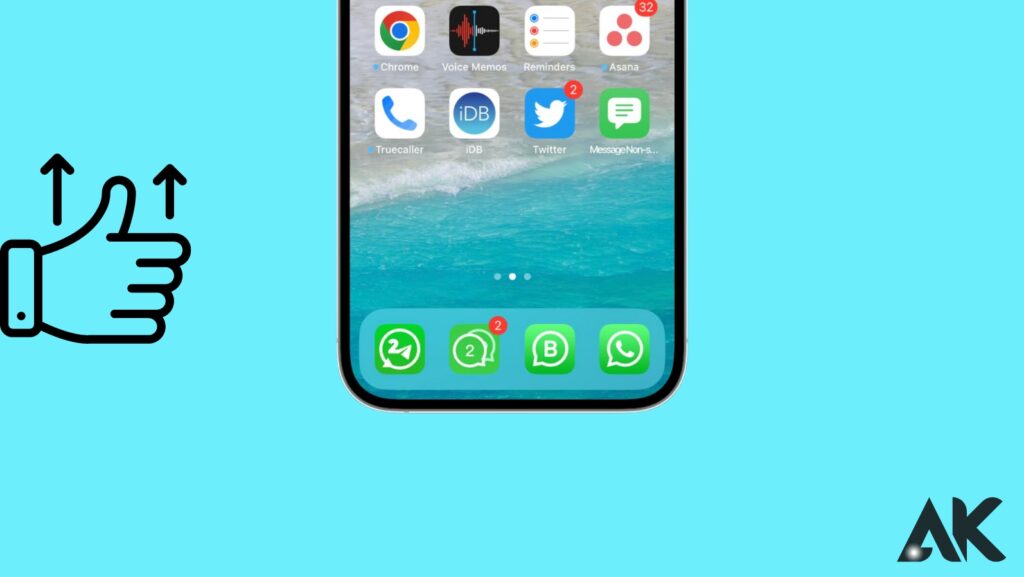
We’ve all created and configured a WhatsApp account using a single phone number. But what if your iPhone has a second eSIM card and you want to use WhatsApp with it? Meta does not allow two accounts to be used on the same device at the same time. Furthermore, unlike Android, you cannot create a clone app or a parallel environment on the iPhone.
As a result, the only way to set up two WhatsApp accounts on an iPhone is to download WhatsApp Business. It’s another free WhatsApp version geared toward businesses. It can, however, be used by anyone because it serves the same activities as WhatsApp and has a few added features. As a result, you can separate your personal and professional relationships.
Having many WhatsApp accounts enables greater efficiency. For example, you may set up and enable the Focus filter on your personal WhatsApp while at work. On weekends, you can also turn off WhatsApp Business notifications.
Now let’s have a look at how to use two WhatsApp accounts on an iPhone.
Create a Second WhatsApp Business Account

Many businesses utilize WhatsApp Business to communicate with their clients and customers. The software includes unique benefits for business owners, such as quick replies and away messages.
Whatever the differences between WhatsApp and WhatsApp Business are, you may utilize it to set up a free second WhatsApp account on your iPhone.This solution, however, is only applicable if you utilize Dual SIM on your iPhone or have an active SIM card on another device.
- So, after downloading WhatsApp Business from the App Store, proceed as follows:
- Start WhatsApp Business. To accept the Terms of Service, click Agree & Continue.
- Select Choose another number.
- Enter your second SIM card’s phone number. Select Done.
- To confirm the number, click Yes.
- Enter the verification code that was emailed to your device.
- If no prior iCloud backup is available, select Skip Restore.
- Enter your name and choose a business category. Simply choose Not a Business if your second account is for personal use.
- Choose Explore to begin adding additional information about your company. If you wish to do it later, select Not Now.
- Next, click.
That’s all there is to it! You now have an entirely distinct WhatsApp account from your current one. You may now send and receive messages, make WhatsApp calls, form groups, and do other things.
FAQs
Is it possible to have two WhatsApp accounts with the same phone number?
Unfortunately, using two WhatsApp accounts tied to the same phone number at the same time is not possible. When you attempt to register your WhatsApp number for WhatsApp Business, the old app disconnects you. In addition, all of your data and conversations will be migrated to WhatsApp Business.
That’s all for now, friends!
You may now use two WhatsApp accounts on your iPhone without risking the security dangers that come with third-party apps. WhatsApp is also continually changing. Meta recently released the WhatsApp call link function, which allows you to arrange video and voice calls for a group. Check out more interesting Whatsapp tips below.

