Introduction
Add Instagram post Instagram reels are a fantastic method to exhibit your artistic abilities with your fans. Why not share them on other platforms like WhatsApp if you’re an Instagram user who enjoys making amusing and interesting stories?
With more than 2.24 billion users each month, WhatsApp might be a terrific medium for sharing material. WhatsApp allows you to share your Instagram Stories to reach a wider audience. Learning how to publish Instagram stories on your WhatsApp status not only saves you time while updating your status, but it also keeps you current with current events.
I am aware of your excitement about posting an Instagram story as a WhatsApp status. So act quickly and read this post to learn how to share your Facebook and Instagram photos, videos, and stories on WhatsApp.
Add Instagram Post On WhatsApp
There are over 300 million daily users of Instagram and WhatsApp stories, and that figure is growing. If you use both WhatsApp and Instagram, publishing your Instagram post on WhatsApp status will help you obtain more followers on Instagram and enhance user engagement with your posts.
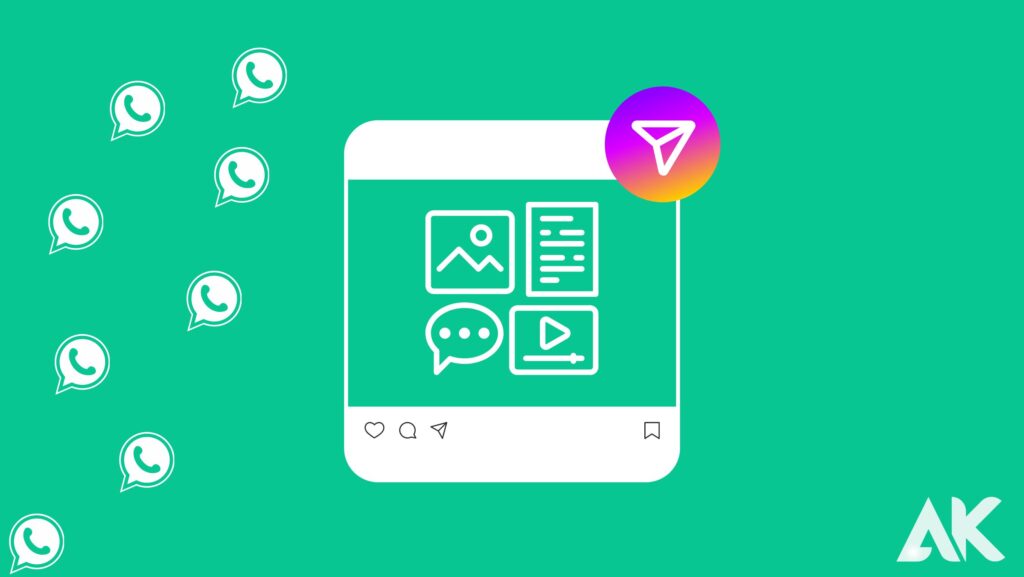
The procedure is quite easy if you want to share Instagram posts or reels you’ve made as your WhatsApp status. You can save your reels and stories to your camera roll on Instagram. You can quickly share it on WhatsApp after it has been successfully saved to your phone’s storage.
- Go to the Instagram post you want to share on WhatsApp by opening the app.
- Click Share To by tapping the three dots in the top right corner of the image or video.
- Pick my status from WhatsApp by tapping it.
- Select your audience.
- then click the arrow to continue.
All you have to do is that. Your WhatsApp status will be updated with an image or video from Instagram. There is a sharing option available on Facebook Messenger in addition to WhatsApp.

Share your Instagram Photos And Videos On WhatsApp Status
iPhone
- You can get Repost: For Instagram from the App Store.
- A post or photo that you want to send using WhatsApp should first be found by opening the Instagram app.
- Select Copy Link by selecting the three dots in the top right corner of the post.
- Open the Repost app, then wait for it to recognize the copied post on its own. When the post displays, tap it.
- Selecting the marked area will allow you to choose whether to remove, move, or alter the color of the attribution mark once it has been opened. If not, click the Share icon in the upper right corner to save the pictures.
- Repost will ask you if you want to preserve the current photo or all of the photos if you have chosen a post with multiple photos. It will automatically save to your Camera Roll if there is just one picture.
All you have to do is that. You can now effortlessly send the Instagram photo or video to anyone on WhatsApp by simply saving it to the Camera Roll.
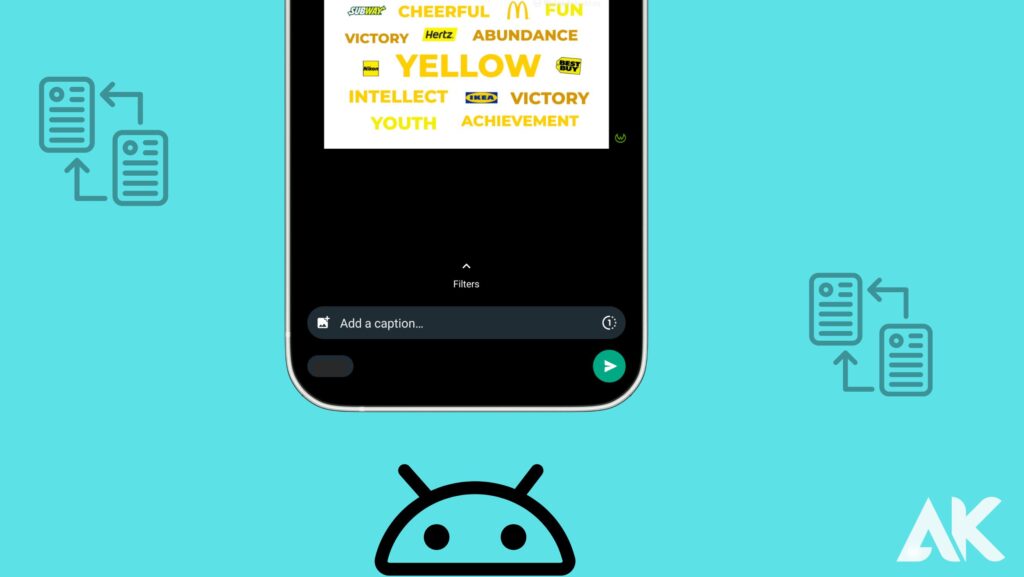
Android
For the Android version of the app, everything is essentially the same. To get started, simply download Repost for Instagram from the Play Store and follow the instructions.

Share your Instagram Story On WhatsApp Status With Music
- Launch Instagram App.
- Open your story.
- Click the three dots, then select Copy link.
- Return and launch the Chrome browser.
- Copy the story link, then select “Download.”
- Copy the story link, then select “Download.”
- Open WhatsApp and select “my status” now.
- Choose the movie that you just downloaded.
- Once you press the transmit button, you’re done.
Take use of these strategies to reach a larger audience and pick up new followers now that you are aware of how to share your Instagram photographs and videos on your WhatsApp status. Let us know what you think in the comments section below and how you’ve used WhatsApp to share Instagram content.

share your own Instagram Reels as WhatsApp Status.
- Go to your Instagram profile page and click the Reels tab.
- Now choose whichever Reel you want to publish as your WhatsApp status.
- Launch and run that reel. Now look to the right side for the three dots menu.
- Choose “Save to Camera Roll” from the menu. There is a chance that some reels won’t download with audio now. And in case the message “Download Without Audio” pops up. Choose Download. These reels that receive this popup will be silent and soundless.
- You may now publish the downloaded reel in the form of a video as your WhatsApp status by going to WhatsApp.

Share Instagram Reel On Your WhatsApp Status With Link
To instantly publish any reel video to your WhatsApp Status, utilize this URL from Instagram. That reel is accessible to everyone, regardless of whether they use Instagram. Here’s how to approach it: From the Instagram app on your phone, play the reel that you want to share on WhatsApp.
- From the Instagram app on your phone, play the reel that you want to share on WhatsApp.
- Choosing “Share To” is done by clicking on the three dots in the bottom right corner.
- Select “WhatsApp” from the share menu, and then set it as your WhatsApp Status.
- Any of your WhatsApp contacts can click the reel link and view it in a browser if they are any of your connections who are not on Instagram.
Conclusion
Instagram reels are a great way to showcase your artistic abilities and share them with your fans. WhatsApp, with over 2.24 billion users, is a great medium for sharing material, allowing you to share your Instagram stories to reach a wider audience. Sharing your Instagram stories on WhatsApp status saves time and keeps you updated with current events.
To share Instagram posts or reels on WhatsApp, open the app, click Share To, select your audience, and click the arrow to continue. The process is simple: open the Instagram app, click the three dots icon, and tap Copy Link. Open the Repost app, and choose whether to preserve the current photo or all photos if you have chosen a post with multiple photos.
For Android, download Repost for Instagram from the Play Store and follow the instructions. To share an Instagram story on WhatsApp status with music, launch the app, open your story, click the three dots, select Copy link, and then download the story link. Open WhatsApp and select “my status” and choose the movie you just downloaded.
To share your own Instagram reel on WhatsApp status, go to your profile page, click the Reels tab, and choose the reel you want to publish as your WhatsApp status. Launch and run the reel, then choose “Save to Camera Roll.” If the reel doesn’t download with audio, choose Download.
To share any Instagram reel on WhatsApp status with a link, use the URL from Instagram. This reel is accessible to everyone, regardless of their use of Instagram.
FAQ
How can I publish an Instagram reel without a link in my WhatsApp status?
The “Add to your story” option can be found by clicking the “Share” button. As soon as you’re in the narrative screen, hit the three dots in the upper right corner and select “Save” to save the video to your camera roll. Now open WhatsApp and begin posting a little excerpt from the reel as a status.
Why am I unable to share an Instagram post via WhatsApp?
There is no sharing option on WhatsApp if the photo is from a private account.
Can you send Instagram posts on WhatsApp?
You can do this by copying the post’s link or by sharing it directly on WhatsApp. Please be aware that you can only send someone on WhatsApp public Instagram videos and photographs.
How do I get an Instagram reel on my phone?
Start the Instagram Reel playing while the screen recording is still active. When you’ve finished recording everything, use the stop button on your screen recording program to terminate the recording. The captured video will be kept in the gallery on your phone and is available for future use.
Can Instagram reels be posted?
When publishing content, a 9:16 aspect ratio with dimensions of 1080 x 1920p works best since video reels are designed for vertical viewing. When updating your Instagram profile with a video reel: reach the upload screen by navigating. At the top right of the screen, click the “+” sign, then select “Reel.”

