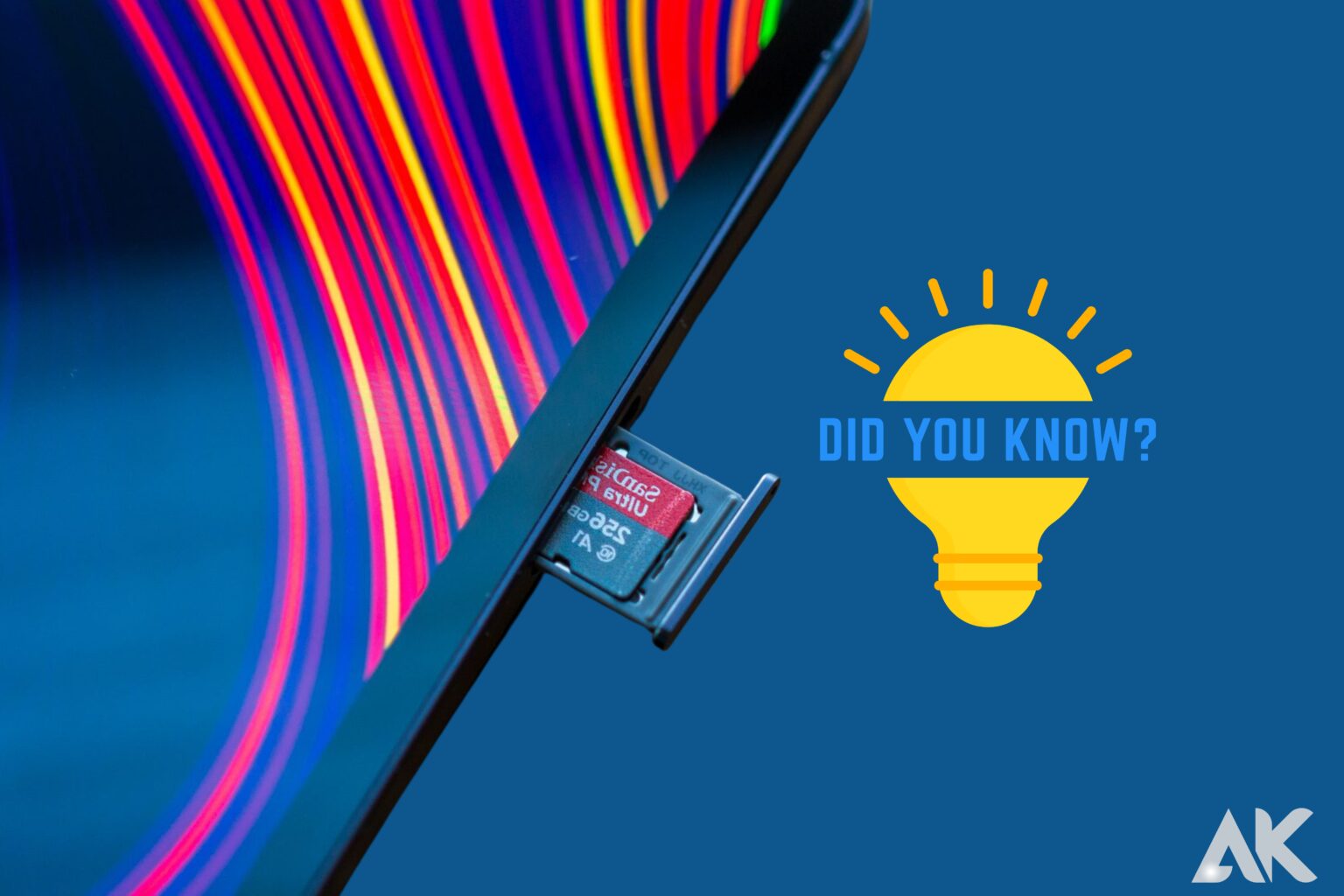The Galaxy Tab S8 series from Samsung contains three new tablets: the Galaxy Tab S8, Galaxy Tab S8 Plus, and Galaxy Tab S8 Ultra. All three tablets have some amazing features and appear to be quite promising, at least on paper. The tablets also come bundled with an S Pen in the box, which is great. You may read our Samsung Galaxy Tab S8 hands-on to see what we thought of these tablets after only a few minutes with them.
Does the Galaxy Tab S8 series support microSD cards?
When it comes to storage, both the Galaxy Tab S8 and the Galaxy Tab S8 Plus can be purchased with up to 256GB of internal storage, while the Galaxy Tab S8 Ultra can be purchased with up to 512GB of storage. The finest aspect of these tablets is that they all allow microSD cards up to 1TB for easy storage expansion, which is a nice feature to have, especially on tablets that provide a good video consumption experience.

Does The Galaxy Tab S8 Have An SD Card Slot?
SD card slots for additional capacity are becoming increasingly scarce on current smartphones and tablets. Is this something that Samsung was able to keep with the Galaxy Tab S8 series? The consumer technology industry evolves at breakneck speed. Specs get more powerful, new features are introduced, and old trends give way to new ones. Instead of 3.5mm headphone connectors and physical keyboards, customers now want bezel-less screens and massive camera bumps.
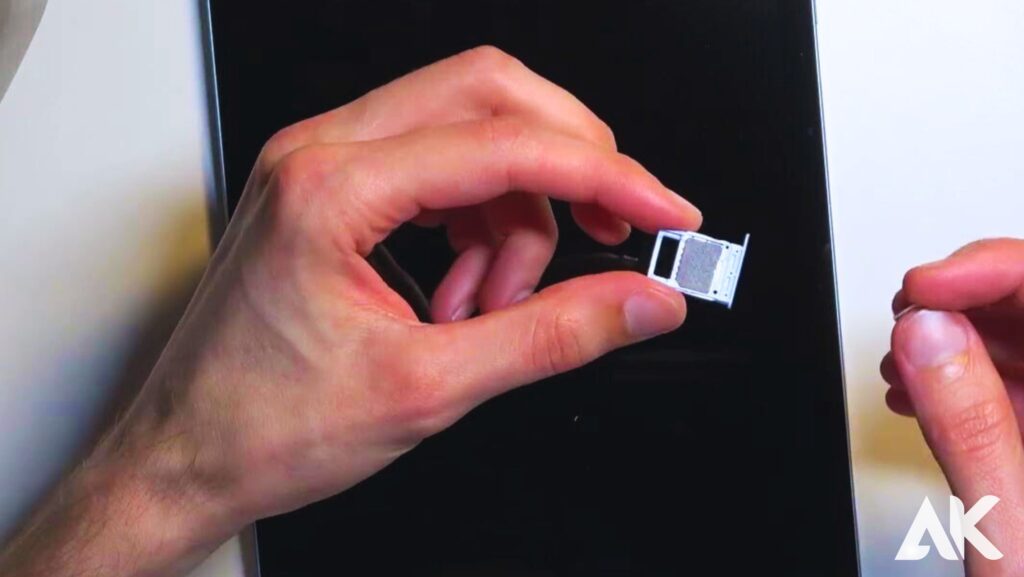
More Details On The Tab S8’s Storage & SD Card Slot
Looking a little further at the Tab S8’s storage issue, the available capacity out of the box is quite impressive. All three tablets come standard with 128GB of storage. That’s enough storage capacity for most people to get started, but if you run out, adding more is as simple as inserting a microSD card. If you need extra capacity, you can upgrade the Tab S8, S8+, and S8 Ultra to 256GB. Following that, the Tab S8 Ultra features a 512GB storage option.
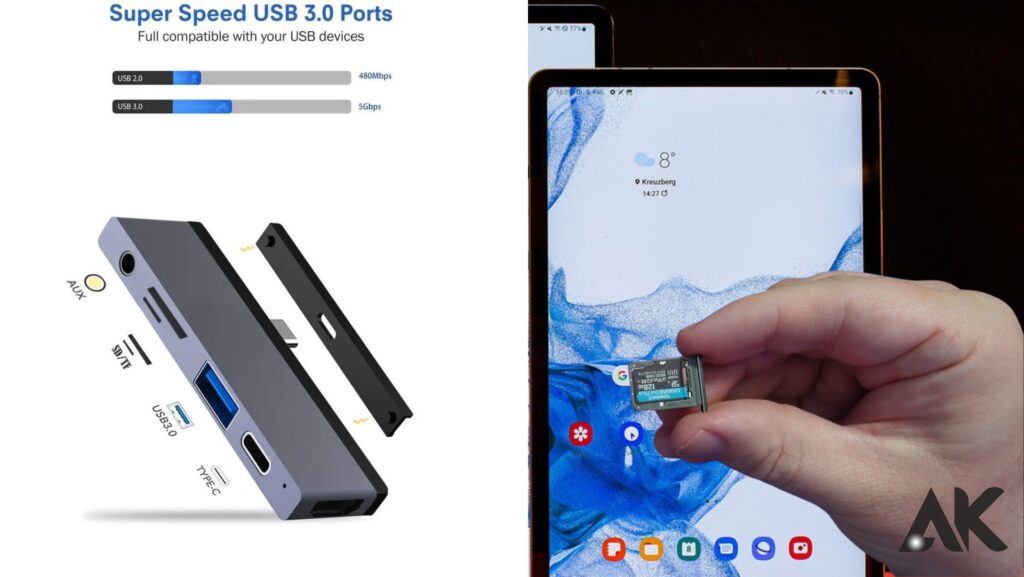
Are those storage upgrades worth it? Going from 128 to 256GB on the Tab S8 and S8+ costs an extra $80. The 256GB edition of the Tab S8 Ultra costs an additional $100. That’s a lot of money to pay for an extra 128GB of storage, but bear in mind that upgrading to 256GB on all models also raises RAM from 8GB to 12 GB. Furthermore, upgrading to the Tab S8 Ultra’s 512GB model raises RAM to 16GB.
While such RAM upgrades are wonderful, adding extra storage with an SD card is far less expensive. 128GB microSD cards are frequently accessible for roughly $20, 256GB cards are routinely $30, and 512GB cards are frequently available for $60. What’s the best part? All three Galaxy Tab S8 models have expandable storage of up to 1TB, giving you plenty of room to grow. Power users who expect a lot from their tablet may still be better served with more internal storage and RAM, but for everyone else, Samsung’s usage of an SD card slot is a superior (and less expensive) alternative.
Best MicroSD Card For Galaxy Tab S8
Smartphone makers have decided that 32GB of storage capacity is just insufficient, and most no longer offer it as an option. The Samsung Galaxy S8, for example, has a standard storage capacity of 64GB. Apple did something similar with the iPhone not long ago. As you can see, phone manufacturers have helped a lot in terms of storage capacity, but for some, 64GB of internal storage may not be enough. And there are higher storage models, but not everybody wants to pay the premium for 128GB or even 256GB.
SanDisk Ultra 64GB
The SanDisk Ultra is first on our list. This microSD card, not to be confused with the SanDisk Ultra microSDHC, is quite amazing. This model has a storage capacity of 64GB, providing you with lots of extra storage to supplement the storage you already have. Data transfer rates are rather outstanding, reaching speeds of up to 100Mbps. Although actual write rates are substantially lower, you should have no trouble transferring big storage libraries or even utilizing it for regular storage.
Samsung 64GB EVO Select Memory Card
Samsung also manufactures an amazing microSD memory card. They have a few different types, but the EVO Select is their budget line – you’re getting high-end performance with this microSD memory card at a low price. This microSD memory card contains 64GB of storage capacity, so there’s plenty of room for photographs, movies, applications, games, and other media. It also boasts data transfer rates comparable to the SanDisk Ultra – a whopping 100Mbps. Write rates are a touch slower, but it’s still a good memory card.
The EVO Select may also be suitable for harsher conditions, as it is resistant to dust, water, shock, magnetic fields, and other factors. To summarize, you may carry this memory card anyplace. And, thanks to Samsung’s 10-year hassle-free replacement warranty, you’ll be protected against any faults or accidents that may damage your memory card.
Conclusion
The Samsung Galaxy Tab S8 series includes three tablets: the Galaxy Tab S8, Galaxy Tab S8 Plus, and Galaxy Tab S8 Ultra. These tablets offer impressive features and come bundled with an S Pen. The Galaxy Tab S8 and S8 Plus can be purchased with up to 256GB of internal storage, while the Galaxy Tab S8 Ultra can be purchased with up to 512GB of storage. These tablets allow microSD cards up to 1TB for easy storage expansion, making them ideal for video consumption devices.
FAQS
What SD card is needed for the Samsung Tab S8?
The SanDisk Ultra microSDHC and microSDXC UHS-I cards are resistant to stress, X-rays, temperature changes, and water. For all these reasons people throughout the world who own smartphones rely on SanDisk to protect their memories. Compatible with Tab A8 10.5 (2021), Tab S8, Tab S8+, and Tab S8 Ultra.
Is the Galaxy Tab S8 powerful?
The Samsung Galaxy Tab S8 is a capable, lightweight tablet that fulfills most of what you expect for a high-end gadget. Regretfully, its 11-inch screen is a touch too small for serious productivity work, and it lacks the quality feel of its greater members due to the absence of an AMOLED display.