M3 Macbook Air vs Windows laptop Selecting between a Mac and a PC might sometimes feel like entering a physical fight. The M3 MacBook Air, a sleek and fashionable device known for its dependability and smooth performance, is on one side. On the other hand, Windows laptops provide a multitude of choices from different makers. While Windows laptops come in several configurations, sizes, and price points, enabling adaptability and compatibility with a wide selection of software, the M3 MacBook Air features Apple’s famed build quality and user-friendly macOS. Knowing the distinctions between these two options will assist you, whether you’re a professional, a student, or a casual user, make an informed choice depending on your requirements and preferences.
Overview of M3 MacBook Air
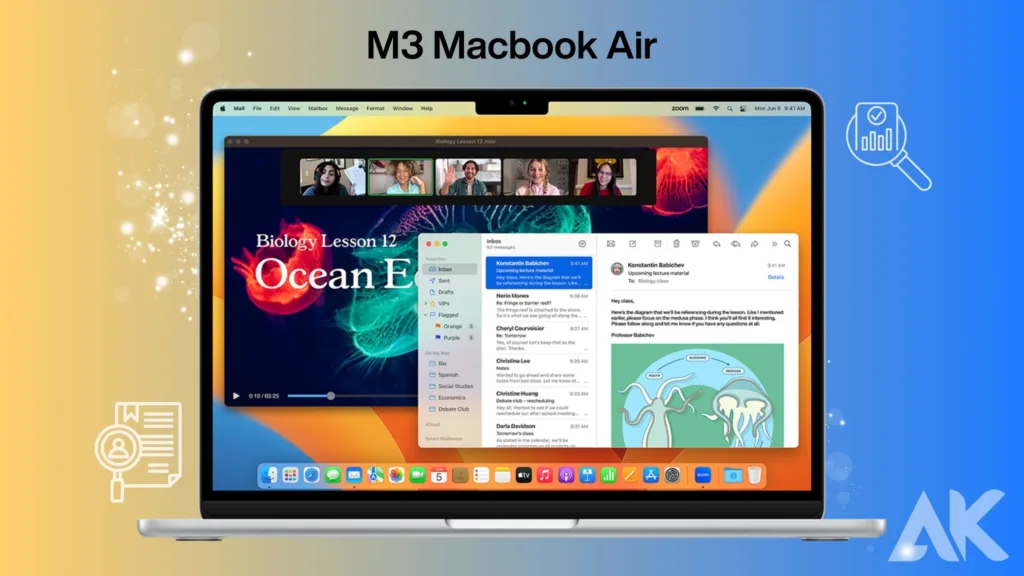
A well-liked laptop from Apple, the M3 MacBook Air combines portability, performance, and design. Its compact and lightweight design makes it easy to take with you everywhere you go. You can easily handle daily chores like web browsing, email checking, and document editing thanks to the M3 chip’s good power-to-efficiency ratio.
The M3 MacBook Air’s Retina display, which produces clear and colourful images, is one of its best qualities. The display offers a compelling look whether you’re working on presentations, editing images, or watching movies. In addition, the laptop’s dependable trackpad and cosy keyboard make it enjoyable to use for a long period of time.
The M3 MacBook Air has USB-C connectors for quick data transfer and charging in terms of communication. It also has wireless capabilities, such as Bluetooth and Wi-Fi, which let you easily connect to other devices. The M3 MacBook Air is the perfect laptop for people who need a device that can keep up with their busy lifestyle without requiring continuous plug-ins because of its extended battery life.
Overview of Windows Laptop
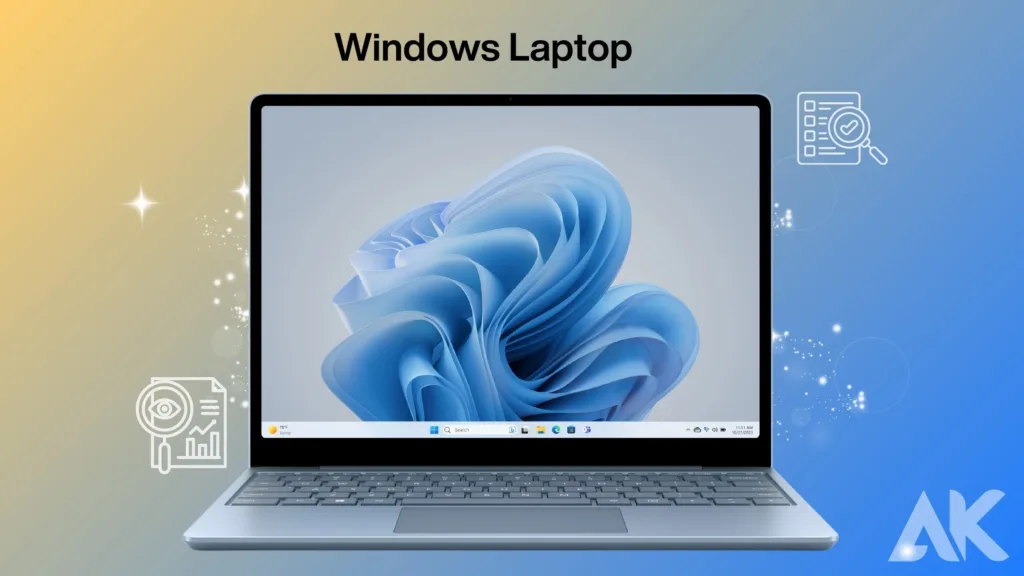
Windows laptops offer a wide range of solutions for different needs and spending plans, and they come in several sizes, styles, and configurations. The adaptability of Windows laptops is one of their main advantages. They come in a variety of form factors, ranging from classic clamshell models to 2-in-1 convertibles that may function as tablets or laptops. With so many options, customers can select a laptop for work, education, or leisure that best meets their unique requirements.
Windows laptops also have the benefit of being compatible with a large variety of hardware and applications. Windows laptops are a more adaptable option for customers who require access to particular programs or accessories than Macs, which are restricted to the Apple ecosystem. Additionally, a variety of price points are available for Windows laptops, ranging from high-end models with sophisticated capabilities to more affordable ones, so customers may pick a laptop that meets their needs without compromising performance.
Depending on the demands of the user, Windows laptops provide a wide range of performance possibilities. There is a Windows laptop for every user, ranging from low-cost models with basic specs for daily usage like word processing and web browsing to high-performance models with strong processors and dedicated graphics cards for demanding jobs like gaming or video editing. In addition, a variety of ports and connectivity options are frequently included with Windows laptops, making it simple for users to connect to other devices and peripherals.
Design and Build Quality M3 Macbook Air vs Windows laptop

M3 Macbook Air vs Windows laptop The M3 MacBook Air stands out by its streamlined and professional appearance in terms of design and build quality. The M3 MacBook Air lives up to Apple’s reputation for careful design. Its lightweight and thin design makes it convenient to carry about. The laptop feels premium because it is made of high-quality materials. In addition to being stylish, the laptop’s frame made of aluminium ensures that it will not break easily from normal use.
The construction quality of the M3 MacBook Air is excellent. When pressure is applied, the laptop seems sturdy and well-built; there is no flex or creaking. You can easily open and close the laptop thanks to its strong and smooth hinge. Additionally excellent are the trackpad and keyboard, which offer precise cursor control and a comfortable typing experience. Overall, Apple’s dedication to superb craftsmanship is evident in the M3 MacBook Air’s design and construction quality.
Additionally, Windows laptops are available in a range of styles and build quality, from entry-level options to high-end versions. Similar to MacBooks, a lot of Windows laptops have thin, light chassis and stylish, modern looks. However, the maker and price range can have an impact on the build quality. Compared to MacBooks, certain Windows laptops may feel less high-end since they have more plastic parts and a less detailed design. Still, there are a ton of fantastic Windows laptops on the market with superb build quality and stylish designs.
Performance Comparison

Depending on the hardware and software improvements, the M3 Macbook Air vs Windows laptop might provide varying experiences in terms of performance. Apple’s M3 chip, which is intended to balance performance and battery economy, powers the M3 MacBook Air. For everyday tasks such as emailing, document editing, and web browsing, the M3 chip provides snappy speed. Though its performance might not match that of some higher-end laptops, it can also manage more taxing jobs like editing photos and videos.
On the other hand, Windows laptops are available in a variety of configurations, ranging from low-cost machines with simple features to high-end models with specialised graphics cards and potent processors. This implies that a wider variety of performance alternatives for different requirements and budgets can be found in Windows laptops. A large selection of software is also available on Windows laptops, which is advantageous for users who require particular programs for their jobs or hobbies.
Both Windows 10 and macOS have strong software optimizations suited to their respective hardware. However, because of Apple’s strict control over the hardware and software integration, macOS is renowned for its fluid and effective performance. In contrast, Windows laptops can have performance problems because of the variety of hardware setups and software enhancements available. In general, both Windows laptops and the M3 MacBook Air can provide strong performance; however, the M3 MacBook Air might be slightly more optimized and efficient.
Operating System and User Experience
The unique operating system macOS is used by the M3 MacBook Air from Apple. macOS is known for its fluid performance and user-friendly interface. With features like the Dock for quick access to apps, Mission Control for managing multiple desktops, and Spotlight for rapid searches, it provides a simple and easy-to-use interface for users. In addition, macOS provides smooth interaction with other Apple devices, including iPads and iPhones, making file and information sharing simple.
On the other hand, Windows laptops use Microsoft’s Windows 10 operating system. Users used to previous versions of Windows will find a comfortable interface with Windows 10. For convenient access to apps and settings, it has features like the Start Menu, Taskbar, and Action Center. Along with a plethora of customization choices, Windows 10 lets users tailor their desktops and menus to their preferences.
When it comes to ordinary chores, both Windows 10 and macOS provide a smooth and effective user experience. On the other hand, Windows 10 is known for its adaptability and connectivity with a broad variety of hardware and software, while macOS is frequently complimented for its simplicity and ease of use. The decision between macOS and Windows 10 ultimately boils down to the user’s needs and preferences.
Display Quality M3 Macbook Air vs Windows laptop
The Retina display on the M3 MacBook Air is of excellent quality, offering clear and colourful images. Because of the high quality of the Retina display, text and images look clear and sharp. Because of this, the M3 MacBook Air is perfect for activities like watching movies and TV shows and editing images and videos. Additionally, the display has wide viewing angles, allowing you to see the screen well from a wide range of angles.
Additionally, Windows laptops come with a range of display options, from high-resolution panels with touch capabilities to simple HD displays. The laptop’s model and brand can have an impact on the display’s quality. While some Windows laptops may have less stunning lower-quality displays, others may have high-resolution displays with clear images and vibrant colours.
In general, both Windows laptops and the M3 MacBook Air can have nice displays, although the M3 MacBook Air’s Retina display might be slightly better in terms of clarity and colour accuracy. Which option you choose will ultimately depend on your preferences and the way you want to utilize the laptop.
Battery Life M3 Macbook Air vs Windows laptop
Because of the effectiveness of Apple’s M3 CPU and macOS, the M3 MacBook Air is renowned for its exceptional battery life. The laptop is perfect for long days at work or trips because it can run for up to 15 hours on a single charge. This means you won’t have to worry about running out of power outlets when using the M3 MacBook Air all day. The fast charging capabilities of the M3 MacBook Air also let you swiftly recharge the battery as needed.
A variety of battery life choices are also available for Windows laptops, depending on the model and settings. While some Windows laptops may have lower battery life than the M3 MacBook Air, some may match or even exceed it. It’s crucial to remember that a variety of factors, like screen brightness, usage habits, and open applications, can affect battery life. Overall, both Windows laptops and the M3 MacBook Air may provide a reasonable amount of battery life; however, due to its efficiency and optimization, the M3 MacBook Air may have a little advantage in this area.
Connectivity and Ports
Comparing the M3 MacBook Air to certain Windows laptops, there are fewer ports available. It has two USB-C ports for quick charging and data transfer, and it supports Thunderbolt 4. These adaptable ports can be used to connect devices such as external monitors and storage units. You might need to utilize dongles or adapters to connect older devices that need USB-A connectors because the M3 MacBook Air lacks standard USB-A ports.
In contrast, Windows laptops typically have a greater range of connectors, such as SD card slots, HDMI, USB-A, and USB-C. With no need for adapters, this can facilitate connecting to a range of devices. Additionally, some Windows laptops are provided with important extras like Ethernet connectors and headphone jacks. Overall, Windows laptops can have more ports and connectivity options than the M3 MacBook Air, despite the latter’s simplified and contemporary approach to connectivity.
Price Comparison M3 Macbook Air vs Windows laptop
Although the M3 MacBook Air is more expensive than similar Windows laptops, it is renowned for its outstanding results and build quality. The base model of the M3 MacBook Air, which comes with 8GB of RAM and 256GB of storage, starts at about $999. Upgrading to more advanced systems with greater RAM and storage can, however, result in a considerable price increase.
Conversely, Windows laptops range widely in price from high-end machines to more affordable ones. Basic Windows laptops start at about $300, while more expensive versions come with more features and more powerful configurations. This implies that Windows laptops can be a more cost-effective option than the M3 MacBook Air, particularly for those who are on a tight budget or don’t want Apple’s laptop’s high-end capabilities. Overall, Windows laptops come at a variety of pricing points to accommodate a range of needs and budgets, whereas the M3 MacBook Air is a more expensive luxury notebook.
Conclusion
The final decision between the M3 Macbook Air vs Windows laptop is based on your requirements and personal tastes. The M3 MacBook Air has a stylish appearance, a long-lasting battery, and a user-friendly macOS operating system. For anyone who appreciates the excellent build quality and smooth interaction with other Apple products, this is a great option. However,
Windows laptops provide more choices in terms of features, appearance, and cost. They are perfect for those who need to be compatible with a wide range of devices and software, as well as those who want more economical solutions. In the end, both M3 Macbook Air vs Windows laptop offer advantages and disadvantages, so it’s important to assess your unique requirements before choosing one.
FAQ
Q1: Is the M3 MacBook Air better than a Windows laptop?
It depends on your needs. The M3 MacBook Air is great for performance and user experience, while Windows laptops offer more versatility.
Q2: Can I run Windows on a M3 MacBook Air?
Yes, you can run Windows on a M3 MacBook Air using Boot Camp or virtualization software.
Q3: Which is more affordable, an M3 Macbook Air vs Windows laptop?
Windows laptops come in a variety of price points, so you can find one that fits your budget.
Q4: Does the M3 MacBook Air have better battery life than a Windows laptop?
The M3 MacBook Air is known for its impressive battery life, but some Windows laptops also offer long battery life.
Q5: What should I consider when choosing between an M3 Macbook Air vs Windows laptop?
Consider your needs, budget, and preferences when choosing between a M3 MacBook Air and a Windows laptop.

