Introducing iOS 17.2 update overview, Apple continues it’s commitment to improving device speed and user experience. The purpose of this update is to improve the performance of your Apple products by adding new features, optimising existing ones, and bolstering their security. Updates to iOS 17.2 should make using your newest iOS device an iPhone, iPad, or iPod Touch a lot easier and more streamlined. This review will go over the most important points of the update, discussing the improvements that make iOS 17.2 a major leap for Apple’s OS X.
Wireless Qi2 Support
The latest software upgrade adds compatibility for the next-gen Qi2 wireless charging standard to the iPhone 13 and iPhone 14 firmware. Now that the new standard is supported, the iPhone 13 and iPhone 14 can be charged wirelessly using Qi2 devices.
With the addition of a Magnetic Power Profile, Qi2 represents the next generation in Qi wireless charging technology. To charge more quickly and accurately, Qi2 devices will function similarly to MagSafe-compatible accessories, which use magnets for alignment. Prior to release, Apple made sure that all iPhone 15 models were compatible with the Qi2 standard by adding support for it.
Make Journaling Suggestions
At the beginning of the Journal app, you have the option to select which data from your phone can be used to generate writing prompts. Activities involving physical exercise, audio (such as podcasts and music), visuals (such as images), and landmarks are all possibilities. The Settings app, specifically under Privacy & Security Journaling Suggestions, has toggles that you can use to manage the apps and services that show up.
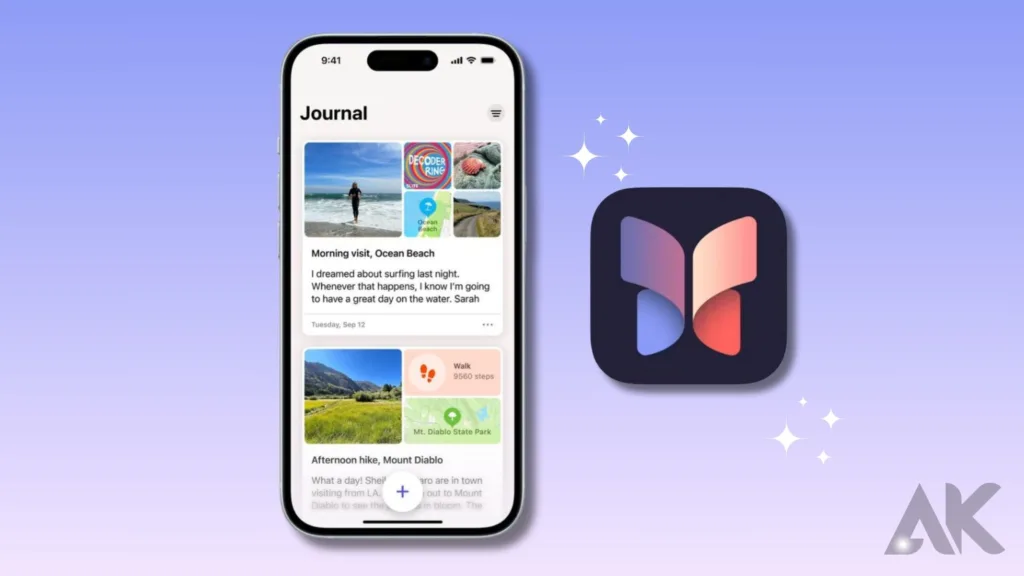
You can also choose to be discoverable by others, which will allow them to help you prioritise their suggestions, and to prefer suggestions with others when you’re in large groups or with connections. You can disable suggestions altogether by going to Settings ␘ Journal ␘ Skip Journaling Suggestions if you prefer not to receive them.
Assist You in Keep a Daily Journal
With Apple’s new Journal app, your iPhone may become your journaling buddy. The Journal app, which Apple had promised for iOS 17, is now available in iOS 17.2.
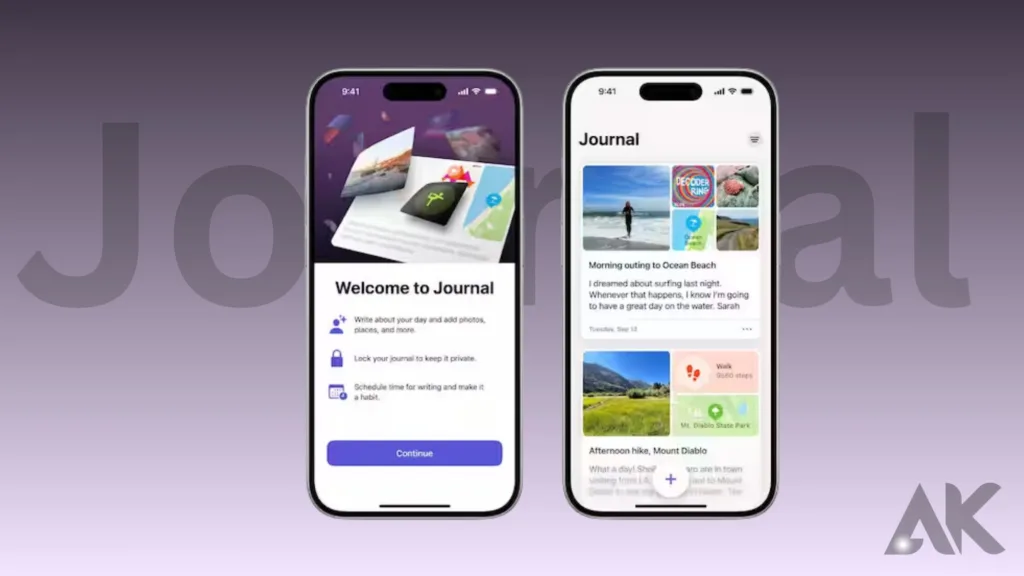
With its uncomplicated design, the Journal app is easy to use. To begin a new entry, open it and look for the “+” button. Pressing that button will do just that. Not only may you bookmark your favourite posts in your journal, but they are also automatically dated. Not only can you use your iPhone to keep a daily journal, but you can also effortlessly capture your ideas, feelings, and memories with the option to attach photos, audio recordings, and location tags to entries.
Share Journaling Prompts
An iPhone’s “reflections” feature can be useful when you’re suffering from severe writer’s block because they serve as entry prompts. In each article, you will find ideas and subjects to explore in these reflections, which are meant to inspire and lead you.
If the provided reflection doesn’t spark your imagination, you may easily create a new one by tapping a button. The reflections can range from inquiries to prompts for creative writing.
The Security of Your Journal
When keeping a private journal, privacy and security must be your top priorities. To prevent unauthorised access to your journal, iOS 17.2 has improved security measures like encryption and password protection.

If you want to feel secure whenever you record personal or important information, you can find the option to lock your journal in the Settings app under Journal ␘ Lock Journal. This lets you use your device passcode, Face ID, or Touch ID.
Set up a Journaling Schedule
The new scheduling option in the Journal app, accessible through Settings ␘ Journal, can greatly simplify the process of maintaining a consistent journaling routine on your iPhone.
Instead of serving as a simple reminder, the scheduling option encourages the development of a routine. Because of this, you can customise the function to your specific needs, such as a mild morning reminder or a nudge just before bed.
Use a Button to Translate
The Action button now has a custom Translation option, allowing you to overcome communication hurdles in iOS 17.2. Now you can translate live conversations into several languages with the push of a button on your iPhone 15 Pro or iPhone 15 Pro Max. This function is sure to be incredibly helpful for language learners, students, and travellers.
In order to have your speech translated, you can select the target language in the Translate app. Apple claims that the translation is accurate and also takes context into account, so it captures nuances and colloquialisms well.
Record Spatial Video
The next Vision Pro headset from Apple is scheduled for delivery in early 2024, and with iOS 17.2 on an iPhone 15 or iPhone 15 Pro Max, users will be able to capture spatial video for playback in the Photos app.
After navigating to Settings ␜ Camera ␜ Formats, turn on Spatial Video for Apple Vision Pro to allow spatial video recording. One minute of 1080p video captures 130 MB of space, and the recording rate is 30 fps. According to Apple, holding the iPhone steadily in landscape mode yields the greatest results while filming spatial video.
Check Your iMessage Contacts
The ability to verify your contacts is a new security feature that has been added to iMessage. By displaying a code that confirms you are conversing with the intended individual, Contact Key Verification enhances the trustworthiness and authenticity of your chats.
In December 2022, Apple introduced iMessage Contact Key Verification, stating that it is created for individuals who encounter “extraordinary digital threats,” including government officials, human rights advocates, journalists, and others in the media. It should make iMessage and FaceTime safer places to communicate professionally and personally by preventing impersonation and phishing efforts.
Easier App Store Navigation
To facilitate easier navigation and discovery, the App Store has refocused its efforts on app categories. A new top navigation bar in the “Apps” area lets you scroll through different app categories including Entertainment, Education, Photo & Video, Music, Navigation, and beyond.
Similar lists of categories can be found in the “Games” section as well, including casual, racing, independent, simulation, casino, adventure, and puzzle games. By selecting a category from the Apps or Games menu, you can view applications that fall under that specific category. These kinds of top bar navigation choices were previously only available in Apple Arcade, but now they’re available across the whole App Store.
A Brand-New TV App Experience
The TV app in iOS 17.2 has been redesigned by Apple, providing a new and improved user experience. With this update, we aimed to make it easier to navigate and discover content, so you can easily find your favourite films and TV episodes.
Now that everything is in one place, Apple has done away with the distinct tabs for Movies and TV series in the TV app’s Store area. The ability to buy films and TV series through the iTunes app has been disabled as part of Apple’s TV app update.
Disable Inline Predictions
Disabling inline predictions when typing on an iPhone is now an option. You can find the new “Show Predictions Inline” toggle in Settings ␜ General ␘ Keyboard. People who want to type by hand or find inline autocomplete suggestions bothersome will probably appreciate it.
With the new toggle, you may disable inline text predictions as well as the predictive text that shows above the virtual keyboard.
Conclusion
iOS 17.2 update overview: A number of improvements and new features have been added to the iPhone operating system with the release of iOS 17.2. Models 13 and 14 of the iPhone are compatible with Qi2 wireless chargers since it enables wireless Qi2 wireless charging. Create and keep a daily journal with the Journal app. Share writing prompts. Protect your journal with increased security features including password protection and encryption.
Users can easily create new entries and save favourites in the new Journal app, which boasts a minimalist UI. Any writer who has ever had writer’s block can benefit from the app’s “reflections” feature. To further ensure the safety of critical data, the app comes with improved security features like password protection and encryption.
FAQ
What does the iOS 17.2 update do?
Fixes a problem that could block data transfer straight from another iPhone during setup, among other critical bug fixes and security updates.
What’s new in 17.0 3?
Its Content. Neither of the two parts that make up this update contains any new features. First, two security holes have been patched, and second, Apple is working on a solution to the iPhone overheating problem, which could affect, but is not limited to, the upcoming iPhone 15 series.

