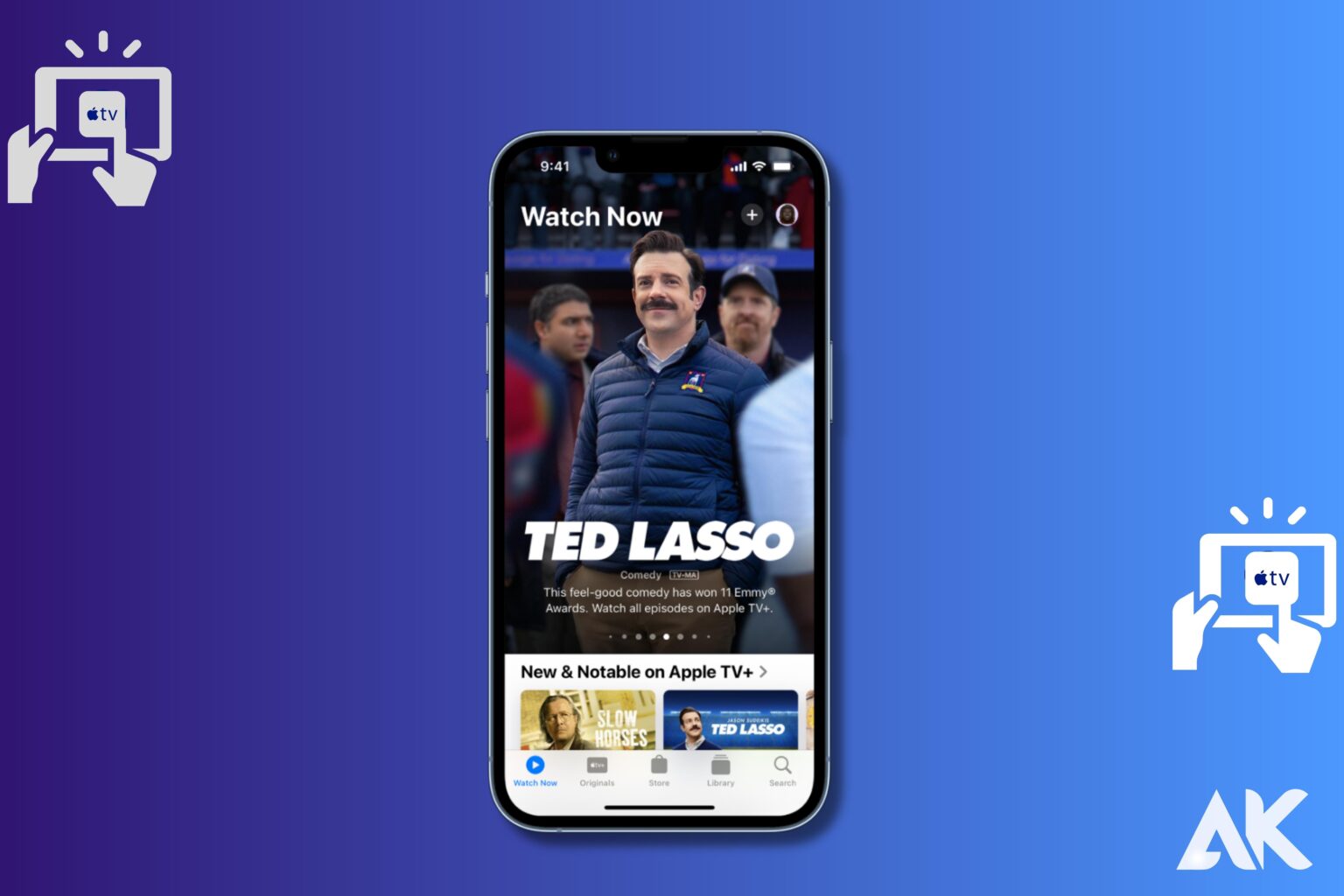You must first download the Apple TV app from the App Store in order to watch Apple TV on your phone. In order to find the show or movie you want to watch, use the search bar in the bottom right corner of your screen, the “MOVIES,” “TV SHOWS,” or “SPORTS” icons up top, or scroll through Apple’s suggested content on the app’s home screen.
Tap on the item you wish to watch once you’ve located it. Depending on the content you choose, you will now be asked to either start an Apple TV+ trial or download the app required to enjoy the selected content. If you already own the app, you can choose to pair it and start watching right away.
How does Apple’s TV app work on iOS?
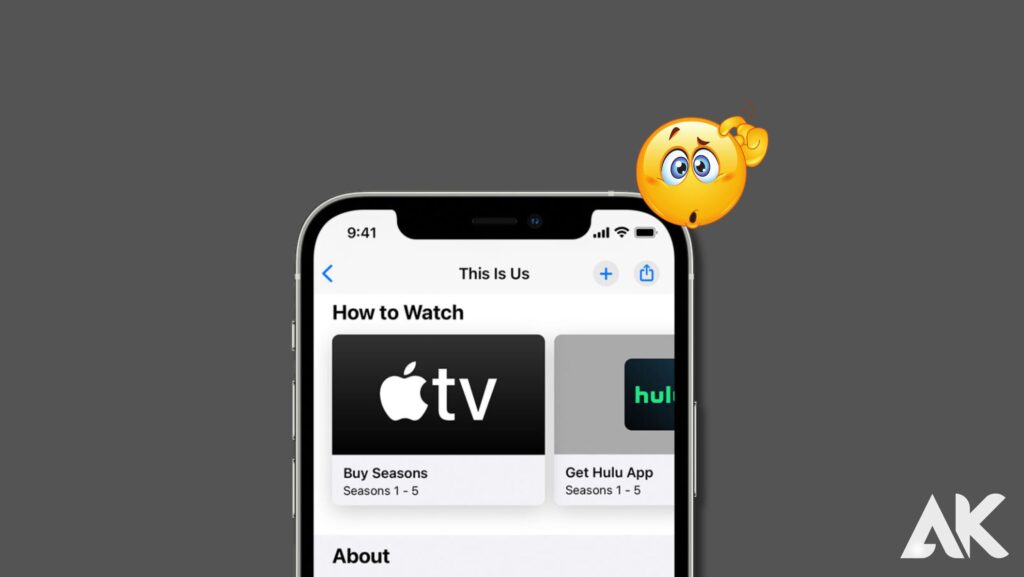
There are several differences between the Apple TV app on Apple’s own devices and the app on third-party devices despite the Apple TV app being available on a variety of platforms. However, this is how iOS functions.
Single sign-on
You will be prompted to log in to your streaming app provider as soon as you run the app on your iOS device (after getting beyond the introduction and welcome page). At this point, you will only need to sign in once to access all approved apps, such as the BBC iPlayer app. This is referred to by Apple as a “Single sign-on” feature. Your viewing information will also be shared with Apple when you accept the invitation to link apps to the Apple TV app.
The home screen with a navigation bar will appear after you sign in, whether you do or not. The Watch Now, Movies, TV Shows, Sports (US only), Kids, Originals, Library, and Search screens all have their own tabs on this screen.
To reach the corresponding displays, tap any of these tabs.
Watch Now
You can access all the TV episodes and films you’re presently watching on the Apple TV app or on your iOS device through the Watch Now screen in the TV app, allowing you to resume where you left off. Where available, a trailer will start playing on its own as it does on Netflix.
Although you will actually watch the item in the other app, if you start watching something from an app or service like BBC iPlayer, it will appear under the Watch Now tab. You will then be directed to the iPlayer app on your device after clicking on a show that is accessible via BBC iPlayer.
The following episode will show up on the Watch Now screen when you finish one. For instance, touching an episode of Westworld by HBO in the US will instantly launch the HBO Now or HBO Go app and start playing.
Additionally, Watch Now makes recommendations for other shows. Additionally, you may browse through several categories including TV Shows, Movies, and Collections. The recommendations are a combination of items based on what you’ve watched and suggestions made by human editors who suggest new shows.
The iPhone’s watch Apple TV app allows you to connect apps and add your TV provider.

You may access content from cable and satellite providers as well as streaming services using the Apple TV app. You can watch at home or on the go thanks to the Apple TV app, which is available on your iPhone, iPad, Mac, Apple TV, and supported smart TVs and streaming devices.
It should be noted that not all nations or regions offer the Apple TV app or all of its features and services, including Apple TV+, Apple TV channels, sports, and supported apps. The availability of Apple Media Services and the Availability of compatible apps in the Apple TV app is covered in the Apple Support articles.
Setting Up Your Apple TV Is Easy

The Apple TV box may either be set up to use your Wi-Fi for a wireless connection or an Ethernet cable can be used to connect it from the box to your modem. The procedure of configuring the Apple TV is simple.
You’ll need to have an Apple ID in order to set up your device. You can proceed if you already use other Apple devices. You can create an account directly from the device if you don’t already have one if you’re an Apple user.
Then you’ll be able to download your preferred apps to your Apple TV and begin watching the content.
Is There Any Reason to Buy the Non-4K Apple TV?

Even if you never update to a 4K display and assume that you can even locate an Apple TV HD at this point, the improvements in processing speed, graphics capability (which quadruples with Apple TV 4K), and internet speed are definitely worth the additional cost for the 4K version.
If you’re not as interested in the many apps and games available for download from the App Store, the non-4K version is a good option to take into account. But in this situation, you might be better suited to investigating less expensive options like a Roku stick.
The Apple TV 4K offers 64 GB and 128 GB of storage as your options.
Conclusion
To watch Apple TV on your iPhone, download the Apple TV app from the App Store and search for your desired content. Once you find something you want to watch, start an Apple TV+ trial or get the app needed to watch the selected content. If you already have the app, you can pair it and begin watching immediately.
On iOS, the Apple TV app works on various devices, including iPhone, iPad, Mac, Apple TV, and supported smart TVs and streaming devices. The app allows you to watch shows and movies from streaming services and cable and satellite providers. The app also features a “single sign-on” feature, allowing you to connect apps to the Apple TV app and share your viewing data with Apple.
Setting up your Apple TV is easy, and you can connect an Ethernet cable from the Apple TV box to your modem or set it up to work on Wi-Fi for a wireless connection. You need an Apple ID to set up your device, and you can download your favorite apps to your Apple TV.
The non-4K Apple TV is a good option for those who are not interested in the various apps and games available from the App Store. However, if you’re not interested in the various apps and games available from the App Store, you may be better off looking into cheaper solutions like a Roku stick.
FAQS
How do I pair my Apple TV remote?
When you set up Apple TV, you can pair the Siri remote. Point the remote at your Apple TV from a distance of three inches if you need to pair it again after setup. After then, hold the Volume Up and Menu buttons for five seconds. In order to complete pairing if requested, set the remote on top of the Apple TV.
How do I delete apps from an Apple TV?
On Apple TV, there are three ways to remove apps. The quickest method, though, is to choose the program, hold down the touchpad while pressing, and then choose Play/Pause > Delete > Delete.
What is Apple TV Plus?
Compared to Apple TV and the Apple TV app, Apple TV Plus is unique. It is Apple’s streaming service with a monthly fee. Customers have access to exclusive original programming on Apple TV+.
How do I cancel Apple TV+?
Go to AppleTV.com via a web browser to revoke Apple TV+. When prompted, click the account profile icon and sign in. Then select Cancel Subscription from Settings > Subscriptions > Manage menu.