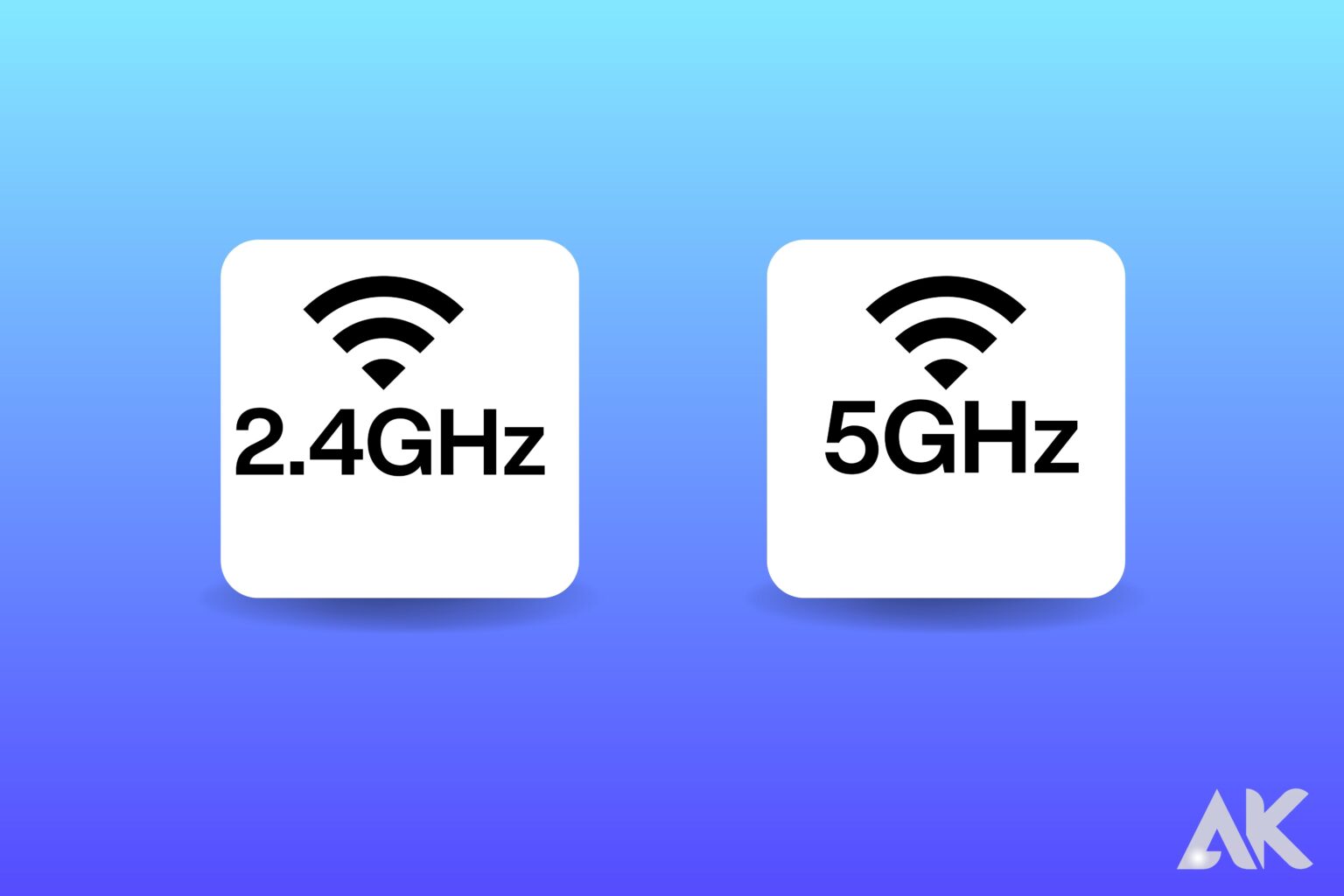We’ll discuss the distinctions between 2.4GHz and 5GHz Wifi today, as well as when you should utilize one over the other.
It’s likely that your wireless router, whether it’s 802.11n or newer, delivers WiFi on both the 2.4GHz and 5GHz dual bands.
This may have come to your attention when you used a new device to search for your Wi-Fi network and discovered that there were two (or even three) networks with the same name, but only one (or two) of them were intended for 5GHz service.
Range or Speed

Wireless range and speed are the key differences between 2.4GHz and 5GHz. If you want a larger range, use 2.4 GHz. If you need additional performance or speed, use the 5GHz band.
By lowering interference and network clutter, the 5GHz band, the more recent of the two, has the potential to enhance network performance. As a result, this band will be better at things like decreasing game lag.
On the newer band, there are often fewer competing devices and 5GHz more communication channels. The targeted range of 5GHz is not the same as that of 2.4GHz, though. Because most contemporary routers support both 2.4GHz and 5GHz frequencies, you can select which band to use.
How to choose the frequency that best suits your needs2.4GHz and 5GHz wifi

1. Interferences and Obstacles
Because so many devices use this frequency, the 2.4GHz band is especially prone to interference. This group includes outdated microwaves, routers, Bluetooth devices, baby monitors, garage door openers, and other things.

As long as the device is close to the router/access point, the 5GHz will be a better alternative to help fix issues slowing down your WiFi connection. Additionally, 5GHz employs a huge number of various channels. Better performance results from less overlap since interference is reduced.
2. Size of Your Home

The 2.4GHz band is ideal for larger homes because they need a wider coverage area.
In addition to offering faster speeds for smaller houses or apartments, 5GHz will also lessen network interference from nearby ones.
Having said that, it’s crucial to take into account WiFi network extenders, which let you increase your WiFi coverage while utilizing the 5GHz band’s benefits.
3. What are Some MoCA Options?
If your home has cable wire, consider a WiFi Network Extender with MoCA for the most dependable home network. MoCA Network Adapters are an excellent substitute.

You may greatly increase the dependability of your home network and reach speeds of up to 2.5 Gbps* by utilising just MoCA Network Adapters or MoCA WiFi Extenders. The Complete Guide to MoCA by ScreenBeam has more information on MoCA Network Adapters and WiFi Extenders.
4. Type of Device and How it’s Being Used
greater waves used in the 2.4GHz band make it more suited for greater distances or transmission through solid objects like walls. Use the 2.4GHz frequency to connect devices when performing low-bandwidth tasks like web browsing.

However, 5GHz is the best frequency for devices or activities requiring high bandwidth, including gaming and streaming HDTV.
By splitting up your equipment between the two bands, you can reduce competition for the same channels. Your WiFi security may also be improved by dividing your personal and Internet of Things (IoT) devices. By distributing your devices between 2.4GHz and 5GHz, you can improve the network’s performance.
More advice on enhancing your WiFi can be found in the following resources.
For additional information on safeguarding your home WiFi, check out these resources.
Is your equipment dated? Discover how WiFi extenders can complete your complete WiFi coverage.
Shorter Range, Cost, and Replacement of Old Component
Switching to a 5GHz wireless network has several drawbacks. One is that a wireless signal’s range gets shorter the higher its frequency. As an illustration, 2.4 GHz networks have a far wider coverage area than 5 GHz wireless networks. Compared to 2.4 GHz waves, 5 GHz networks do not nearly as well penetrate solid things like walls. This may reduce an access point’s range within structures like homes and workplaces, where there may be several walls between the user and a wireless antenna.
The inability of 5GHz equipment to easily coexist with existing 2.4GHz equipment is another drawback. If you’re planning to upgrade an existing large wireless network installation, take this into account. You would need to make sure that every part of the network is a dual-band if you were to combine an existing 2.4GHz network with a 5GHz network.
Cost is still another element. Because 2.4GHz is so everywhere, wireless network components like access points, antennas, and network cards are easier to find and less expensive.
Speed is one apparent benefit of a higher frequency. Although not always, 2.4GHz networks are slower than 5GHz ones. By employing paired radios inside access points rather than just one, 2.4GHz devices using 802.11g can match or even outperform 5GHz devices using 802.11a, increasing capacity up to 108Mbps.
Conclusion
Finally, in order to optimize the performance of your wireless network depending on your unique demands, it is essential to grasp the distinctions between 2.4GHz and 5GHz WiFi bands.
The trade-off between range and speed is the main factor in deciding between the two bands. The 2.4GHz band is an appropriate choice if you need a larger coverage area and improved signal penetration through barriers. However, this band is more prone to interference from different gadgets, such as outdated routers, microwaves, and Bluetooth gadgets.