Does using a VPN drain your Huawei phone’s battery? Yes, but the impact depends on several factors. Does VPN affect battery life on Huawei phones? The short answer is yes, but the extent varies. VPNs encrypt your internet traffic, requiring extra processing power, which can lead to increased battery usage.
This blog explores five key facts about how a VPN affects battery life on Huawei phones. You’ll learn why some VPNs drain more power than others, how to reduce battery consumption while staying secure, and whether Huawei’s built-in optimizations help. If you use a VPN daily, knowing these details can help you balance security and battery life. Keep reading to find out how to make the most of your VPN without constantly reaching for the charger!
How Does a VPN Work on Huawei Phones?
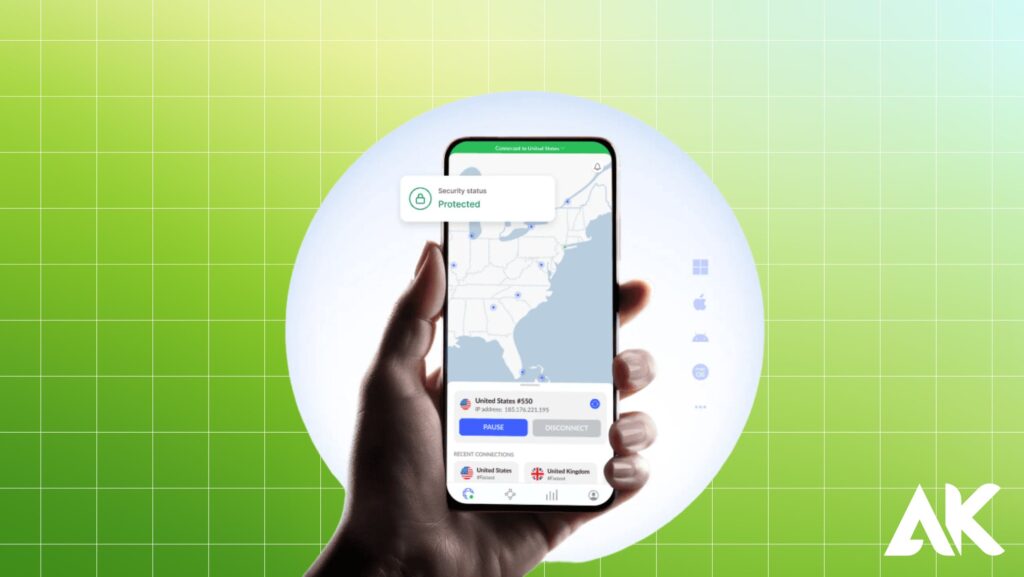
Before diving into battery life concerns, let’s quickly understand how a VPN functions:
- Encryption: VPNs encrypt your data to protect your privacy, which requires processing power.
- Server Routing: Your internet traffic is routed through remote servers, increasing power consumption.
- Always-On Connection: VPNs maintain a continuous connection, which can drain the battery faster.
- Network Type Matters: VPN battery usage varies depending on whether you’re on Wi-Fi or mobile data.
Now, let’s explore the five key facts about VPNs and battery life on Huawei phones.
1. VPNs Consume Extra Power for Encryption
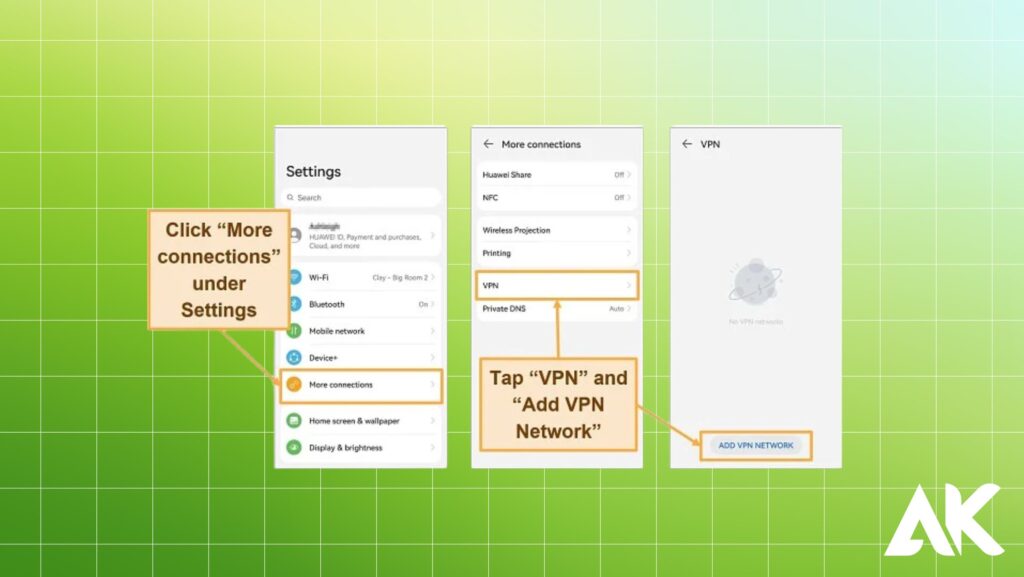
Encryption is one of the main reasons a VPN affects battery life on Huawei phones. Here’s how:
- Stronger Encryption = More Battery Usage: Advanced encryption protocols like AES-256-bit consume more power than lighter encryption options.
- Background Processes: Even when not actively browsing, the VPN app encrypts and transmits data, draining the battery.
- Processing Power: Huawei devices use efficient Kirin chipsets, but encryption still adds a load to the processor.
How to Reduce Battery Drain?
- Use lighter encryption if security isn’t a top concern (e.g., switching from OpenVPN to WireGuard).
- Turn off always-on VPN when not needed.
- Close background apps to free up processing power.
2. The Type of VPN Protocol Matters
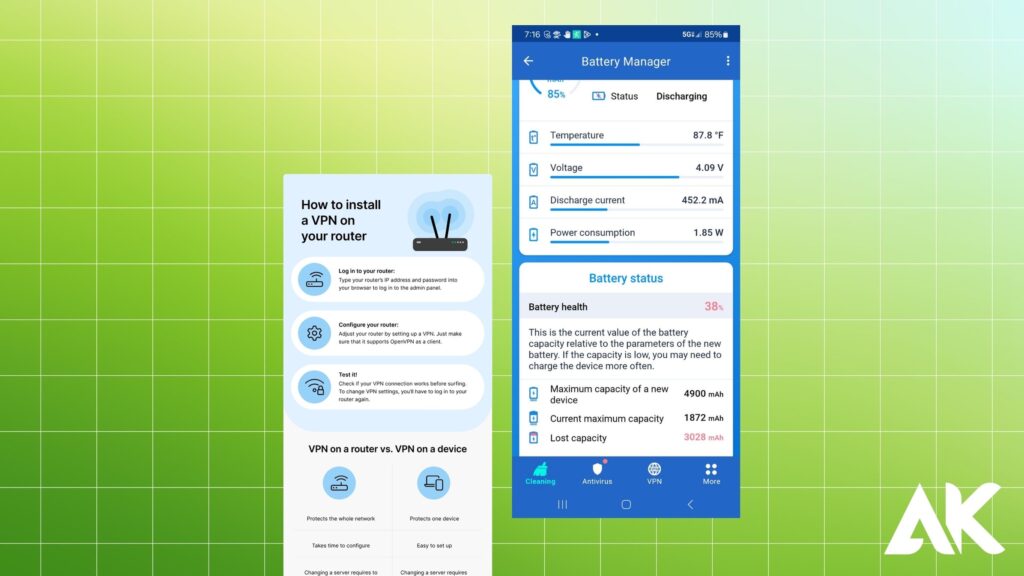
Not all VPNs affect battery life the same way. Some protocols are more battery-efficient than others:
| VPN Protocol | Battery Usage | Speed | Security Level |
| OpenVPN | High | Moderate | Strong |
| WireGuard | Low | Fast | Strong |
| IKEv2 | Moderate | Fast | Moderate |
| L2TP/IPSec | High | Slow | Strong |
Best Choice for Huawei Users
- WireGuard is the best balance between security, speed, and battery efficiency.
- Avoid L2TP/IPSec, as it drains the battery quickly.
- If using OpenVPN, select UDP mode for better battery performance.
3. Mobile Data vs Wi-Fi: Which Drains More Battery?
Does VPN affect battery life on Huawei phones differently depending on the network? Yes!
- VPN over mobile data consumes more battery because:
- It uses cellular radios, which need more power.
- Constant data encryption increases processor workload.
- VPN over Wi-Fi is more battery-efficient as Wi-Fi consumes less power than mobile data.
Tips to Save Battery
- Use a VPN only on Wi-Fi when possible.
- If using mobile data, choose low-power VPN settings like WireGuard.
- Enable Huawei’s Smart Power Saving Mode to optimize network usage.
4. Some VPN Apps Drain More Battery Than Others
Not all VPN apps are created equal. Some are poorly optimized and consume excessive power.
Features That Increase Battery Drain
- Continuous background activity: Some VPNs stay active even when not in use.
- Inefficient coding: Poorly designed apps require more CPU resources.
- Frequent location switching: Auto-server selection may cause extra power usage.
Battery-Friendly VPNs for Huawei Phones
- NordVPN – Uses NordLynx (WireGuard-based) for low battery drain.
- ExpressVPN – Highly optimized app with battery-efficient protocols.
- ProtonVPN – Includes a battery-saving mode.
How to Optimize Your VPN App?
- Use split tunneling to allow only selected apps to use the VPN.
- Disable background VPN activity when not needed.
- Choose auto-connect only for essential apps.
5. Huawei’s Battery Optimization Features Can Help
Huawei phones come with advanced battery-saving features that can reduce VPN battery drain.
Huawei’s Key Battery-Saving Features
✔ AI-powered app management: Automatically closes background apps to save power.
✔ Ultra Power Saving Mode: Reduces background activity, extending battery life.
✔ Smart Network Management: Helps optimize mobile data and Wi-Fi usage.
How to Enable Battery Optimization for VPN Apps?
- Go to Settings → Battery → App Launch.
- Find your VPN app and disable auto-launch and background activity.
- Enable Power Saving Mode when on low battery.
These settings help balance VPN security with extended battery life.
Final Thoughts
So, does VPN affect battery life on Huawei phones? Absolutely, but there are ways to minimize its impact. Key takeaways:
- Encryption drains battery, but choosing the right protocol helps.
- WireGuard is the most battery-efficient VPN protocol.
- Using a VPN on mobile data consumes more power than Wi-Fi.
- Some VPN apps are more battery-friendly than others.
- Huawei’s battery optimization features can reduce VPN battery drain.
By tweaking your VPN settings and utilizing Huawei’s power-saving features, you can enjoy a secure and private browsing experience without killing your battery. Try these tips and enjoy better battery performance on your Huawei phone!
FAQS
Q1. Does a VPN always drain battery on Huawei phones?
A. Yes, but the impact varies based on the VPN protocol, app optimization, and network type.
Q2. Which VPN is best for battery life on Huawei phones?
A. WireGuard-based VPNs like NordVPN and ProtonVPN offer the best balance of security and power efficiency.
Q3. Should I keep my VPN always on?
A. Only if necessary. Otherwise, turn it off when not in use to save battery.

