In this article, we will take an in-depth look at the ten most powerful features of iOS 17 updated, exploring how they unlock the true potential of Apple’s ecosystem. Whether you’re an avid Apple enthusiast or someone looking to upgrade to the latest version of iOS, join us as we dive into the exciting world of iOS 17 and discover the remarkable possibilities it brings to the palm of your hand. Get ready to explore an unparalleled mobile experience that combines seamless functionality, top-notch performance, and the signature elegance that only Apple can deliver. Let’s uncover the wonders of iOS 17 and unleash the true potential of your Apple devices.
Introduction
In the fast-paced world of smartphones, operating systems play a crucial role in defining the user experience. Apple’s iOS has been a trailblazer in this regard, consistently pushing the boundaries of innovation and user satisfaction. With the release of iOS 17, Apple has once again raised the bar by introducing a plethora of powerful features that promise to revolutionize how we interact with our iPhones and iPads. In this article, we will delve into the ten most impactful features of the iOS 17 update and explore how they unleash the full potential of Apple’s ecosystem.
Understanding iOS 17 Update

What is iOS 17?
iOS 17 is the latest major update to Apple’s mobile operating system, designed exclusively for iPhones and iPads. It brings a host of exciting new features, improvements, and optimizations to enhance the user experience and ensure seamless performance. This update represents a significant milestone in Apple’s commitment to delivering cutting-edge technology to its users.
History of iOS Updates
Before we dive into the specific features of iOS 17, let’s take a brief look at the history of iOS updates. Apple has consistently rolled out major updates over the years, each introducing unique functionalities and enhancements. iOS 17 builds upon this legacy and cements Apple’s position as an industry leader in the mobile OS domain.
Enhanced Performance and Speed
One of the standout features of iOS 17 is its focus on performance and speed. Apple has fine-tuned the operating system to deliver faster app launch times, smoother navigation, and improved overall responsiveness. Whether you’re opening your favorite apps or multitasking between them, iOS 17 ensures a seamless and fluid experience.

Innovative Privacy Features
App Privacy Report
Privacy is a fundamental right, and iOS 17 takes this aspect seriously. The App Privacy Report provides users with valuable insights into how apps are accessing their data. This transparency empowers users to make informed decisions about which apps they can trust with their personal information.
Mail Privacy Protection
With iOS 17, Apple introduces Mail Privacy Protection, a feature that prevents senders from knowing when you open an email and masks your IP address. This advanced level of privacy protection ensures that your email activity remains confidential and shields you from unwanted tracking.
Secure Browsing with iCloud+
iOS 17 offers enhanced browsing security with iCloud+. Internet Privacy Relay keeps your browsing activity private from advertisers and websites while Safari’s Intelligent Tracking Prevention further blocks trackers, making your online experience safer and more private.
New and Improved Siri
Siri, Apple’s intelligent virtual assistant, receives a significant upgrade in iOS 17. With a more natural voice and increased contextual understanding, Siri becomes an even more reliable and indispensable companion. Users can now interact with Siri in a more conversational manner, making daily tasks easier and more enjoyable.
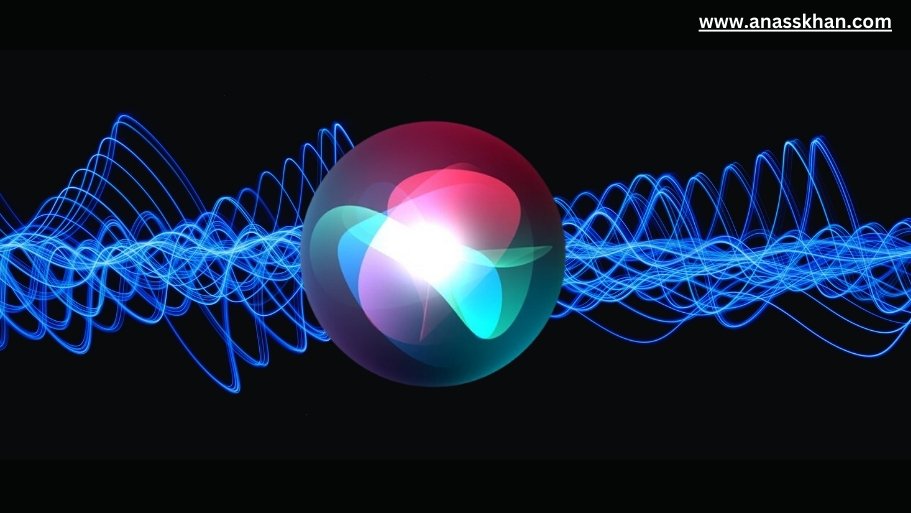
Stunning Visual Updates
Redesigned Home Screen
iOS 17 introduces a visually refreshed home screen, allowing users to customize their app layouts and widgets more intuitively. The new design provides a modern and aesthetically pleasing interface, breathing new life into your iPhone or iPad.
Updated Widgets
Widgets have been an integral part of iOS, and in iOS 17, they become more versatile and informative. You can now add widgets of various sizes and interact with them seamlessly, providing at-a-glance information and quick access to essential app functions.
Advanced Photo and Video Features

Live Text
Live Text is a game-changer for iOS 17, enabling users to interact with text within photos. You can now copy, paste, translate, or search for text in images, making it incredibly convenient to extract information from your photos.
Memories and Spotlight Search
iOS 17 enhances the Photos app with Memories, an intelligent feature that curates your photos and videos into beautifully presented collections. Spotlight Search also becomes more powerful, allowing you to find specific photos and videos with ease.
Revamped Messages App
The Messages app receives exciting new features in iOS 17, making conversations more interactive and engaging. From new message effects and stickers to the ability to pin important conversations, messaging becomes more expressive and organized.
Focus Mode for Productivity
With the increasing digital distractions in our lives, Focus Mode in iOS 17 comes to the rescue. This feature allows users to filter notifications and apps based on their current activity or location, helping them stay focused and productive.
Universal Control for Seamless Workflows
Universal Control is a groundbreaking feature that enables seamless cross-device workflows. With this feature, you can use a single keyboard and mouse to work across your Mac and iPad, boosting productivity and simplifying your creative process.
Enhanced Augmented Reality (AR) Experience
iOS 17 takes augmented reality to new heights with ARKit 5. The improved AR capabilities enable developers to create even more immersive and realistic AR experiences, from gaming to home improvement simulations.
Health and Wellness Tracking
With a focus on user well-being, iOS 17 introduces new health tracking features. The Health app gains additional metrics, enabling you to monitor and manage your health and fitness more comprehensively.
Compatible Devices with iOS 17
iOS 17 is designed to support a wide range of Apple devices, including recent models of iPhones and iPads. Check Apple’s official website for the complete list of compatible devices.
How to Update to iOS 17
Updating to iOS 17 is a straightforward process. Simply go to the Settings app, navigate to Software Update, and follow the on-screen instructions to download and install the latest update.
Conclusion
In conclusion, Apple’s iOS 17 update brings a plethora of powerful features that unlock the true potential of your iPhone or iPad. From enhanced performance and advanced privacy features to stunning visual updates and innovative functionalities, iOS 17 delivers an exceptional user experience. Embrace the future of mobile technology by updating to iOS 17

