Are you wondering whether the iPad Pro 3rd generation or the 4th generation is the better choice for you? The short answer is: it depends on your needs! While both models are powerful, the 4th generation brings some significant upgrades that might make it worth the investment. In this article, we’ll break down the 10 major differences between the iPad Pro 3rd generation vs 4th generation, covering everything from specs to size, camera, and more. Let’s dive in!

iPad Pro 3rd Generation vs 4th Generation: Key Differences at a Glance
Before we get into the details, here’s a quick comparison table to give you an overview:
| Feature | iPad Pro 3rd Gen | iPad Pro 4th Gen |
|---|---|---|
| Release Year | 2018 | 2020 |
| Processor | A12X Bionic | A12Z Bionic |
| Storage Options | 64GB, 256GB, 512GB, 1TB | 128GB, 256GB, 512GB, 1TB |
| Camera | 12MP (single) | 12MP + 10MP (dual) + LiDAR |
| Display | 11-inch Liquid Retina | 11-inch Liquid Retina |
| RAM | 4GB (64GB/256GB), 6GB (512GB/1TB) | 6GB (all models) |
| Battery Life | Up to 10 hours | Up to 10 hours |
| Weight | 468g (Wi-Fi), 468g (Cellular) | 471g (Wi-Fi), 471g (Cellular) |
| Price | Lower (discontinued) | Higher (newer model) |
| LiDAR Scanner | No | Yes |
1. Processor: A12X vs. A12Z Bionic
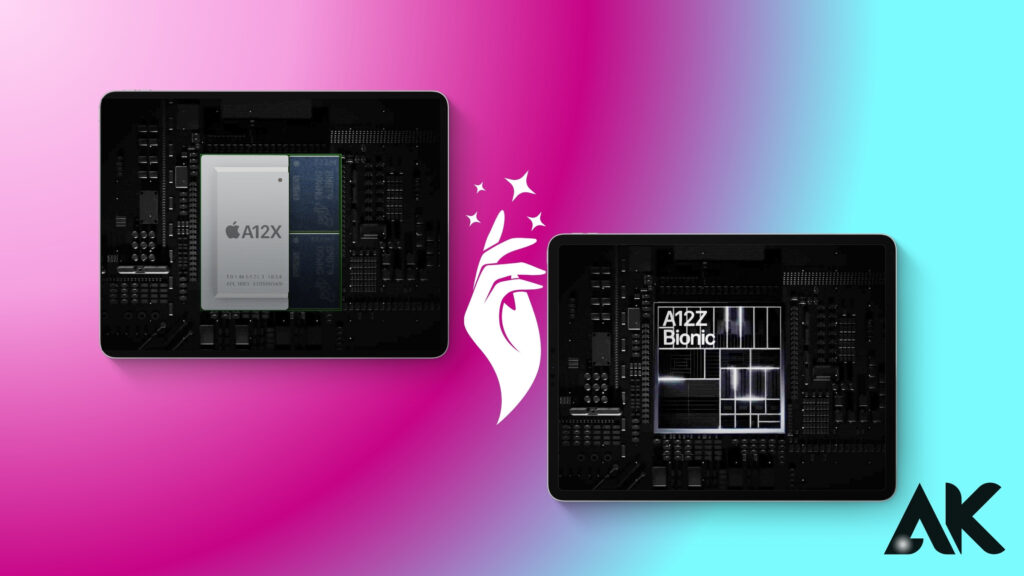
- iPad Pro 3rd Gen: Uses the A12X Bionic chip, which is already very powerful for gaming, video editing, and multitasking.
- iPad Pro 4th Gen: Features the A12Z Bionic chip, which is almost the same as the A12X but has one extra GPU core (graphics processing unit).
- What does this mean? The extra GPU core in the A12Z Bionic improves graphics performance slightly, making the 4th Gen model better for video editing, gaming, and augmented reality (AR) applications.
2. Storage Options: More Space in the 4th Gen
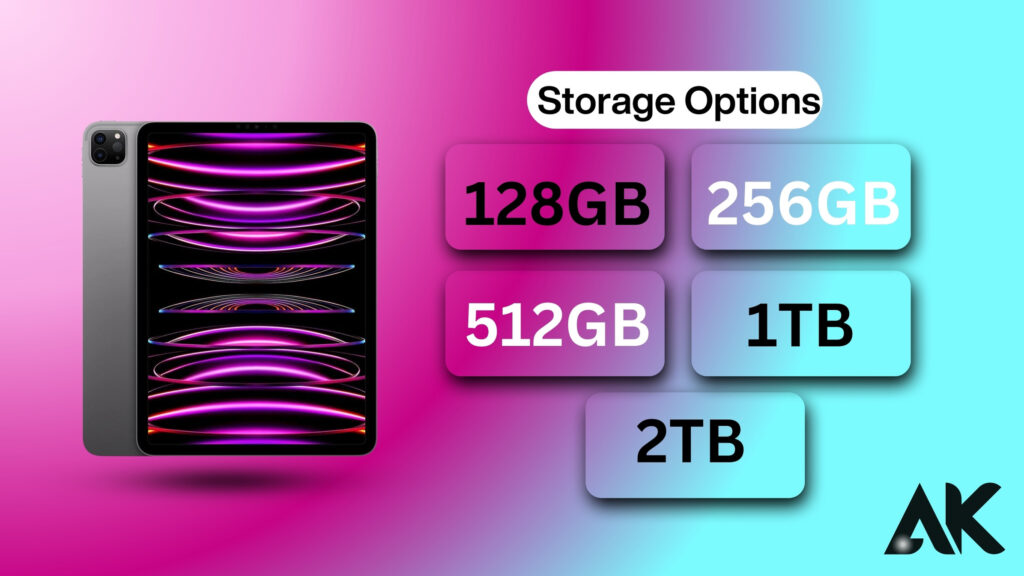
- iPad Pro 3rd Gen: Starts at 64GB and goes up to 1TB.
- iPad Pro 4th Gen: Starts at 128GB and also goes up to 1TB.
- Why does this matter? The 4th Gen model gives you more base storage (128GB instead of 64GB). This is great for people who store a lot of apps, photos, and videos but don’t want to pay extra for higher storage models.
3. Camera: Single vs. Dual Lens + LiDAR Scanner

- iPad Pro 3rd Gen: Single 12MP (megapixel) wide camera.
- iPad Pro 4th Gen: Dual-camera system (12MP wide + 10MP ultra-wide) + LiDAR Scanner.
- What’s new?
- The 10MP ultra-wide camera lets you capture wider shots, which is useful for landscapes and group photos.
- The LiDAR Scanner improves augmented reality (AR) by measuring distances more accurately. This is useful for AR apps, 3D modeling, and room scanning.
If you take a lot of pictures, use AR applications, or need to scan documents and objects, the 4th Gen model is a better choice.
4. RAM (Memory): 4GB vs. 6GB
- iPad Pro 3rd Gen:
- 64GB/256GB models have 4GB RAM.
- 512GB/1TB models have 6GB RAM.
- iPad Pro 4th Gen:
- All models have 6GB RAM.
Having 6GB RAM in all storage options makes the 4th Gen iPad Pro better for multitasking and handling heavy apps like Photoshop, video editing software, and gaming.
5. LiDAR Scanner: Only in the 4th Gen
- The LiDAR scanner (Light Detection and Ranging) is only available in the iPad Pro 4th Gen.
- It helps with AR applications, 3D object scanning, and improving focus in low-light photos.
- If you use AR apps, 3D design software, or need precise object scanning, this feature is a big advantage.
6. Size and Weight: Almost the Same
Both iPads have the same 11-inch Liquid Retina display with ProMotion technology for smooth scrolling and responsiveness.
- iPad Pro 3rd Gen: 468g (Wi-Fi), 468g (Cellular)
- iPad Pro 4th Gen: 471g (Wi-Fi), 471g (Cellular)
The difference in weight is just 3 grams, which is so small that you won’t even notice it.
7. Battery Life: No Difference
- Both models have up to 10 hours of battery life when browsing, streaming, or using apps.
- No matter which one you choose, you’ll get all-day battery life with normal use.
8. Price: 3rd Gen is More Affordable
- iPad Pro 3rd Gen: Usually cheaper, especially if you buy it used or refurbished.
- iPad Pro 4th Gen: More expensive because it’s newer and has extra features.
If you’re looking for a budget-friendly option, the 3rd Gen iPad Pro is still a great choice. But if you need the latest features, the 4th Gen might be worth the extra cost.
9. Software Support: 4th Gen Will Last Longer
- Both models run the latest iPadOS updates.
- However, since the 4th Gen is newer, it will likely receive iPadOS updates for a longer time than the 3rd Gen.
- If you plan to use your iPad for several years, the 4th Gen may be a better long-term investment.
10. Which One Should You Choose?
✅ Choose the iPad Pro 3rd Gen if:
- You want a cheaper option.
- You don’t need advanced camera features.
- You’re okay with less base storage (64GB instead of 128GB).
- You mainly use your iPad for browsing, social media, and light work.
✅ Choose the iPad Pro 4th Gen if:
You need a newer device that will get software updates for longer.
You want better graphics performance (extra GPU core).
You need a better camera with ultra-wide lens + LiDAR scanner.
You work with AR apps, 3D scanning, or video editing.
You want 6GB RAM for smoother multitasking.
FAQ
Is the iPad Pro 4th generation 11-inch worth it?
Yes, if you need the latest features like the LiDAR scanner, dual-camera system, and improved performance.
Can I use the same accessories for both models?
Yes, both generations are compatible with the same accessories, including the Apple Pencil (2nd gen) and Magic Keyboard.
Which model is better for gaming?
The 4th generation, thanks to its extra GPU core and improved performance

