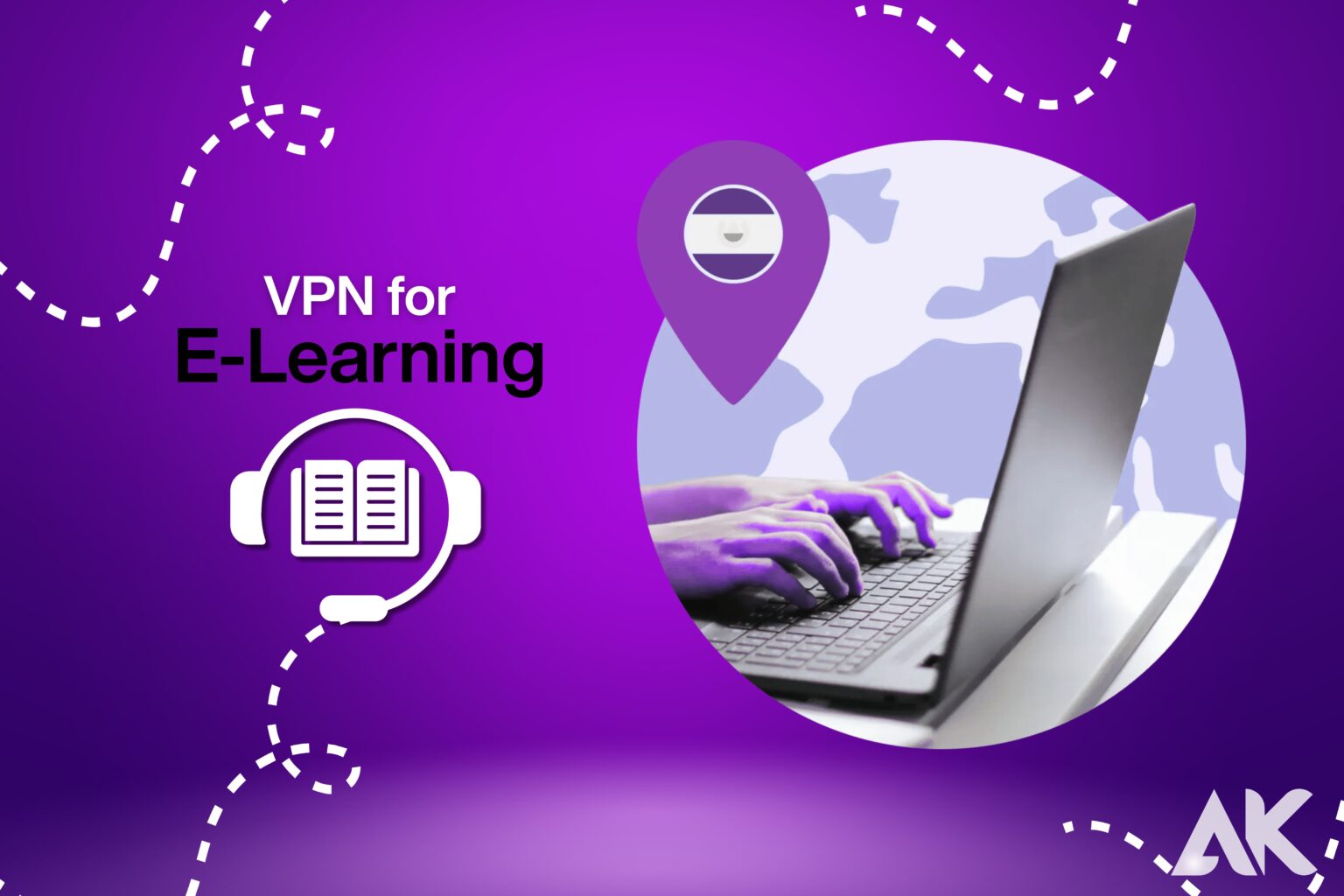Worried about your online safety while studying from home? A VPN for e-learning is the quick fix you need. In today’s digital age, protecting your data and maintaining privacy during virtual classes is more important than ever. This blog post explores how a VPN for e-learning can safeguard your online activities, provide access to restricted educational content, and create a secure virtual classroom environment. Whether you’re a student or educator, this guide will show you how a VPN enhances your e-learning experience while keeping your connection safe and reliable.
Protect Your Privacy Online

Protecting your privacy is essential when studying online, and that’s where a VPN for e-learning becomes invaluable. It encrypts your internet connection, hiding your IP address and personal data from hackers, ISPs, and trackers. With a VPN for e-learning, you can enjoy a safer, more secure digital learning environment anywhere.
What Happens Without a VPN?
When you connect to public Wi-Fi or use unsecured networks, your personal data—like your location, IP address, or browsing history—can be tracked by:
- Internet Service Providers (ISPs)
- Advertisers
- Hackers
How a VPN Helps:
Using a VPN for e-learning encrypts your internet connection. This means your data becomes unreadable to others, even on public Wi-Fi.
Benefits:
- Keeps your personal information private
- Prevents others from tracking your activity
- Shields you from online spying
Access Educational Content Worldwide
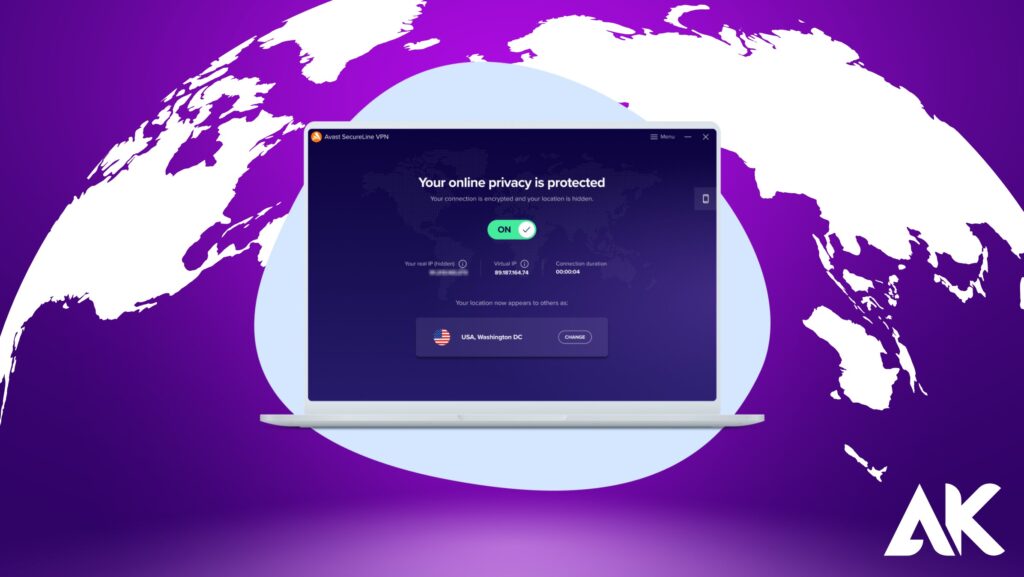
A VPN for e-learning allows you to access educational content from anywhere in the world. It bypasses geo-restrictions, giving you the freedom to explore global courses, research materials, and videos that may be blocked in your region. With a VPN for e-learning, knowledge truly knows no boundaries.
The Problem: Geo-restricted Content
Some learning websites, courses, or videos are only available in certain countries. This can be frustrating, especially if you’re looking for international resources.
The Solution: VPN for E-Learning
A VPN lets you change your virtual location by connecting to servers in different countries.
This means you can:
- Access content blocked in your region
- Watch educational YouTube channels not available in your country
- Use online libraries or platforms that are country-specific
Faster and Smoother Online Learning

A VPN for e-learning can help you achieve faster and smoother online learning by preventing internet throttling from your ISP. It hides your activity, ensuring uninterrupted access to video lectures, downloads, and live classes. With a VPN for e-learning, you enjoy a seamless, buffer-free educational experience every time you log in.
The Speed Problem:
Some ISPs slow down your internet connection when they detect heavy usage, like streaming videos or downloading course materials.
How a VPN Improves Speed:
A VPN for e-learning hides your activity from your ISP, preventing them from throttling your connection.
Benefits:
- Stream educational videos without buffering
- Download large files faster
- Enjoy smooth video calls with your teachers or classmates
Safe Connection on Public Wi-Fi
Using a VPN for e-learning ensures a safe connection when accessing public Wi-Fi in cafes, libraries, or schools. Public networks are often unsecured, making your data vulnerable to hackers. A VPN encrypts your connection, protecting your personal information and academic resources while you study or attend virtual classes on the go.
Why It’s Risky:
Public Wi-Fi in places like coffee shops, libraries, or airports is convenient but not secure. Hackers can easily intercept your data.
Use a VPN to Stay Safe:
When you connect through a VPN, your data is encrypted—even on open networks.
Stay safe while learning at:
- Coffee shops
- Airports
- Public libraries
- University campuses
Avoid Censorship and Filters
A VPN for e-learning helps you bypass censorship and content filters often imposed by schools, workplaces, or even governments. By masking your IP address, a VPN allows you to access restricted educational websites, online courses, and research platforms, ensuring you have unrestricted access to valuable learning resources worldwide.
The Challenge: Blocked Websites
In some countries, schools, or workplaces, access to educational websites like YouTube, Google Scholar, or even Coursera is restricted.
The Fix: Use a VPN for E-Learning
By changing your IP address, a VPN helps you bypass these blocks and access the resources you need.
Unblock:
- Research websites
- Online courses
- Social platforms used for learning (like Reddit or Discord)
Improve Security for Online Exams and Submissions
A VPN for e-learning enhances the security of your online exams and assignment submissions. It encrypts your connection, protecting sensitive data from hackers and unauthorized access. By using a VPN, you can confidently take exams, submit assignments, and interact with learning platforms without worrying about potential security breaches.
The Risk of Cyber Attacks
When submitting assignments, taking online tests, or joining virtual classrooms, your personal information is at risk.
What a VPN Does:
Using a VPN for e-learning reduces the risk of cyber attacks such as:
- Phishing
- Identity theft
- Unauthorized access to your accounts
Benefits:
- Secure login to learning platforms
- Safe file uploads and downloads
- Peace of mind during exams
Learn Seamlessly While Traveling
A VPN for e-learning is essential for students and professionals who travel frequently. It allows seamless access to educational resources, even in countries with restricted content. With a VPN, you can securely log into your courses, access lectures, and download materials, ensuring uninterrupted learning wherever you are in the world.
Staying Connected Abroad
If you’re a student studying abroad or a digital nomad, accessing home country resources can be hard due to region restrictions.
A VPN Makes It Easy:
You can use a VPN for e-learning to connect to your home country’s internet services—even while you’re thousands of miles away.
With a VPN, you can:
- Watch lectures from your home university
- Access local educational platforms
- Stay connected to classmates and tutors
Bonus: How to Choose the Right VPN for E-Learning
Not all VPNs are made equal. When choosing a VPN for e-learning, consider the following:
Look for:
- Strong encryption (AES 256-bit)
- No-logs policy for privacy
- Fast speeds for video and downloads
- Wide server network for global access
- User-friendly apps for phones, tablets, and laptops
Avoid:
- Free VPNs with limited data or speed
- VPNs with hidden fees
- Services that log your activity
How to Set Up a VPN for E-Learning in 3 Easy Steps
- Pick a trusted VPN provider.
Examples: NordVPN, ExpressVPN, Surfshark - Install the app on your device.
Most providers support Windows, macOS, Android, and iOS. - Connect to a server.
Choose a location close to you for better speed or based on content access needs.
That’s it! You’re now ready to enjoy a safe and smooth online learning experience.
Conclusion
In conclusion, a VPN for e-learning is an essential tool for anyone engaging in online education. It ensures your privacy, security, and access to educational content, regardless of geographical restrictions. By using a VPN, you protect your personal data from hackers, avoid censorship, and enjoy a smoother, uninterrupted learning experience. Don’t compromise on your online safety—make the smart choice and integrate a VPN for e-learning into your study routine today.
FAQs
1. Is using a VPN for e-learning legal?
Yes, using a VPN is legal in most countries. However, always follow your school or university’s policies on internet use.
2. What is vpns?
Some VPNs may slightly reduce speed, but premium VPNs often offer fast connections that support streaming and downloads with no noticeable lag.
3.Can I use a VPN for e-learning on my smartphone?
Absolutely! Most VPNs offer apps for Android and iOS, making it easy to stay protected while learning on the go.