Struggling with restricted access or slow speeds on your university Wi-Fi? A VPN for campus internet is the solution you need. Whether you’re trying to access blocked websites, protect your data on shared networks, or improve connection speed, a VPN for campus internet ensures a safer and more open browsing experience. In this blog post, we’ll explore how a VPN can bypass campus firewalls, secure your personal information, and enhance your overall internet freedom while studying on campus.
Why Should You Care About VPN for Campus Internet?
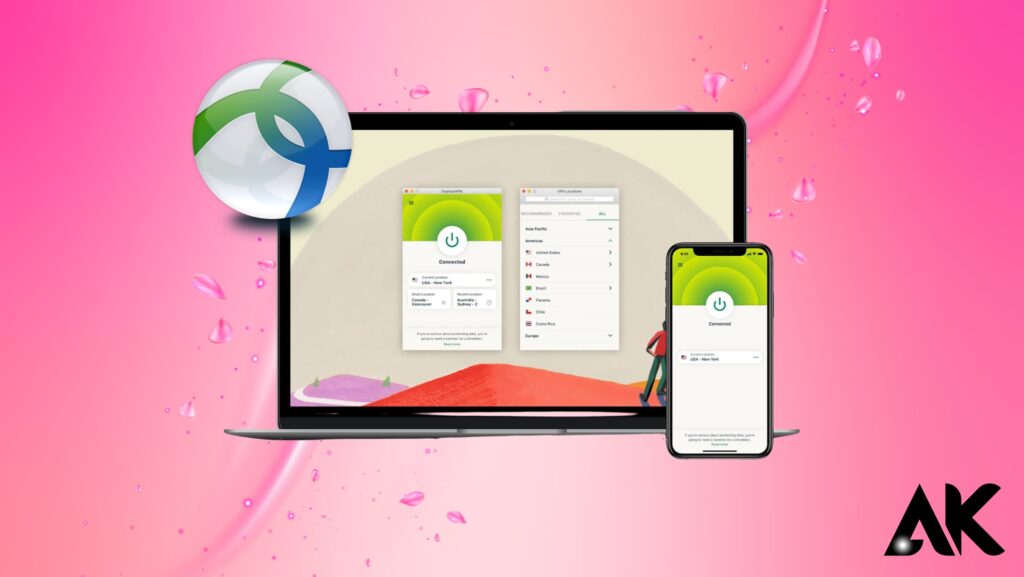
In 2025, a VPN is more important than ever for campus internet. Campuses often implement tracking of traffic and website restrictions, which restricts your internet freedom. You may get around these limitations, protect your data, and enhance your online experience by using a VPN. Additionally, having free access to educational resources is essential as more schooling moves online. A VPN is a great option for safe and unlimited internet on campus, whether you’re doing it to watch YouTube, conduct research for a paper, or hang out with pals who live abroad.
Why VPNs Are Important for Campus Internet
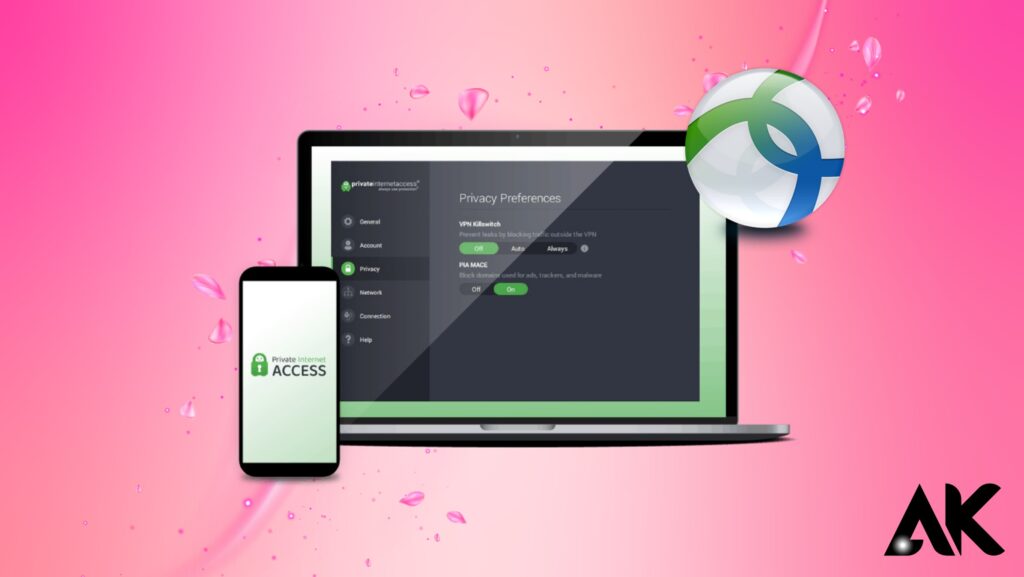
Students need internet for studying, streaming, and staying connected. But most campuses have strict internet policies that make online freedom difficult.
Benefits of Using a VPN for Campus Internet
- Unblock Restricted Sites: Campuses often block websites like Netflix, Discord, or even educational resources.
- Protect Your Privacy: A VPN hides your activity from school administrators and hackers.
- Avoid Bandwidth Throttling: Some schools slow down your connection. A VPN can help maintain fast speeds.
- Access Global Content: Watch videos or use apps only available in other countries.
- Secure Public Wi-Fi: Campus Wi-Fi can be risky. A VPN adds a layer of safety when you’re online.
Features to Look for in a VPN (With Examples)

| Feature | What It Does | How You Can Use It |
|---|---|---|
| Strong Encryption | Keeps your data private | Protects personal info when logging into accounts |
| No-Logs Policy | Doesn’t track your activity | Ensures your browsing stays truly private |
| Fast Server Speeds | Keeps your internet connection fast | Great for streaming and downloading files |
| Wide Server Network | Lets you change your location | Access content from any region of the world |
| Easy-to-Use Interface | Makes setup quick and simple | Perfect for beginners with no tech experience |
| Multi-Device Support | Protects all your devices | Use on your phone, laptop, and tablet simultaneously |
How to Use a VPN on Campus: Step-by-Step Guide
Setting up and using a VPN for campus internet is easier than you might think. Follow these steps to get started today.
Step 1: Choose a Reliable VPN Provider
Pick a VPN that has strong encryption, rapid speeds, and a no-logs policy. Look for providers like NordVPN, ExpressVPN, or Surfshark, which are trusted by millions of users worldwide.
Step 2: Install the VPN on Your Devices
Download the VPN app on your phone, tablet, or computer. Most apps are available for iOS, Android, Windows, and macOS. Follow the simple instructions provided by the VPN service to install it properly.
Step 3: Connect to a Server
Open the VPN app, log in, and select a server. For the best speeds, choose a server close to your location. To unblock restricted content, choose a server in a different country.
Step 4: Browse Safely and Freely
Once connected, your internet traffic will be encrypted and secure. Now you can browse, stream, and download without worrying about restrictions or spying eyes on campus.
Best VPNs for Campus Internet in 2025
You should choose the best VPN for campus internet based on its speed, security, and ease of use. Although there are many VPNs available today, just a select few are notable for students who require reliable service while on campus. Seek services that are multi-device compatible, offer round-the-clock assistance, and don’t retain logs. Selecting a VPN that offers both mobile and desktop apps is also crucial if you want to be safe wherever you go. The best choices listed below have favorable reviews and are excellent for successfully getting around school internet limits.
Top 3 Recommended VPNs
- ExpressVPN—Offers lightning-fast speeds and top-level encryption. It’s perfect for streaming and works well on campus networks.
- NordVPN is renowned for its security and privacy features. NordVPN is an excellent choice for students seeking both security and speed.
- Surfshark—affordable and allows unlimited devices, making it a great choice for students on a budget who use multiple gadgets.
Common Problems Students Face Without a VPN
For college internet, not using a VPN can result in several problems. When using public Wi-Fi, many students encounter banned websites, sluggish internet connections, and even security hazards. Without a VPN, hackers would easily collect your data and your school would see everything you do online. Such activities could damage your internet history, passwords, and other data.
Access to content presents another challenge. Given geo-restrictions, students who travel or attend universities abroad could discover that their preferred apps or websites are unavailable. This can be resolved by using a VPN, which allows you to select a virtual location so you can always access the services you require.
How to Stay Safe While Using VPNs on Campus
Although using a VPN to access school internet is safe, you should still exercise caution. Always pick a reliable VPN service with a solid privacy track record. Steer clear of free VPNs that may sell your data or have malware and advertising. Better security, quicker speeds, and dependable connections that won’t disconnect when you need them most are all features of paid VPNs.
Also, update your VPN app frequently. Updates enhance your performance and safety by fixing bugs and adding new features. Remember to activate the VPN’s kill switch function, which will prevent your data from accidentally being revealed by turning off your internet connection in the event that the VPN disconnects.
Bonus Tips for Getting the Most Out of Your VPN
Following a few expert tricks will help you get the most out of your campus internet VPN. VPNs are simple tools, but with careful use, they can have a significant impact. Those minor adjustments, which range from selecting the best server to turning on crucial options, can increase speed, enhance privacy, and make sure your VPN functions when you need it most. Let’s examine some more advice that will assist you getting the most out of your VPN experience on campus and steer clear of typical blunders made by newbie customers.
Tip 1: Choose the Nearest Server for Speed
When streaming, you might get faster speeds with less buffering by connecting to the nearest server.
Tip 2: Use Split Tunneling
Using this functionality, you can select which apps use the VPN. For instance, to reduce slowness, use a VPN to route your browser while leaving your gaming apps open on the conventional internet.
Tip 3: Enable Auto-Connect
To have your VPN start as soon as you log in, turn on auto-connect. This setting is particularly helpful on free wireless networks, such as the one at your school.
How to Pick the Right VPN for Your Campus Needs
With many choices available in 2025, selecting the best VPN for campus internet might be frightening. Yet there are a few essential factors that will help you make the correct choice. First, consider your top priorities: do you require a simple setup for everyday use, robust security for private study, or faster streaming? Give top priority to VPNs with no-logs policy, quick servers in your area, and multi-device support. Whether you use Windows, macOS, Android, or iOS, be sure the service works with your operating system.
Another piece of advice is to search for plans that are student-friendly and read reviews. Be on the lookout for VPN services that provide student-only discounts or free trials. Also, see if they offer live chat and 24/7 customer service, as these might help you save time in the event that you have technical difficulties. Your choice of VPN for campus internet will significantly impact your overall browsing experience. Always there, always functioning, and never getting in your way, a good VPN should be like a silent buddy.
What Happens If You Don’t Use a VPN on Campus?
You run the risk of having several online issues if you don’t use a VPN when accessing college internet. Campus administrators frequently monitor student internet usage to ensure compliance with rules. You may receive alerts or have your access blocked if you utilize services or visit sensitive websites that the school disapproves of. You can stop all of this by using a VPN, which hides your online activity so that nobody, not even your school, can spy on it.
Furthermore, public Wi-Fi networks, such as those on campuses, are sometimes not well secured, making them a prime target for data theft by cybercriminals. Hackers could intercept your emails, usernames, passwords, and even banking information if you don’t have a VPN. Because of this, utilizing a VPN for school internet is about safety as much as freedom. A VPN protects your data and guarantees that your online life stays private, regardless of how open or risky the school Wi-Fi is.
Conclusion
VPN for campus internet By 2025, using a VPN to access college websites will be essential rather than optional. In the face of increasing cybersecurity threats, digital surveillance, and online limitations, a VPN gives students the power to manage their internet experience. You may simply access blocked websites, protect your personal information, and browse faster by avoiding campus throttling by using a VPN. Wi-Fi acts as your personal barrier to safeguard your security, privacy, and independence when using public or restricted networks at school.
FAQs
Could using a VPN on campus lead to any issues?
Using a VPN is legal, but some schools may have policies against it. Check your campus rules first.
Will a VPN protect my passwords and personal info?
Yes, a VPN encrypts your data, making it impossibla for hackers to steal your information on public Wi-Fi.
Can I use a free VPN for campus internet?
Free VPNs work but often have data limits, slow speeds, and fewer security features. Paid options are safer and faster.
Will a VPN work with school apps like Google Classroom?
Yes, most VPNs won’t block access to school tools unless your server is in a restricted country. Choose a local server.
Do VPNs work on mobile phones too?
Absolutely! Most VPNs have mobile apps so you can stay protected on both your phone and laptop.

