Are you concerned about who in Canada might be monitoring your internet activity? You’re not alone, and the good news is that Canadians can start protecting their online privacy right now with these easy steps.
As more Canadians work, shop, and connect online, it’s getting increasingly difficult to overlook privacy risks. From using VPNs to modifying your social media settings, we’ll outline the top 7 strategies to secure your online life in this blog post. This article provides simple, practical measures to protect your identity and personal data, regardless of your level of digital expertise.
Why Online Privacy Matters in Canada

Before diving into the tips, let’s quickly understand why it’s important to protect online privacy in Canada:
- Your personal information may be sold or stolen.
- Hackers can obtain your passwords or bank account information.
- Every action you take online could be monitored by advertisers.
- Identity theft may result in major financial or legal problems..
Whether you’re using your laptop at home or your phone on public Wi-Fi, privacy should always be a top priority.
Use a Trusted VPN to Hide Your Location

What is a VPN?
A Virtual Private Network (VPN) hides your real IP address and encrypts your internet connection. This makes it harder for anyone to track your online activity.
Why Canadians Should Use a VPN
To protect online privacy in Canada, a VPN helps you:
- Steer clear of ISP or government tracking.
- Visit websites that are geoblocked.
- Use public Wi-Fi safely.
Tips for Choosing a VPN
- Select a VPN that doesn’t store your data, or has a no-logs policy.
- For faster speed, make sure it has servers in Canada.
- Pay for a VPN instead of using a free one because the latter can sell your info.
Strengthen Your Passwords and Use a Password Manager
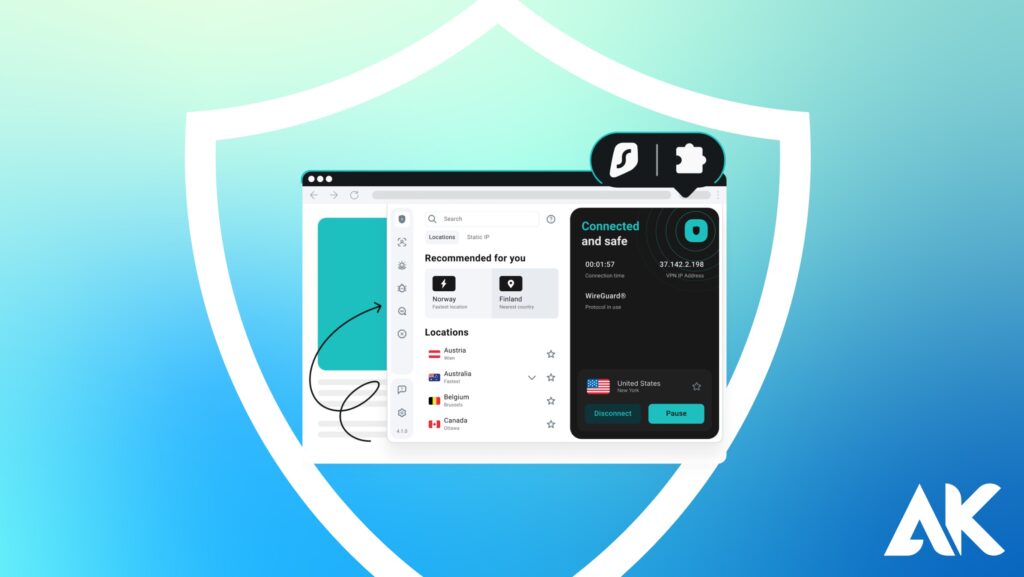
The Problem with Weak Passwords
Most people still use passwords like “123456” or “password.” These are easy to guess and leave you wide open to hacking.
How to Build Strong Passwords
- Use at least 12 characters.
- Combine letters, numbers, and symbols.
- Avoid using real names or birthdays.
Why Use a Password Manager?
To truly protect online privacy in Canada, a password manager can:
- Generate strong passwords for every site.
- Store them safely in an encrypted vault.
- Automatically fill login forms.
Popular options include:
- 1Password (Canadian company)
- LastPass
- Bitwarden
Enable Two-Factor Authentication (2FA)
What is 2FA?
Two-Factor Authentication (2FA) adds an extra step when logging in. After typing your password, you’ll also enter a code sent to your phone or generated by an app.
Benefits of Using 2FA in Canada
This makes it much harder for hackers to break into your accounts — even if they have your password.
Best 2FA Tools
- Google Authenticator
- Authy
- Microsoft Authenticator
Tip: Enable 2FA on all major accounts like:
- Banking apps
- Social media
- Cloud storage
Adjust Privacy Settings on Social Media
Social Media is a Goldmine for Data Collectors
Sites like Facebook, Instagram, TikTok, and X (Twitter) collect tons of personal data.
How to Protect Online Privacy in Canada on Social Platforms
Change your settings to:
- Hide your profile from search engines.
- Limit who can see your posts.
- Block third-party app access.
- Disable facial recognition.
Example: Facebook Privacy Checklist
- Go to Settings > Privacy.
- Set “Who can see your future posts?” to Friends or Only Me.
- Disable location tracking under “Location Settings.”
Doing this ensures your private life stays private.
Use Encrypted Messaging Apps
Why Regular Texts Aren’t Safe
Standard SMS messages can be intercepted. That’s why it’s better to use messaging apps with end-to-end encryption.
Top Secure Messaging Apps for Canadians
To protect online privacy in Canada, consider:
- Signal – Open-source and highly trusted.
- WhatsApp – Owned by Meta but still encrypted.
- Telegram – Offers secret chats with self-destruct options.
What Makes Them Secure?
- Messages are scrambled during transit.
- Only you and the receiver can read them.
- Many apps delete messages after a set time.
Be Careful on Public Wi-Fi Networks
The Risks of Free Wi-Fi
Free Wi-Fi in cafes, airports, or hotels might be convenient — but they’re also prime spots for hackers.
How to Stay Safe
- Avoid online banking or shopping while on public Wi-Fi.
- Always use a VPN when connected to unknown networks.
- Turn off auto-connect to public hotspots.
Bonus Tip
If you must use public Wi-Fi, try browsing in Incognito Mode and clear your history afterward.
Install Privacy-Focused Browsers and Extensions
Your Browser Tracks You More Than You Think
Browsers like Chrome can collect your search history, visited websites, and even what you type.
Better Browser Alternatives
To protect online privacy in Canada, switch to:
- Brave – Blocks ads and trackers by default.
- Firefox – With privacy settings turned on.
- Tor Browser – For anonymous browsing.
Must-Have Privacy Extensions
Add these tools for an extra layer of protection:
- uBlock Origin – Blocks ads and malware.
- HTTPS Everywhere – Forces secure site connections.
- Privacy Badger – Stops invisible trackers.
Final Thoughts
The digital world changes fast. So do threats to your privacy. Luckily, if you follow these 7 simple tips, you’ll be way ahead of the game when it comes to online safety.
To protect online privacy in Canada, you don’t need to be a tech expert — just start by:
- Using a VPN
- Strengthening your passwords
- Securing your social media
Small changes can make a big difference in keeping your personal life private.
FAQs
Is online privacy really a concern in Canada?
Yes. Even though Canada has privacy laws like PIPEDA, companies and hackers can still misuse your data. Protecting yourself is essential.
Are VPNs legal to use in Canada?
Absolutely. VPNs are legal in Canada and are highly recommended for protecting your identity and browsing habits.
What is the best free tool to protect online privacy in Canada?
Signal for messaging and Brave for browsing are both free and protect online privacy in Canada great for privacy protection.

