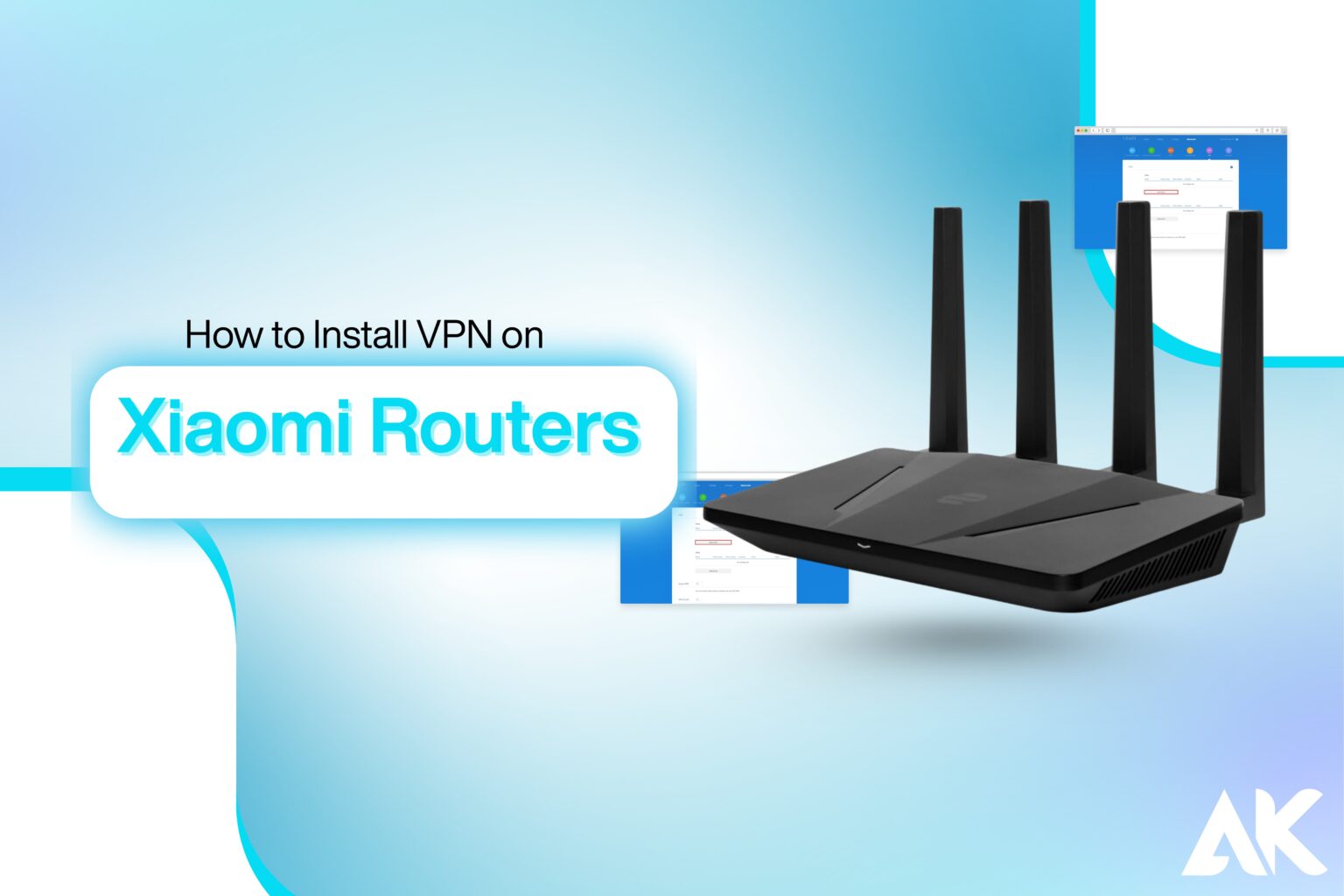How to install VPN on Xiaomi routers Have you ever had the impression that your internet activities aren’t as private as they need to be? Perhaps you’re concerned that your internet service provider, hackers, or even the government may be monitoring everything you do online. VPNs can be helpful in this situation. A virtual private network, or VPN, enables you to access websites that may be prohibited in your country, conceal your IP address, and keep your browsing secret.
When it comes to Xiaomi routers, you’re working with a company that is well-known for providing reasonably priced, feature-rich networking equipment. Xiaomi routers are well-known throughout the world for their svelte appearances, dependable operation, and intuitive user interfaces. Indeed, a lot of Xiaomi routers can run VPN services, so you may have VPN protection for your entire network without having to install apps on each device.
Why Use a VPN on Your Xiaomi Router?
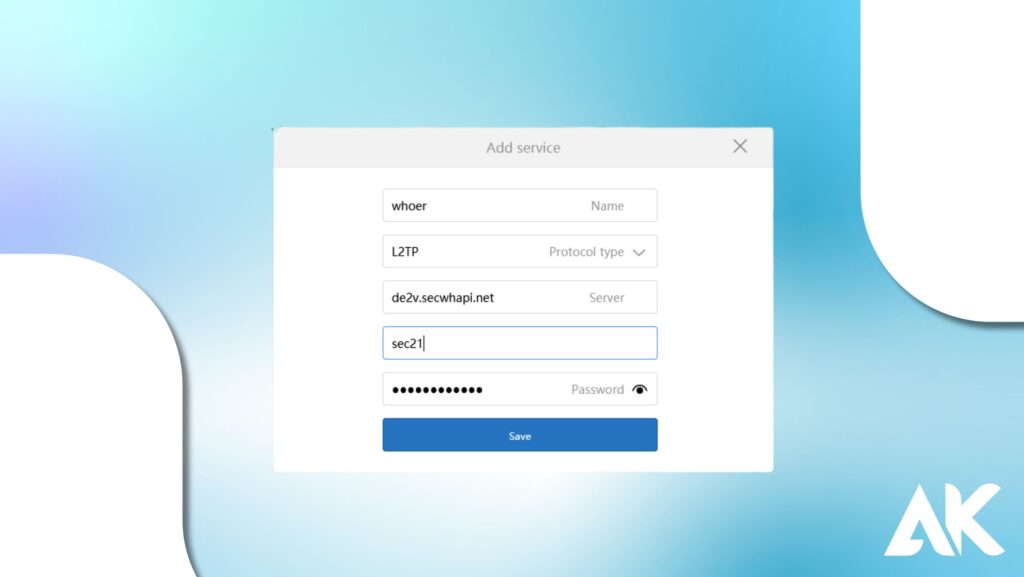
A VPN installed immediately on your Xiaomi router provides total network security. All of your Wi-Fi-connected devices, including gaming consoles, laptops, tablets, smartphones, and smart TVs, will use the VPN to transport their data. This implies that you won’t need to set up a VPN app on every device. It’s a solution that you can set and forget.
Additionally, VPNs allow you to access content that could be blocked in your area. Depending on your location, websites, gaming servers, and streaming services may have various versions. With a few clicks and a VPN installed on your router, you can make it appear as though you are browsing from a different nation and access a vast amount of digital content.
Understanding Xiaomi Router Compatibility with VPNs
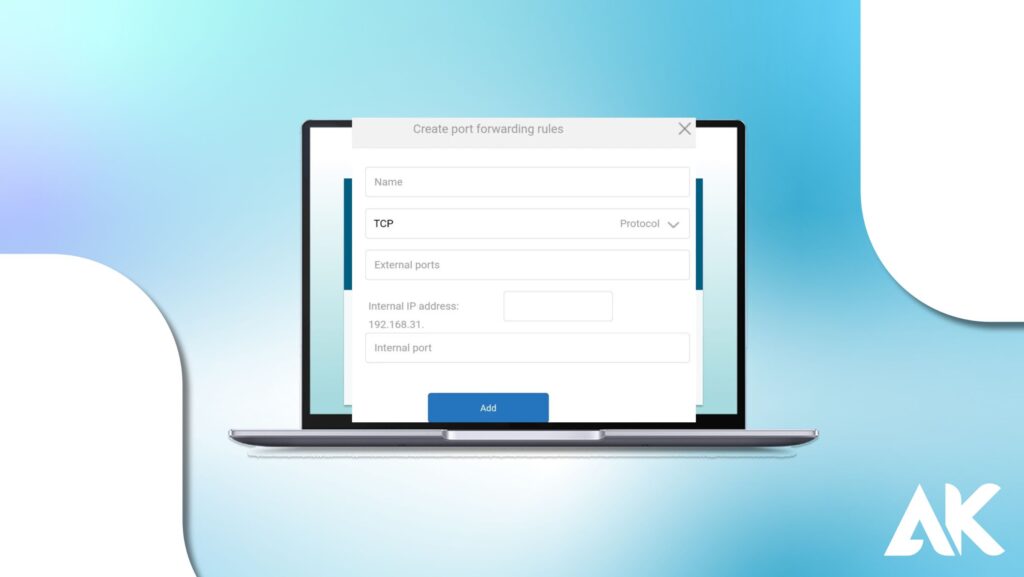
It’s important to understand that not all Xiaomi routers have native VPN capabilities before beginning any configuration. While some models may require special firmware, such as OpenWRT or Padavan, to enable OpenVPN capability, others may support PPTP and L2TP protocols natively in the router settings. Knowing what kind of VPN setup your router can support requires an understanding of its firmware and model.
You’re in luck since it will be lot easier if your Xiaomi router has native VPN settings support. If not, however, a special firmware may need to be installed. That offers you more control and alternatives for more complex settings, but it also requires a little more work and involves some risk. Always look up the model of your router first in the documentation or on the official website.
Things You Need Before You Start the Installation
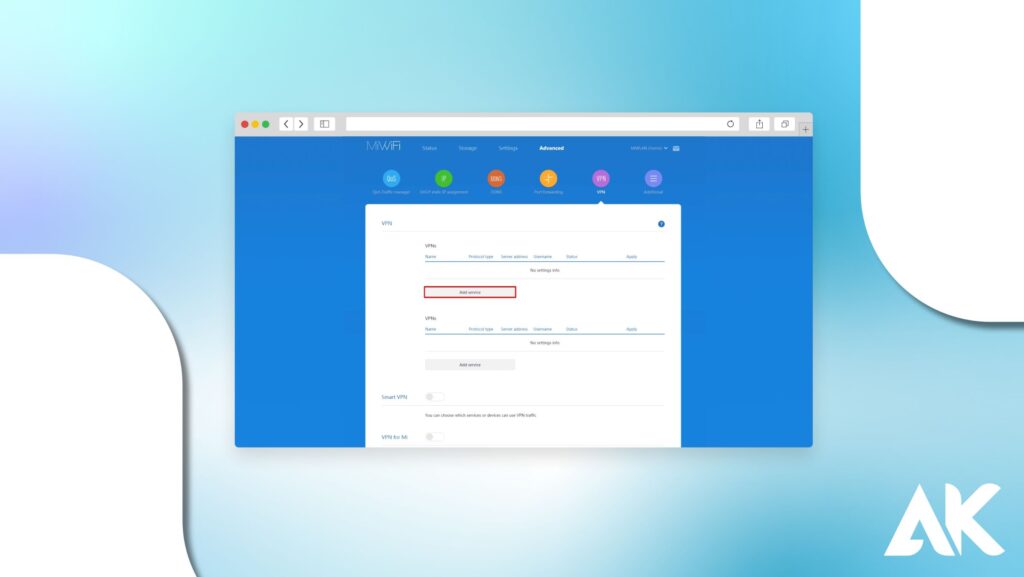
To successfully set up a VPN on your Xiaomi router, gather the following essentials:
- VPN Subscription: Ensure you have an active subscription with a reputable VPN provider with router configuration support.
- Router Access: To access and change settings, prepare your router’s administrator credentials.
- Configuration Information: Ask your supplier for the server addresses, usernames, passwords, and any necessary keys or certificates for your VPN.
- Firmware Updates: Verify that the firmware on your router is current. Changing to the most recent firmware can improve security and compatibility.
Having these components prepared will streamline the installation process and minimize potential disruptions.
Choosing the Right VPN Service for Xiaomi Routers
Even when it comes to router support, not all VPN services are made equal. A VPN with strong security protocols, dependable connections, fast speeds, and comprehensive router setup instructions is what you should look for. NordVPN, ExpressVPN, Surfshark, and Private Internet Access are a few of the best VPNs that are compatible with Xiaomi routers.
Additionally, it’s a good idea to search for VPNs that provide round-the-clock assistance in case you run into trouble setting it up. To spare you a great deal of trouble, some VPN companies even sell routers that are already configured. To make sure you can finish the setup without any issues, make sure the VPN you select has configuration choices that are suitable with your router model, such as PPTP, L2TP/IPSec, or OpenVPN files.
How to install VPN on Xiaomi routers
It’s not as hard as you may think to set up a VPN on your Xiaomi router. By directing your internet traffic through a secure server, it helps protect all of your devices simultaneously. Here are a few simple steps to set it up.
Step 1: Access Your Router Admin Panel
First, create a Wi-Fi connection between your device and the Xiaomi router. In the address bar of a web browser, type 192.168.31.1. The login page will be displayed to you. If you are unsure about your admin username and password, consult the router label. You will be at the router’s settings page after logging in.
Step 2: Go to VPN Settings
In the menu, look for the VPN option, which is typically located under Network Settings or Advanced Settings. To access the VPN configuration page, click on it.
Step 3: Choose Your VPN Protocol
PPTP, L2TP, and occasionally OpenVPN are among the VPN types that Xiaomi routers support. While OpenVPN is more secure but requires additional setup, PPTP and L2TP are easier to set up but less safe. Choose the recommended protocol from your VPN service.
Step 4: Enter VPN Information
Next, provide your VPN username, password, and VPN server address. Your VPN service is the source of this details. Make sure everything is proper by checking again.
Step 5: Save and Connect
Click Save once the information has been entered. After that, press the Connect button to start the VPN. To keep your connection private and safe, your Xiaomi router will now redirect all of your internet traffic via the VPN server.
Every device on your network is protected with this easy setup, which eliminates the need to install VPN software on each one. Take advantage of unfettered internet access and safer browsing at home!
How to Install VPN on Xiaomi Routers Using OpenVPN (if supported)
For routers supporting OpenVPN:WIRED
- Obtain Configuration Files: Get your VPN provider’s.ovpn configuration files.
- Access Admin Panel: Sign in to the admin panel on your router.
- Upload Configuration: Upload the.ovpn file after navigating to the VPN area.
- Put in your credentials: Enter your VPN login credentials as needed.
- Save and Establish a Connection: After saving the configuration, start the VPN connection.
OpenVPN offers enhanced security features, making it a preferred choice for many users.
How to Install VPN on Xiaomi Routers Using PPTP or L2TP Settings
If your Xiaomi router supports PPTP or L2TP protocols, follow these steps:
- Access VPN Settings: In the admin panel, navigate to Advanced Settings > VPN.VPN Unlimited+1VPN Unlimited+1
- Add Service: Click on Add Service to create a new VPN profile.VPN Unlimited+1VPN Unlimited+1
- Enter the following information: Enter the server address, login credentials, password, and any necessary keys that your VPN service has supplied.
- Save and Connect: Save the settings and initiate the VPN connection. Once connected, the status should display as Connected. For automatic reconnection upon router reboot, enable the Connect automatically when the device is on option.VPN Unlimited+1VPN Unlimited+1VPN Unlimited+1VPN Unlimited+1
This method provides a straightforward way to secure your network using PPTP or L2TP protocols.
Accessing the Xiaomi Router Admin Panel
You must first enter the admin panel on your Xiaomi router in order to install a VPN. All of the network configurations, including VPN settings, are found here. To accomplish this, launch a browser on the device you’re connected to and enter the default gateway address, which is typically miwifi.com or 192.168.31.1.
Enter your admin credentials once you’re on the login screen. The default username and password, if you haven’t changed them, should be in the manual or printed on your router. You may modify your network settings, such as turning on VPN setups, configuring DNS, controlling devices, and more, on the primary dashboard that appears after entering in.
Testing Your VPN Connection After Installation
It’s crucial to verify that your VPN is operating correctly after you’ve finished setting it up. Visiting a website such as whatismyipaddress.com both before and after the VPN is enabled is one easy method. Your VPN is functioning properly if your IP address and location change.
Additionally, verify if previously prohibited websites are now available. A speed test can also be performed to make sure there hasn’t been a noticeable decline in performance. Depending on what your service offers, try changing VPN servers or protocols if your connection is slower than you anticipated. Testing guarantees not only connectivity but also efficiency and security.
Troubleshooting Common VPN Issues on Xiaomi Routers
Things don’t always go as planned. Verify the server address and login information again if your Xiaomi router is unable to establish a VPN connection. Additionally, ensure sure your firmware is current because older firmware might not be able to support more recent VPN protocols. After making modifications, restarting the router can also assist fix a lot of small problems.
Server congestion may be the cause of your connection dropping frequently or being abnormally slow. Try changing the protocol or moving to a different VPN server. The quickest way to resolve more complicated issues may be to get in touch with your VPN provider’s support staff. Numerous VPNs offer detailed instructions specifically for Xiaomi or comparable routers.
Tips for Keeping Your VPN Connection Stable and Secure
- Frequent Updates: To take advantage of the newest security fixes and features, keep the firmware and VPN software on your router updated.
- Select Nearby Servers: You can improve speed and stability by connecting to VPN servers that are closer to your location.
- Monitor Performance: To quickly spot and fix any possible problems, check your VPN connection status and internet speed on a regular basis.
- Secure Credentials: To avoid unwanted access, create strong, one-of-a-kind passwords for both your router and VPN accounts.
Implementing these practices will help maintain a reliable and secure VPN connection across your network.
Conclusion
Although setting up a VPN on your Xiaomi router may seem complicated at first, it becomes a manageable and even empowering activity once you break it down into easy steps. By setting up a VPN on your router, you may save time and effort by protecting all of your devices with a single configuration.
Selecting the appropriate VPN provider and gaining access to your router’s settings are the first steps in the procedure, regardless of whether you choose with PPTP, L2TP, or OpenVPN. After that, all you have to do is enter the right data and check your connection. Enjoy the peace of mind that comes with a private and secure internet experience after it’s set up.
FAQs
Can I install a VPN on any Xiaomi router?
Not all Xiaomi routers support VPNs out of the box. Some support PPTP or L2TP natively, while others may require custom firmware to support OpenVPN.
What’s the best VPN protocol for Xiaomi routers?
OpenVPN is considered the most secure and stable protocol. However, PPTP and L2TP are easier to set up and work fine for basic use.
Do I need to install VPN apps on each device after setting it up on the router?
No, once the VPN is installed on the router, all devices connected to it automatically benefit from VPN protection.
Will using a VPN slow down my internet connection?
Some speed loss is normal due to encryption, but using a nearby server and a fast VPN provider can help minimize the impact.
Is it safe to use free VPNs with my Xiaomi router?
It’s not recommended. Free VPNs often lack proper encryption, have data limits, and may compromise your privacy by logging your data.