Ever found yourself stuck on public Wi-Fi with your VPN suddenly not working? You’re not alone—and yes, it’s frustrating. Knowing how to bypass VPN blocks on public Wi-Fi is essential if you want to access restricted websites, protect your privacy, or stream your favorite content without limitations.
In this blog post, we’ll walk you through 10 genius tricks that actually work, using simple methods anyone can follow. Whether you’re in a coffee shop, airport, or university, these tips will help you regain full access to the internet—even on the most restricted networks. Ready to beat those blocks? Let’s dive in!
Why Public Wi-Fi Blocks VPNs in the First Place
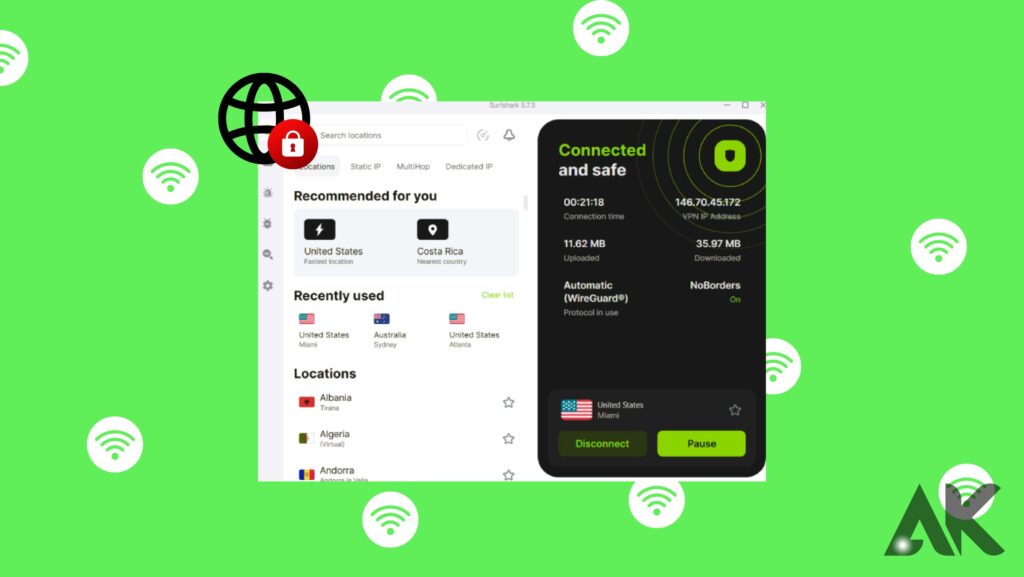
Before we learn how to bypass VPN blocks on public Wi-Fi, let’s understand why it happens.
Common Reasons VPNs Are Blocked:
- Network restrictions in places like schools or workplaces
- Government censorship in some countries
- Streaming platforms trying to prevent region switching
- Bandwidth control to reduce network load
Now let’s learn how to get around those blocks.
Use a Different VPN Protocol
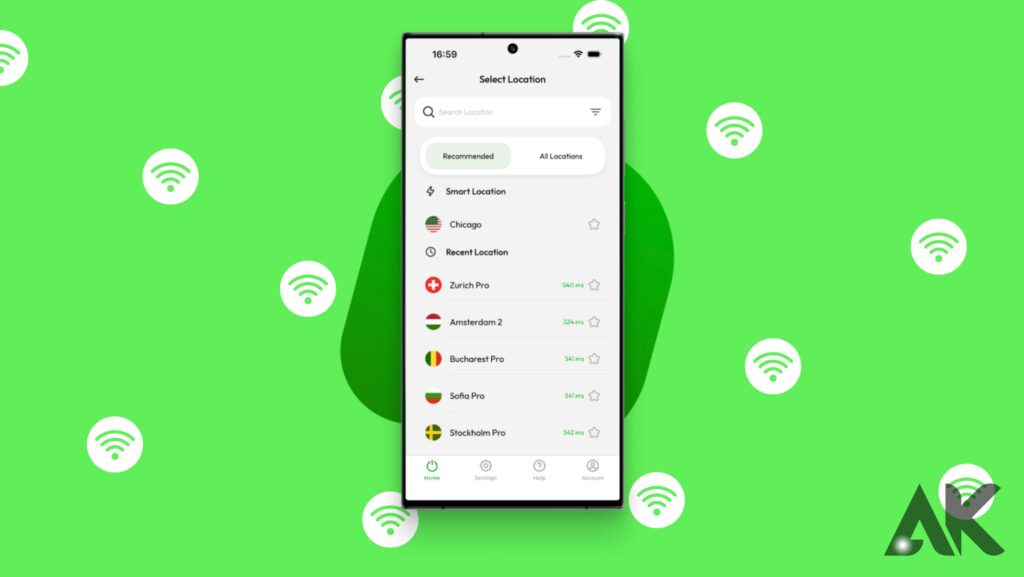
Some public Wi-Fi networks only block common VPN protocols like OpenVPN.
Switch to Alternative Protocols Like:
- WireGuard – Fast and secure
- IKEv2/IPSec – Good for mobile users
- L2TP/IPSec – Older, but still works in some cases
Changing your VPN protocol is often the quickest way to restore access.
Enable Obfuscated Servers
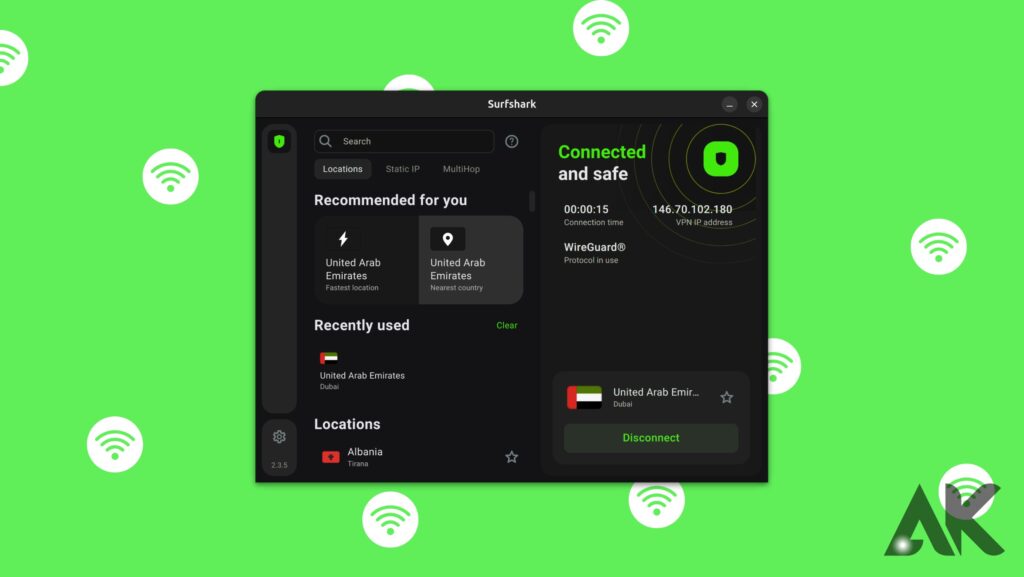
Some VPNs offer obfuscated servers—a special feature that hides VPN traffic as normal internet traffic.
Why Obfuscation Works:
- It bypasses Deep Packet Inspection (DPI)
- It makes it harder for networks to detect VPN use
Tip: Look for obfuscated servers in your VPN app settings and turn them on when using public Wi-Fi.
Use Port Forwarding
Network firewalls often block common VPN ports. Changing the port can help you sneak through.
Try Switching to Ports Like:
- Port 443 (used by HTTPS)
- Port 80 (used for normal websites)
Most VPNs allow you to manually change the port in the settings. This is a great method when learning how to bypass VPN blocks on public Wi-Fi.
Try a Stealth VPN or Cloaking Feature
Some VPN providers come with stealth mode or VPN cloaking—specifically designed for VPN blocks.
Benefits of Stealth VPNs:
- They look like normal internet traffic
- They’re ideal for restricted networks and firewalls
- Great for use in countries with strict censorship laws
Popular VPNs like Surfshark and ExpressVPN offer this feature.
Use Shadowsocks
Shadowsocks is an open-source proxy tool originally designed to bypass China’s Great Firewall. It’s lightweight and hard to detect.
Features of Shadowsocks:
- Not technically a VPN, but works like one
- Bypasses even advanced firewall detection
- Can be combined with VPNs for double protection
Use this if your VPN alone doesn’t work.
Try a Different VPN Provider
Sometimes, your current VPN just doesn’t cut it. If none of the above tricks work, switch to a provider that specializes in evading blocks.
Look for VPNs With:
- Obfuscation or stealth mode
- Port-switching ability
- Shadowsocks integration
- Regularly updated IPs and servers
Recommended VPNs for bypassing blocks:
- ExpressVPN
- NordVPN
- Surfshark
- VyprVPN
Changing VPN providers can be a game-changer.
Use Tor Over VPN
The Tor network is famous for anonymous browsing. You can combine it with a VPN for better results.
How It Works:
- Connect to a VPN first
- Then open the Tor Browser
- You now route your traffic through the Tor network
This method is powerful but can slow down your speed. Still, it’s a great tool when learning how to bypass VPN blocks on public Wi-Fi.
Use Mobile Hotspot as a Backup
If nothing else works, use your smartphone’s data connection.
Steps:
- Turn off Wi-Fi on your phone
- Enable Mobile Hotspot
- Connect your laptop to the hotspot
- Launch your VPN
This bypasses the blocked public Wi-Fi completely.
Note: This might use your mobile data, so keep an eye on your data limit.
Use Browser Extensions (Proxy Add-Ons)
Sometimes VPN apps are blocked, but browser extensions can still work.
Popular VPN Extensions:
- Hola VPN
- Browsec
- TunnelBear
- Windscribe
These are useful if you only need to access blocked sites on your browser.
Important: Extensions offer less security than full VPN apps.
Use DNS Tunneling
This is an advanced trick, but it can be very effective.
What Is DNS Tunneling?
It sends data using DNS queries (used to translate website names into IP addresses). Most firewalls don’t block DNS traffic.
How to Use It:
- Use tools like SlowDNS, Psiphon, or Your Freedom
- Some VPNs also support DNS tunneling
- It’s slower but can bypass tight blocks
DNS tunneling is your last resort when everything else fails.
Conclusion
We’ve covered 10 genius tricks that can help you get around those annoying VPN blocks. Whether it’s switching protocols or using clever tools like Shadowsocks and DNS tunneling, there’s always a way to outsmart public Wi-Fi restrictions.
Quick Recap:
- Change your VPN protocol
- Use obfuscated servers
- Switch ports
- Try stealth VPNs
- Use Shadowsocks
- Change VPN providers
- Try Tor over VPN
- Use a mobile hotspot
- Install browser extensions
- Try DNS tunneling
Now you know how to bypass VPN blocks on public Wi-Fi like a pro!
FAQs
❓Can public Wi-Fi block VPNs completely?
Yes, some networks use advanced firewalls and DPI to block all VPN traffic, but with the right tricks, you can usually bypass them.
Is it illegal to bypass VPN blocks?
In most countries, it’s not illegal. But in places with heavy censorship (like China), it might be against the law. Always How to bypass VPN blocks on public Wi-Fi check your local regulations.
Which VPN is best for public Wi-Fi?
ExpressVPN, NordVPN, and Surfshark are excellent choices How to bypass VPN blocks on public Wi-Fi because they offer obfuscation and other features to defeat blocks.

