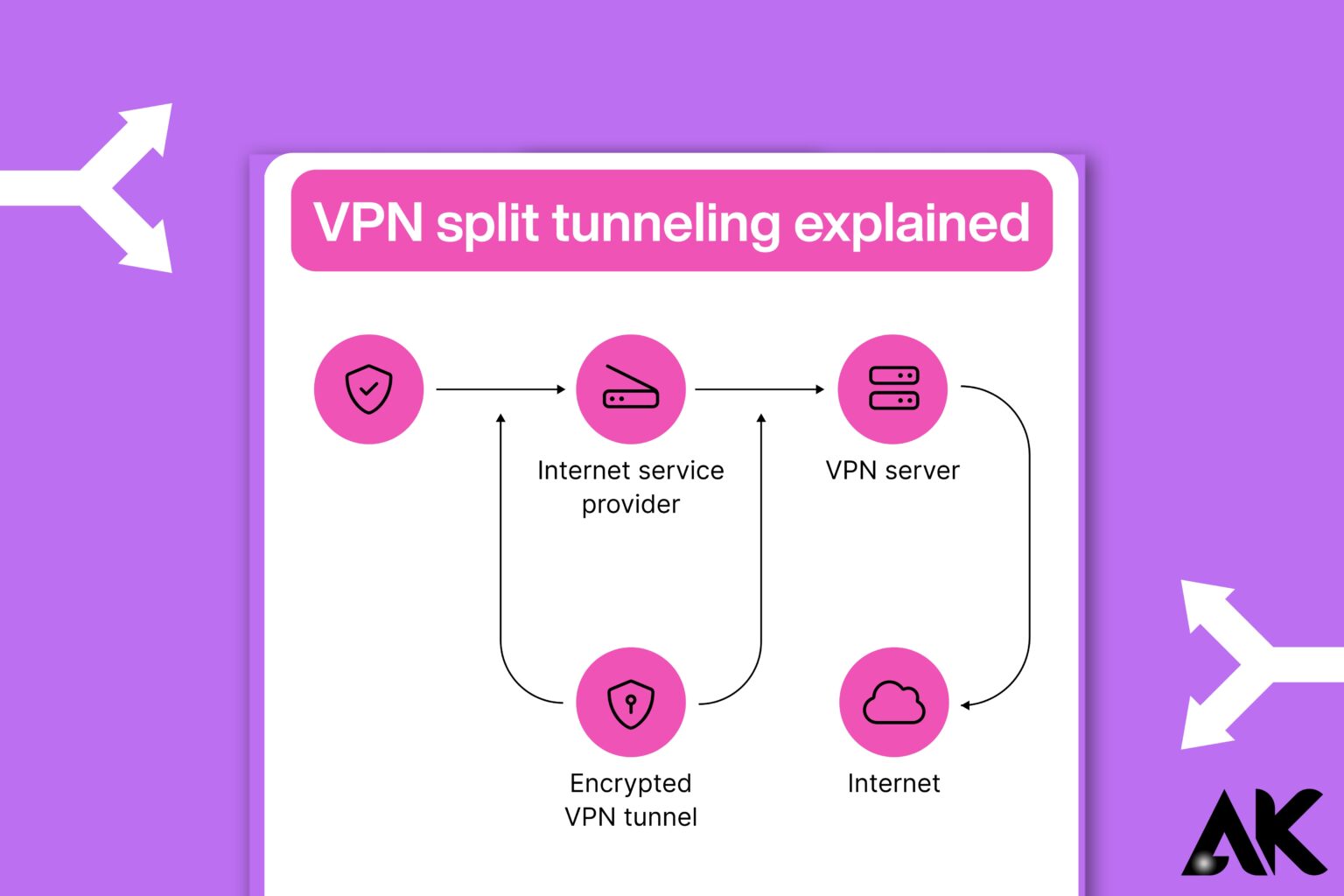Imagine being able to manage which apps utilize your VPN and which don’t. VPN split tunneling is the clever feature that provides such precise power. VPN split tunneling explained most straightforwardly, is provided in this article. We explain what it is, how it operates, and why it matters for your speed and privacy, regardless of your experience level.
In order to help you comprehend split tunneling and learn how to use it efficiently, this article offers 7 key insights about VPN split tunneling explained. This tutorial is for you if you desire improved streaming performance, more control over your online behavior, or selective access to both domestic and foreign material. Together, we can make VPN split tunneling explained simple to understand and even more user-friendly.
VPN split tunneling explained: What is VPN Split Tunneling?
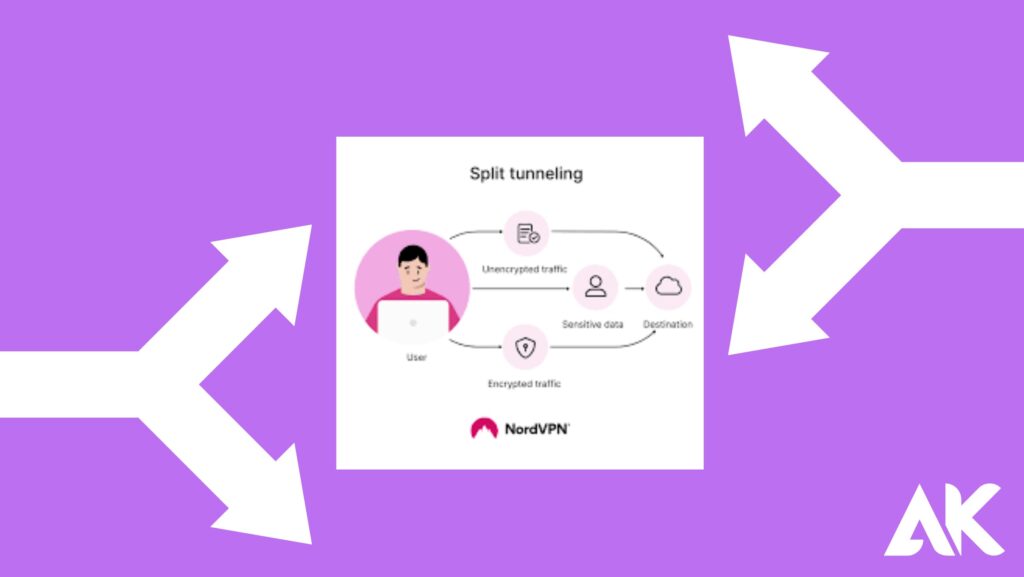
Consider your internet connection like a two-lane road to comprehend VPN split tunneling. All communication is typically encrypted and routed over a single, secure tunnel while using a VPN. However, with split tunneling, you control which traffic passes via your normal connection and which utilizes the VPN.
You split the tunnel, to put it another way. While the remainder utilizes your regular internet connection, some data passes over the private VPN.
Key Benefits:
- Increased speed for local apps
- Ability to access local and foreign content simultaneously
- Custom control over data routing
- Reduced VPN bandwidth usage
Table: VPN Traffic With and Without Split Tunneling
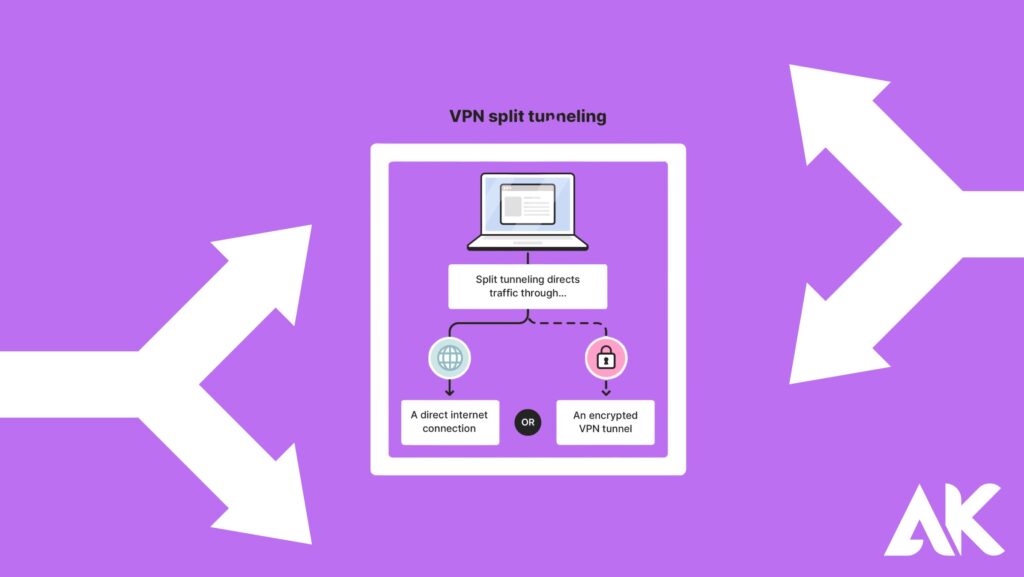
| Feature | Without Split Tunneling | With Split Tunneling |
|---|---|---|
| All traffic through VPN | Yes | No |
| Local content accessible | No (may be blocked) | Yes |
| International content | Yes | Yes |
| Bandwidth usage | High | Optimized |
| Control over app traffic | None | Full control |
Insight #1: How VPN Split Tunneling Works Behind the Scenes
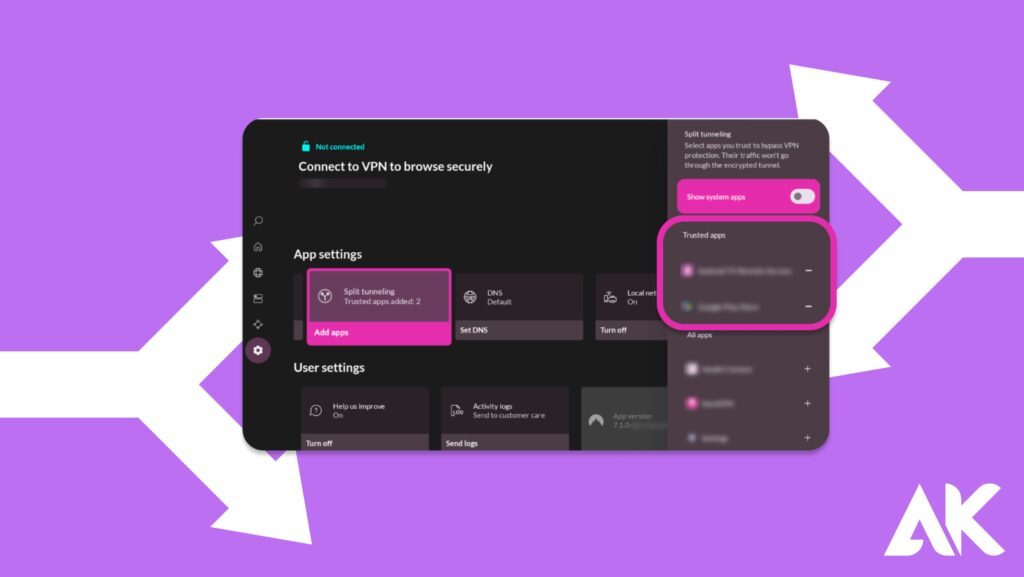
At its core, split tunneling uses routing rules to determine which data travels through the VPN and which doesn’t. These rules can be:
- App-based: Only specific apps are routed through the VPN.
- URL-based: Only certain websites go through the VPN tunnel.
- IP-based: Specific IP ranges are excluded or included in VPN routing.
This makes split tunneling highly flexible. For example, you could:
- Route Netflix through your local ISP for better speed
- Send work emails through a secure VPN
- Access foreign websites while keeping your local banking access uninterrupted
Insight #2: Who Needs Split Tunneling—and Why
Split tunneling isn’t for everyone, but it’s incredibly useful in specific scenarios. Here’s when it makes the most sense:
Ideal Use Cases:
- Remote Workers: Use VPN for work tools while browsing locally
- Streamers: Access local streaming services without VPN lag
- Travelers: Use local services like maps or banking while accessing geo-blocked sites
- Gamers: Play online games without latency while securing downloads or browser data
Split tunneling provides a practical way to enjoy the best of both worlds—speed and security—without compromise.
Insight #3: Types of VPN Split Tunneling
There are different types of split tunneling depending on how your VPN provider implements it. Understanding the types can help you make better use of the feature.
Common Types:
- Inverse Split Tunneling: All apps use VPN except those you exclude
- Selective Split Tunneling: Only chosen apps or websites use the VPN
- Dynamic Split Tunneling: Adjusts routing in real-time based on rules
Example:
- Inverse: VPN for everything except YouTube
- Selective: VPN only for your email client and browser
- Dynamic: VPN based on location, time of day, or app behavior
Check your VPN provider’s documentation to see which types they support.
Insight #4: How to Set Up VPN Split Tunneling
Setting up split tunneling is often easier than you think. Most top VPNs offer built-in tools to manage this feature.
General Steps:
- Download and install a VPN that supports split tunneling.
- Open the app settings and look for “Split Tunneling” or “Bypass VPN.”
- Choose your method:
- Select apps or websites to include/exclude
- Save your settings and start using the VPN
VPNs That Support Split Tunneling:
- ExpressVPN
- NordVPN (browser-based)
- Surfshark
- CyberGhost
- ProtonVPN
Not all VPN apps support split tunneling on every device. For example, Android and Windows often have more options than iOS or macOS.
Insight #5: Security Risks and Considerations
While split tunneling offers flexibility, it does come with some security trade-offs.
Potential Risks:
- Unencrypted traffic: Any app not routed through the VPN isn’t protected
- Data leaks: Incorrect configuration could expose sensitive data
- Malware risk: If unsafe apps are excluded from the tunnel
To minimize risks:
- Only exclude apps that don’t require high privacy
- Avoid using split tunneling on public Wi-Fi for critical tasks
- Always use antivirus software alongside your VPN
Insight #6: VPN Split Tunneling for Streaming and Gaming
One of the best uses of split tunneling is boosting performance for streaming and gaming. These services are often affected by VPN speed limitations.
For Streaming:
- Access international Netflix via VPN
- Watch local news or sports via a regular connection
- Reduce buffering and improve quality
For Gaming:
- Use local server connections for low ping
- Secure background apps like Discord or download managers via VPN
- Prevent game lags caused by full VPN routing
Using split tunneling allows you to multitask effectively—stream, game, browse, and work without sacrificing performance.
Insight #7: Choosing the Right VPN for Split Tunneling
Not every VPN is created equal. Some only offer basic split tunneling, while others offer advanced options like IP routing or app filters.
What to Look For:
- Platform support (Windows, Android, iOS, macOS)
- Easy-to-use interface
- Custom rule creation
- Reliable performance
- No IP/DNS leaks
Top VPNs with VPN split tunneling explained:
- ExpressVPN – App-based tunneling, strong speed
- Surfshark – “Bypasser” feature for custom rules
- NordVPN – Limited split tunneling (mostly browser-level)
- ProtonVPN – Profile-based tunneling options
- CyberGhost – Simple interface for app selection
Make sure to check whether the VPN offers split tunneling on the platform you use most.
Final Thoughts
Split tunneling doesn’t have to be difficult to understand or use. You now understand how VPN split tunneling works, why it matters, and how to fully utilize it, thanks to these seven insights that have been properly explained. Split tunneling gives regular users intelligent versatility, from protecting business applications to increasing streaming speeds.
Learning to divide your traffic can change how you use your VPN, regardless of whether you’re a casual streamer, regular traveler, or distant professional.
Selecting a VPN service that makes split tunneling dependable and simple is the next step after learning how to utilize it.
FAQs
Question: What is VPN split tunneling explained, and how does it work?
Answer: VPN split tunneling lets you route some internet traffic through a VPN while other apps use your regular connection, giving you control and speed.
Question: Is VPN split tunneling safe to use?
Answer: Yes, VPN split tunneling is safe when used correctly. Only exclude low-risk apps and ensure sensitive data always routes through the VPN for full protection.
Question: Which VPNs support split tunneling features?
Answer: Top VPNs like ExpressVPN, Surfshark, and CyberGhost offer split tunneling. Each provider has different settings based on device compatibility and use case.