Are you tired of encountering geo-restrictions while trying to access your favorite content on your Mac? A VPN for Mac to access geo-blocked sites is the ultimate solution. With a VPN, you can easily bypass location-based restrictions, giving you access to global content in just a few clicks. In this blog post, we’ll explore the top 7 VPNs for Mac that offer fast, secure, and reliable services to help you unlock geo-blocked sites, whether it’s streaming platforms, websites, or apps. Let’s dive into the best options available!
Why You Need a VPN for Mac to Access Geo-Blocked Sites
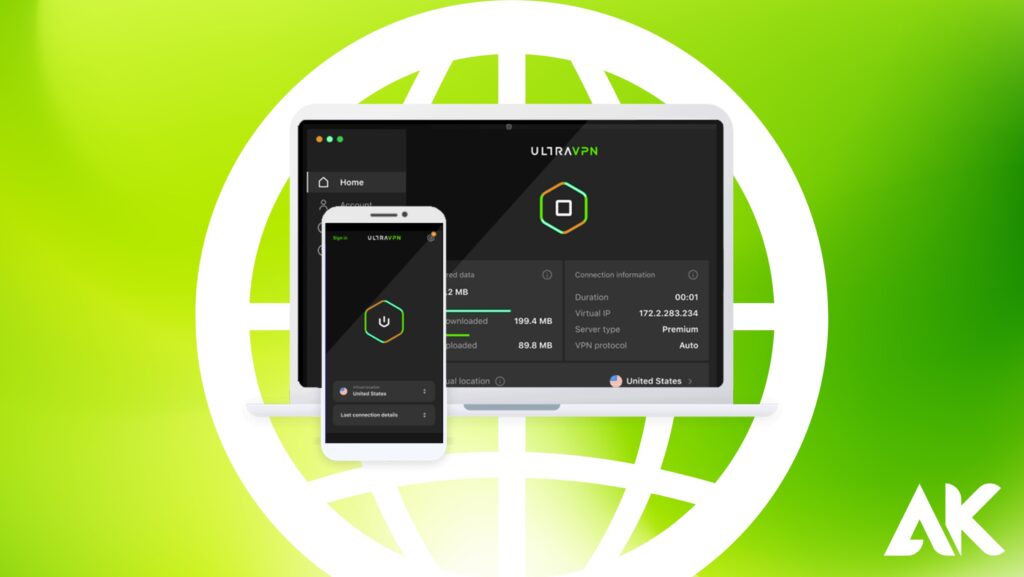
Before jumping into our top picks, let’s understand why using a VPN is essential, especially for Mac users who value privacy and performance.
What Are Geo-Blocked Sites?
Geo-blocking is when a website or service limits content based on where you are in the world. Examples include:
- Netflix showing different shows in the US than in Europe.
- BBC iPlayer not working outside the UK.
- YouTube videos being blocked in certain countries.
How a VPN Helps
With a VPN for Mac to access geo-blocked sites, you can:
- Change your location digitally by choosing a different country’s server.
- Unlock content from around the world.
- Protect your identity and browsing habits.
- Bypass censorship in countries with strict internet rules.
What to Look for in a VPN for Mac

When choosing a VPN for Mac, consider these must-have features:
- Fast connection speeds for streaming and downloading.
- Strong security protocols to protect your data.
- Easy-to-use Mac app interface.
- Servers in many countries to unlock more content.
- No-logs policy to protect your privacy.
- Affordable pricing with a free trial or money-back guarantee.
Now, let’s explore the top 7 VPNs for Mac to access geo-blocked sites fast.
ExpressVPN – Best Overall Performance

When it comes to the best performance, ExpressVPN stands out as the top choice. It offers lightning-fast speeds, ensuring you can stream or browse without interruptions. With servers in 94 countries, it’s the perfect VPN for Mac to access geo-blocked sites. Its easy-to-use interface and robust security make it a standout option for unlocking restricted content.
Why It Stands Out
ExpressVPN is known for its blazing-fast speed and strong security. It’s super reliable for unlocking streaming services and has a clean, simple Mac app.
Key Features
- 3,000+ servers in 94 countries.
- Works with Netflix, Hulu, BBC iPlayer, and more.
- TrustedServer technology for better privacy.
- 24/7 live chat support.
Pros
- Extremely fast speeds.
- Easy to use on macOS.
- Military-grade encryption.
Cons
- Slightly more expensive than others.
NordVPN – Top Security Pick
For those prioritizing security, NordVPN is an excellent choice. With advanced encryption and a strict no-logs policy, it ensures your online activities remain private. This VPN for Mac to access geo-blocked sites is perfect for users who want both speed and safety. Its CyberSec feature also blocks ads and malware, enhancing your overall browsing experience.
Why It Stands Out
NordVPN is a favorite among privacy-focused users. It has strong security features and can easily bypass geo-blocks.
Key Features
- 5,400+ servers in 60 countries.
- Double VPN and Onion Over VPN for extra privacy.
- CyberSec to block ads and malware.
- Supports P2P and torrenting.
Pros
- Strong encryption and no-logs policy.
- Works with most streaming platforms.
- Affordable long-term plans.
Cons
- The Mac app interface could be more intuitive.
Surfshark – Budget-Friendly Option
If you’re looking for an affordable VPN for Mac to access geo-blocked sites, Surfshark is a great choice. Offering unlimited simultaneous connections, it allows you to secure all your devices at once. Despite its budget-friendly price, Surfshark delivers excellent performance, strong encryption, and the ability to unblock a wide range of geo-restricted content effortlessly.
Why It Stands Out
Surfshark offers amazing features at a low price. It supports unlimited devices, making it perfect for families.
Key Features
- 3,200+ servers in 100 countries.
- CleanWeb to block ads and trackers.
- Bypasser feature to exclude apps from VPN.
- Unlimited device connections.
Pros
- Great for large households.
- Strong security and fast speeds.
- Low-cost plans with good features.
Cons
- No free version (but has a 30-day money-back guarantee).
CyberGhost – User-Friendly Interface
CyberGhost is perfect for those who prioritize ease of use. Its intuitive interface makes it incredibly simple to connect and browse securely. As a VPN for Mac to access geo-blocked sites, it provides reliable performance with over 7,000 servers worldwide. Whether you’re streaming, browsing, or gaming, CyberGhost ensures fast, uninterrupted access to restricted content with minimal setup.
Why It Stands Out
CyberGhost is perfect for beginners who want something simple. It has specialized servers for streaming and downloading.
Key Features
- 9,000+ servers in 91 countries.
- Dedicated servers for Netflix, Hulu, etc.
- Smart Rules to automate VPN settings.
- Strong AES-256 encryption.
Pros
- Great for beginners.
- One-click unblocking of geo-blocked sites.
- Generous 45-day refund policy.
Cons
- Slightly slower speeds on long-distance servers.
ProtonVPN – Great Free Plan
If you’re seeking a VPN for Mac to access geo-blocked sites without committing to a paid plan, ProtonVPN offers an excellent free option. While the free version comes with some limitations, it still provides strong security and reliable speeds. With servers in multiple countries, ProtonVPN allows you to bypass geo-restrictions and browse the web privately on your Mac.
Why It Stands Out
ProtonVPN is one of the few VPNs that offer a free version with no data limit. It’s also developed by the creators of ProtonMail, known for privacy.
Key Features
- Free and paid plans.
- 3,000+ servers in 65 countries.
- Secure Core feature for extra protection.
- Open-source apps.
Pros
- Excellent free plan.
- No-logs policy and Swiss-based privacy laws.
- Works well on macOS.
Cons
- Free version doesn’t support streaming.
- Fewer servers than some competitors.
Atlas VPN – Lightweight and Fast
Atlas VPN is a great choice if you’re looking for a VPN for Mac to access geo-blocked sites without slowing down your device. Known for its lightweight design and fast connection speeds, Atlas VPN ensures you can access restricted content smoothly. With an intuitive interface and robust security features, it’s ideal for both beginners and experienced users.
Why It Stands Out
Atlas VPN is fast, lightweight, and simple to use. It’s ideal for those who want to stream on their Mac without complications.
Key Features
- Free version available.
- SafeSwap servers for rotating IP addresses.
- Kill switch for extra security.
- Works with Netflix, YouTube, and Amazon Prime.
Pros
- Good streaming speed.
- Simple interface for Mac users.
- Affordable plans.
Cons
- Smaller server network.
- No browser extensions.
Private Internet Access (PIA) – Most Customizable
Private Internet Access (PIA) is the most customizable VPN for Mac to access geo-blocked sites, offering a wide range of settings to suit your needs. With its advanced features, including a customizable kill switch and encryption options, PIA allows you to fine-tune your security and performance. It’s perfect for users who want full control over their online experience.
Why It Stands Out
PIA is for power users who love to tweak settings. It has strong encryption, great speeds, and many server options.
Key Features
- 35,000+ servers in 91 countries.
- Open-source apps.
- Advanced split tunneling.
- Supports WireGuard and OpenVPN.
Pros
- Extremely customizable.
- Large server network.
- Works well with torrenting.
Cons
- Might be too complex for beginners.
How to Set Up a VPN on Mac
Here’s a quick guide to start using a VPN for Mac to access geo-blocked sites:
Step-by-Step Guide
- Choose a VPN from the list above.
- Download the VPN app from the official website.
- Install and open the app on your Mac.
- Log in with your account.
- Choose a server in the country where your desired content is available.
- Click “Connect” and start browsing freely.
Conclusion
If you want the best all-around experience, ExpressVPN is hard to beat. For tighter security, go with NordVPN. Want a great deal? Surfshark or CyberGhost are excellent choices. And if you’re on a budget, ProtonVPN or Atlas VPN give you good free options.
Remember, a VPN for Mac to access geo-blocked sites is more than just a content unlocker — it’s a smart tool for online freedom and security.
FAQs
1. Is it legal to use a VPN on a Mac?
Yes, using a VPN is legal in most countries. Just make sure VPN for Mac to access geo-blocked sites you follow the laws of your location.
2. Will a VPN slow down my Mac?
Some VPNs may slightly reduce your speed, but top providers VPN for Mac to access geo-blocked sites like ExpressVPN or NordVPN maintain high performance.
3. Can I use a free VPN to access geo-blocked sites?
Yes, but most free VPNs have limitations. ProtonVPN VPN for Mac to access geo-blocked sites offers a free version, but it may not support streaming.

