Are you teaching online and worried about internet safety? You’re not alone — and the solution is simple: use a VPN for remote teaching. A VPN (Virtual Private Network) keeps your online activities secure and private, especially when using public Wi-Fi or working from different locations.
It also helps you access blocked content and tools that might be limited in your region. In this article, we’ve rounded up the Top 7 VPNs for remote teaching that boost productivity and help you focus on what really matters — your students.
Whether you’re teaching from home, a café, or across borders, these VPNs offer fast speeds, strong security, and ease of use. Let’s dive in and find the right VPN to support your online teaching journey.
Why Use a VPN for Remote Teaching?

Teaching online comes with great flexibility, but it also brings digital risks. Educators often connect to various networks, use region-restricted tools, or access school platforms from different countries. This is where a VPN for remote teaching becomes a valuable tool.
A VPN (Virtual Private Network) encrypts your internet traffic and masks your IP address. This keeps your personal and professional data secure while giving you unrestricted access to essential teaching tools and platforms, no matter where you’re located.
What to Look for in a VPN for Remote Teaching

When choosing a VPN for remote teaching, keep these key features in mind:
- Strong security protocols (AES 256-bit encryption, kill switch, DNS leak protection)
- Fast and stable connections for smooth video calls and uploading lessons
- Global server locations for accessing restricted content or platforms
- User-friendly apps for easy setup on multiple devices
- Affordable pricing with education-friendly plans
- No-logs policy for privacy protection
Comparison Table: Top 7 VPNs for Remote Teaching
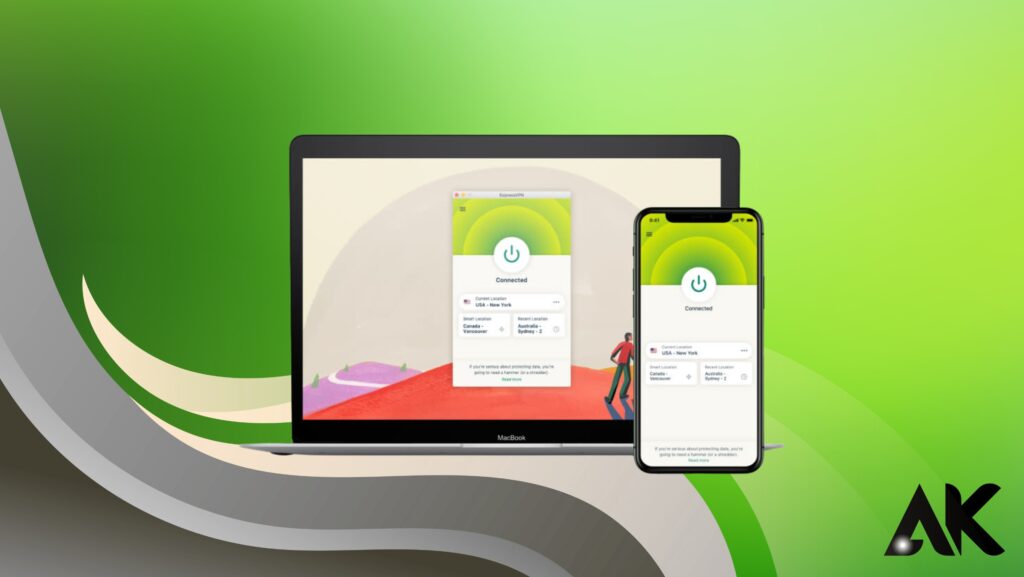
| VPN Service | Speed | Servers | Security | Price (Monthly) | Device Support |
|---|---|---|---|---|---|
| NordVPN | Fast | 5,800+ | High | $3.29 | 6 |
| ExpressVPN | Very Fast | 3,000+ | Very High | $6.67 | 5 |
| Surfshark | Fast | 3,200+ | High | $2.49 | Unlimited |
| CyberGhost | Good | 9,100+ | High | $2.19 | 7 |
| Private Internet Access | Good | 35,000+ | High | $2.03 | 10 |
| ProtonVPN | Moderate | 2,900+ | Very High | $4.99 | 10 |
| Windscribe | Moderate | 110+ locations | Moderate | $5.75 | Unlimited |
1. NordVPN – Best Overall VPN for Remote Teaching
Why It Stands Out:
NordVPN is an excellent choice for educators due to its balance of speed, security, and user-friendly interface.
Key Features:
- Military-grade encryption
- Dedicated IP options
- Split tunneling and kill switch
- 24/7 customer support
Best For:
Teachers who need consistent performance and strong protection across devices.
Pros:
- Fast speeds for HD video classes
- Easy to use on all platforms
- Reliable customer support
Cons:
- Mobile app can be slightly complex for beginners
2. ExpressVPN – Fastest VPN for Live Teaching
Why It Stands Out:
ExpressVPN is known for its lightning-fast speeds, perfect for teachers who stream or use Zoom/Google Meet frequently.
Key Features:
- TrustedServer technology
- 160 server locations in 94 countries
- No activity logs
Best For:
Educators who prioritize speed and smooth video calls.
Pros:
- Excellent for live sessions
- Great global coverage
- Works in restrictive countries (e.g. China)
Cons:
- Higher price point
3. Surfshark – Best Budget-Friendly VPN
Why It Stands Out:
Surfshark offers high-end features at one of the most affordable prices, especially great for educators working on a tight budget.
Key Features:
- Unlimited simultaneous connections
- CleanWeb ad blocker
- Whitelister for trusted apps/sites
Best For:
Educators needing to connect multiple devices affordably.
Pros:
- Excellent value for money
- Intuitive interface
- Good streaming capability
Cons:
- Slightly slower speeds on distant servers
4. CyberGhost – Best for Beginners
Why It Stands Out:
CyberGhost has one of the most user-friendly apps, ideal for teachers who are not tech-savvy but still need a secure VPN for remote teaching.
Key Features:
- Pre-configured profiles for different uses
- Automatic kill switch
- Ad and malware blocker
Best For:
Teachers who want simple, one-click protection.
Pros:
- Easy setup process
- Specialized servers for streaming and security
- Affordable long-term plans
Cons:
- Limited customization for advanced users
5. Private Internet Access (PIA) – Most Server Options
Why It Stands Out:
PIA provides access to a massive network of servers, making it great for educators who need flexibility in server selection or teaching in various regions.
Key Features:
- Open-source apps
- P2P support and port forwarding
- Advanced settings for tech-savvy users
Best For:
Tech-comfortable educators needing wide regional access.
Pros:
- Highly customizable
- Excellent privacy record
- Works with most teaching tools
Cons:
- Interface might overwhelm casual users
6. ProtonVPN – Best for Privacy and Open Source Support
Why It Stands Out:
ProtonVPN is backed by the team behind ProtonMail and is a great choice if privacy is your top concern.
Key Features:
- Secure Core architecture
- Based in Switzerland (strong privacy laws)
- Open-source and independently audited
Best For:
Educators handling sensitive data or working in high-risk regions.
Pros:
- Top-tier privacy features
- Free plan available with no ads
- Transparency in data practices
Cons:
- Free version has limited speed and locations
7. Windscribe – Flexible and Generous Free Plan
Why It Stands Out:
Windscribe offers an impressive free plan and flexible options, making it ideal for teachers who want to try before they buy.
Key Features:
- Up to 10 GB/month on the free plan
- Strong firewall and R.O.B.E.R.T. blocking
- Config generator for advanced users
Best For:
Teachers who want to test a VPN before investing.
Pros:
- Great free version
- Unlimited devices
- Good range of privacy tools
Cons:
- Smaller server network than others
How a VPN for Remote Teaching Boosts Productivity
Using a VPN for remote teaching doesn’t just improve your security — it can actually enhance your day-to-day workflow in the following ways:
1. Access Educational Tools Anywhere
- Reach content and platforms blocked in your region
- Use streaming services like YouTube or Coursera securely
2. Avoid Bandwidth Throttling
- Prevent ISPs from slowing down your connection during peak hours
3. Secure Student Communication
- Protect emails, chats, and video calls with encrypted connections
4. Work from Anywhere Without Worry
- Confidently teach from hotels, coffee shops, or while traveling
Final Thoughts
Choosing the right VPN for remote teaching can significantly improve your teaching experience, from enhanced security to faster, more reliable connections. Whether you’re looking for speed, affordability, privacy, or ease of use, there’s a VPN on this list that fits your needs.
To recap:
- NordVPN is the best overall pick
- ExpressVPN is perfect for speed and live classes
- Surfshark offers amazing value
- CyberGhost is beginner-friendly
- PIA has unmatched server variety
- ProtonVPN is privacy-focused
- Windscribe gives you flexibility and a solid free option
No matter which you choose, integrating a VPN into your online teaching setup is a smart, forward-thinking decision.
FAQs
Question: What is the best VPN for remote teaching in 2025?
Answer: The best VPN for remote teaching in 2025 depends on your needs. NordVPN is highly recommended for all-around performance due to its speed, security, and ease of use. If you’re looking for affordability, Surfshark offers unlimited device connections and great value. ExpressVPN is ideal if speed is your top priority for live teaching sessions.
Question: Why do teachers need a VPN for remote teaching?
Answer: A VPN for remote teaching helps protect teachers’ online privacy, secures student communication, and allows access to educational tools that might be blocked in certain regions. It ensures safe browsing on public Wi-Fi and helps avoid data throttling during video calls and content uploads.
Question: Can I use a free VPN for remote teaching?
Answer: Yes, you can use a free VPN for remote teaching, but there are limitations. Free VPNs often have restricted data, slower speeds, and fewer server locations. If you want reliable performance, especially for video lessons and large file uploads, it’s better to invest in a trusted paid VPN like CyberGhost, ProtonVPN, or Windscribe with a generous free plan.

